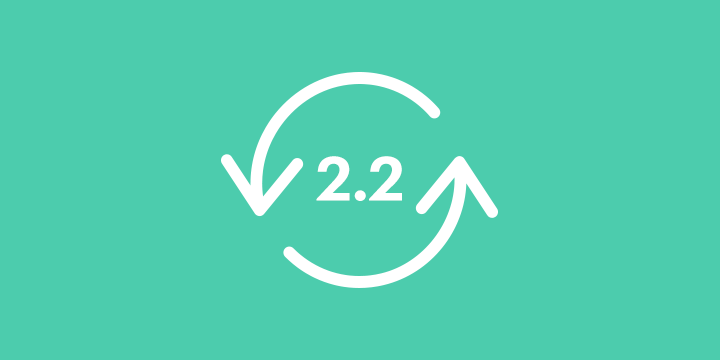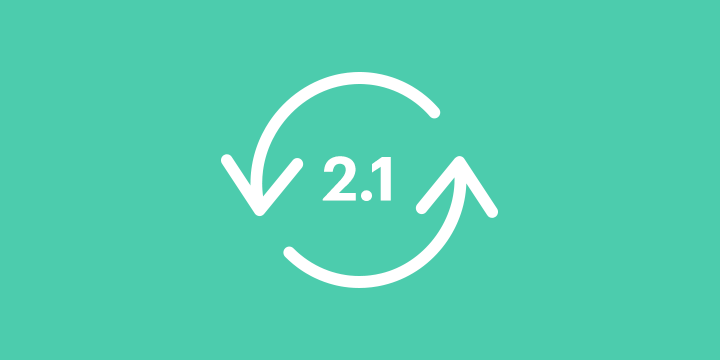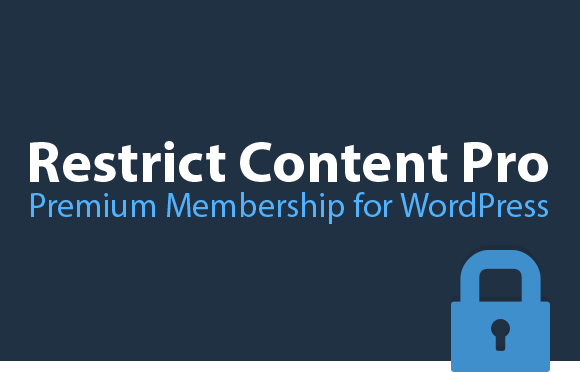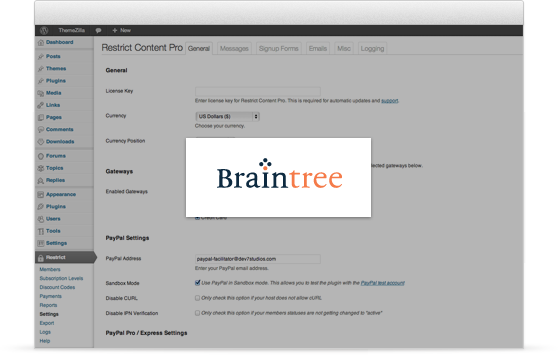Rebuilding a dying product
Four and a half years ago, I released Restrict Content Pro on Code Canyon.net. It was not my first big plugin, nor even the second, but it was the first one that I developed a more intimate relationship with. I heavily relied on the plugin for my own site and thus had a greater commitment to it than the large plugins that came before. For the first two years, the plugin thrived. I updated it constantly and continued to push it further and further. In 2014, however, I began to lose touch with the plugin as my other two big projects, Easy Digital Downloads and AffiliateWP, dominated more and more of my time.
I continued to let Restrict Content Pro dwindle for nearly two years before making a decision. I had several options. I could let it die a slow, drawn out death, I could sell it, or I could work to bring it back to life and let it kick ass again.