One of the most common questions I get about Restrict Content Pro is “how can I create a pricing page with a pricing table of my subscription options?“. There are numerous ways to do it and in this quick video tutorial I’m going to show you one of the simplest. We will use a free pricing table plugin to setup our pricing page but everything else will use the default features of Restrict Content Pro.
The process is quite simple and shown in detail in the video, but for those that prefer to read, here’s a quick summary.
First, create your subscription levels in Restrict > Subscription Levels. I created three levels: Gold, Silver, and Bronze
Second, create a registration form for each subscription level. This involves creating a page and then placing the [register_form] short code on it and giving it an ID, like so:
[register_form id="1"]
The id=”x” parameter will instruct Restrict Content Pro to display a registration form for a specific level.
Third, install a pricing table plugin (or create your own). Personally, I like Easy Pricing Tables Lite by Fatcat Apps, but any of them should work fine. Choose the one you like best. Use the plugin to create a pricing table. I made one that looks like this:
Set up a column for each subscription level and give it the proper name, price, description, feature set, etc. The most important detail is the URL that is set for the signup button of each column. The URL should point to the page that contains the relevant subscription’s [register_form] shortcode. The first column in my table is “Silver”, so I linked it to the page that has [register_form id="2"] since “2” is the ID of my Silver subscription level.
Lastly, create a page called Pricing (or whatever you see fit) and place the pricing table on it. The exact shortcode you use will differ depending on the pricing table plugin you have used. Mine was:
[easy-pricing-table id="44"]
That will then display a pricing table something like this:
And voila, you’re done!


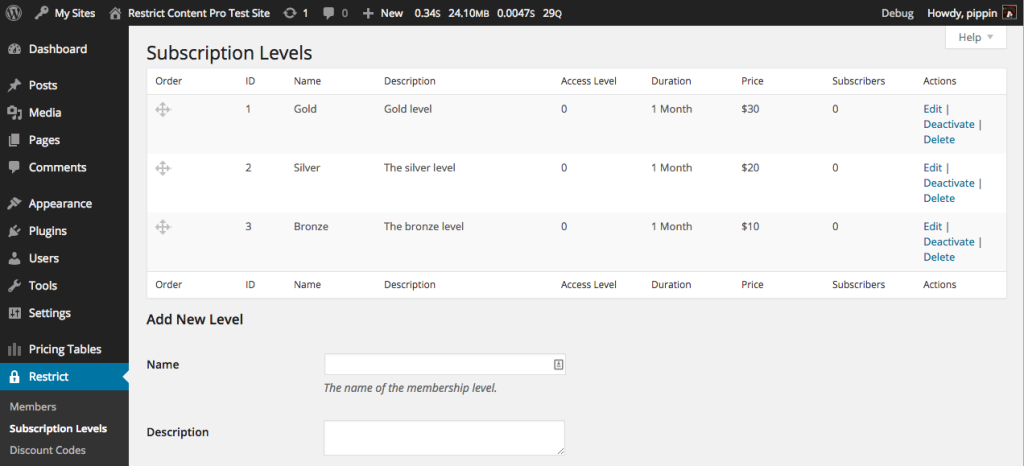
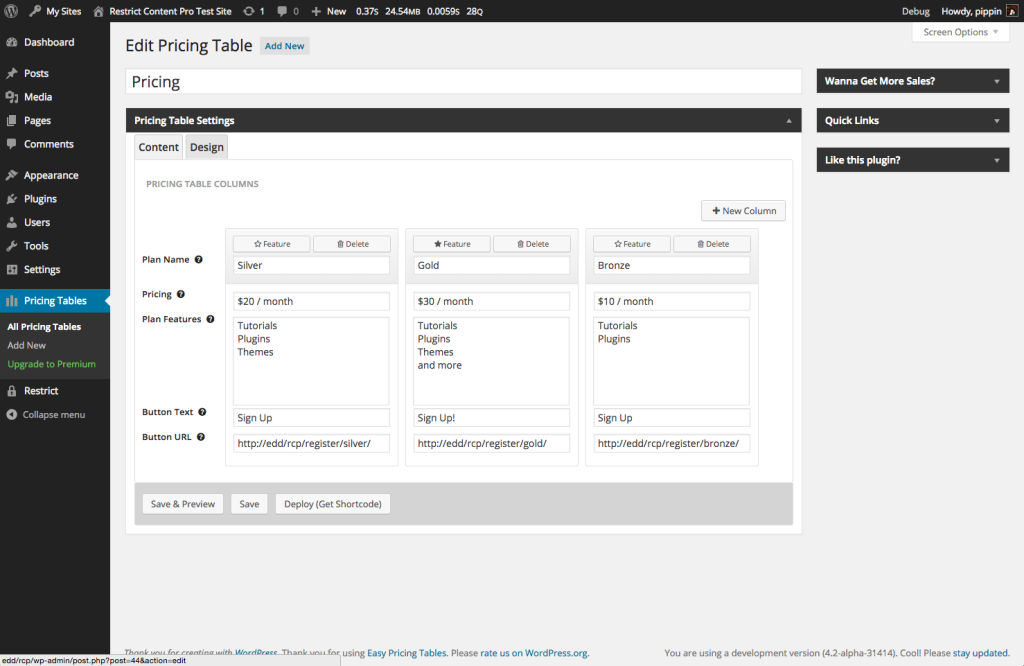
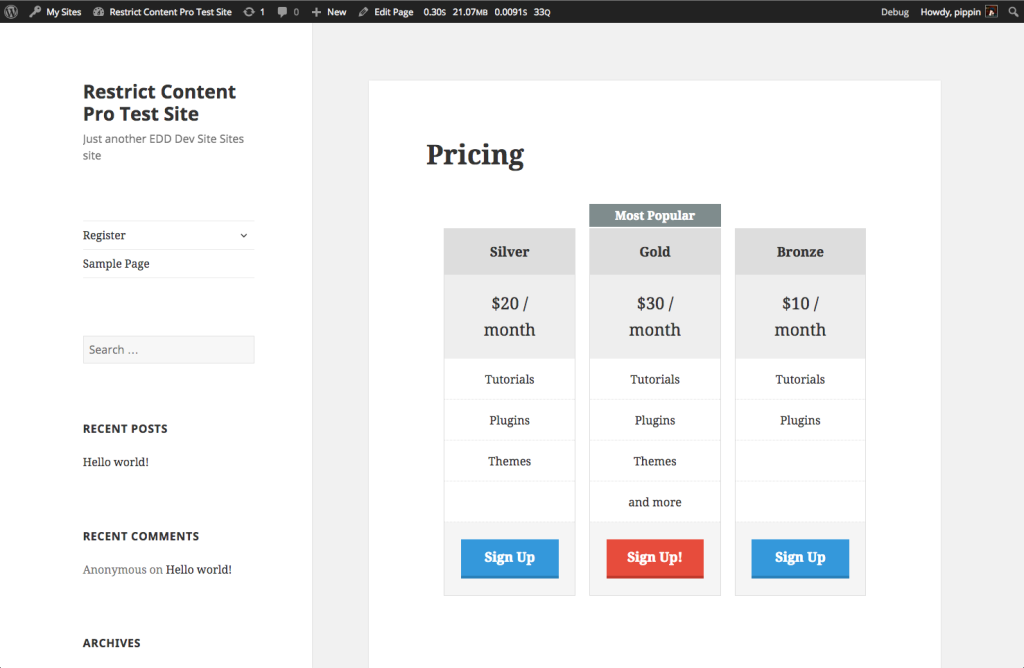
Very helpful and easy to understand. Thank you!
One question:
If you have multiple registration pages, what should you set for the Registration Page in the settings?
Set whichever you would like to be the default page.
Is it possible to restrict just some data and/or text
and to set a sort of Pay per View (the restricted content), withouth any subscriptions?
Regards
Yes you can restriction portions of text. Pay per view, however, is not supported, sorry.
Hi,
Will this work with Jobify theme from themeforest
Thanks
Yes it does.
Hi Pippin
I have a client who wants to restrict content behind a newsletter signup. No payment just a name and an email. Can you set up a free plan with Restrict Content Pro, i.e. bypass payment?
Yes you can!
Do you have any CSS Tutorials? Restrict Content Pro and Divi Theme look really weird…thanks
I do not, sorry. I’d recommend checking out css-tricks.com
Easy Pricing Tables just integrated with EDD, but not with RCP….
Is there a way to make the buttons on the Easy Pricing Tables automatically go to the checkout instead of just going to the landing page for the membership level, where they then have to click another button to go to checkout?
Do you have the registration page and your “landing” page separate?
I have it set up exactly as you do in the images above, so if someone clicks on the Pricing Table button, it takes them to the RCP landing page for that particular membership level.
That’s all you need to do then.
Perhaps I’m not understanding which part of it is not working. Could you show me?
It works fine as it is…. I was just hoping to skip one step for new members.
Right now, it goes like this:
1. Potential member visits Page with Pricing Tables. They choose and click a button.
2. It goes to Landing page for that membership level. They like what they see and click the “sign up” button.
3. This takes them to Paypal for checkout.
I was hoping to eliminate Step 2, so that it looks like this:
1. Potential member visits Page with Pricing Tables. They choose and click a button.
2. This takes them to Paypal for checkout.
I think that this functionality would have to be something that is built in to the Pricing Table plugin, so don’t worry about it…
Thanks for explaining. At this time that is not supported.
Hi,
I have GoodNews Theme on my wordpress site. When I use [register_form] shortcode to any page, my site show itself form.
what can I do to solve this problem?
The page that contains this shortcode is http://www.modirha.com/activate
please help me.
Thanks
this problem ruined my whole day, so i wanted to help you and maybe others that have same headache.
There is a conflict with Goodnews. both RCP plugin and Goodnews theme use same shortcode “register_form” .
go to this path : wp-content/themes/goodnews5/framework/shortcodes/misc.php
and change the “register_form” to something else like “register_form2”.
I used Responsive Pricing Table plugin and it works equally well
https://wordpress.org/plugins/dk-pricr-responsive-pricing-table/
I would like to use the “buy now” button in my template. Can I use a direct link instead of the shortcode?
Sorry I had misunderstood something.
Hi,
I only want to show the suscriptions options like this:
suscription1
suscription2
suscription2
Because I have a lot of options, so can I do that?
Sorry previous comment is not good, in a drop-down list
We do not currently support a drop down list like that but it can certainly be done with some custom development. If you’d like to hire someone to build this for you, we have a consultants page: https://restrictcontentpro.com/consultants
Very helpful and easy to understand.Thank you
Thank you!
It was very very easy and useful tutorial. thanks buddy
it help me a lot
I knew that it is possible to set up an installment payment method inside the plugin. Is it possible to set the initial amount from the Admin side?
For example, I am selling an online course worth $400. I wish the customers to pay $200 as upfront and rest as monthly installments. In short, instead of dividing the amount equally, is there any provision to set the amount manually from the admin side?
If yes, could you please provide me with a guideline?
I knew that it is possible to set up an installment payment method inside the plugin. Is it possible to set the initial amount from the Admin side?
For example, I am selling an online course worth $400. I wish the customers to pay $200 as upfront and rest as monthly installments. In short, instead of dividing the amount equally, is there any provision to set the amount manually from the admin side?
If yes, could you please provide me with a guideline?
No, the amount cannot be adjusted after the subscription is set up, sorry.
thanks its so good