A club membership store is one that requires customers to pay a membership fee in order to purchase (or access for free) the products available in the catalogue. A common example of this type of store would be a WordPress theme shop that grants access to all available themes with the purchase of a membership.
WooCommerce is one of the best options available for running e-Commerce websites on WordPress and as of version 2.2, Restrict Content Pro includes native support for limiting product access to active subscribers. This combination makes it exceedingly simply to create a club membership site with WooCommerce and Restrict Content Pro.
If you have never used WooCommerce, you can check it out at their website. If you have not used Restrict Content Pro, you can learn about it from the page on this website.
Let’s take a quick look at how you could use Restrict Content Pro to setup a club membership store with WooCommerce.
After both plugins are installed, the first thing to do is create your subscription levels. These are the membership options that you offer to your customers and are created from Restrict > Subscription Levels:
For this example, I have created two membership levels:
- Monthly Club Membership – $20 per month
- Yearly Club Membership – $200 per year
This will provide customers with two options to access the products, monthly or yearly. The yearly option is discounted to help encourage customers to commit to the more expensive level.
Now it’s time to create your products in WooCommerce and restrict access to them to active members. Create your product as usual and then click on the Access Control section. This section lets you choose which membership levels are required in order to purchase the product:
There are two types of restriction available:
- purchasing restrictions
- viewing restrictions
I have restricted the purchasing of the product to active subscribers of the Monthly and Yearly memberships but have left the viewing restrictions disabled. This makes it so that only active subscribers can purchase the product, but anyone can view it.
When a club member views a product, they will be shown the purchase options as usual, but when a non-member views a product, they will not be permitted to purchase the product.
Visitors viewing the product who are not a paid member will be presented with a notice that says the product is only available to club members and shown a link to register their account. This is simply a link to the registration page created by Restrict Content Pro. That looks something like this:
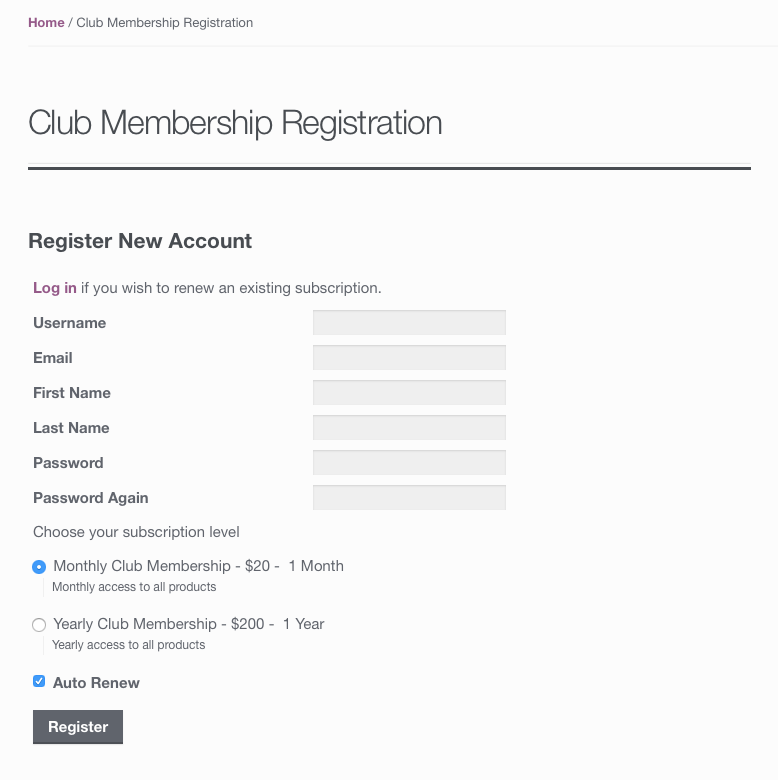 As soon as registration is completed, the shop products will become available to purchase (or download for no additional fee).
As soon as registration is completed, the shop products will become available to purchase (or download for no additional fee).
Restrict Content Pro supports accepting payments through various merchant processors, including PayPal, Stripe, and Braintree.
Club memberships are proven business models that work very well for a large number of businesses. If that’s the modal you wish to use, Restrict Content Pro and WooCommerce will make it easy to setup in no time at all.
Update August 3, 2016: we have released a new add-on that allows site admins to set up member-only discounts on WooCommerce products for paid subscribers. Check out our blog post!


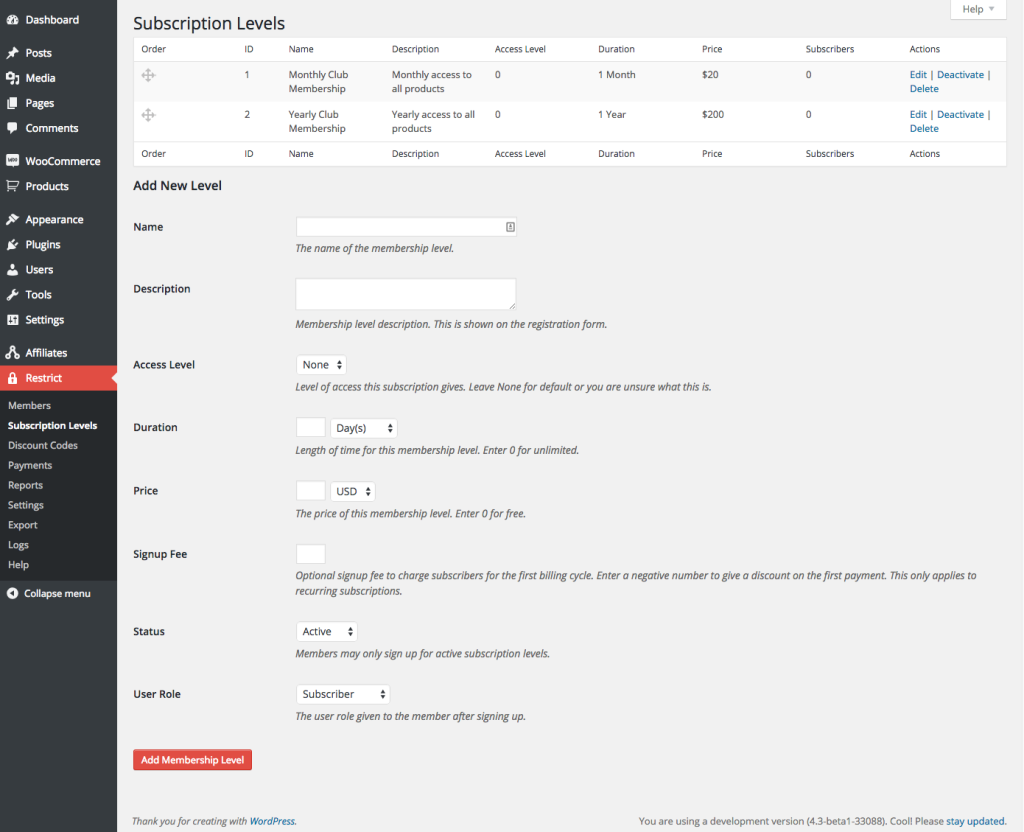
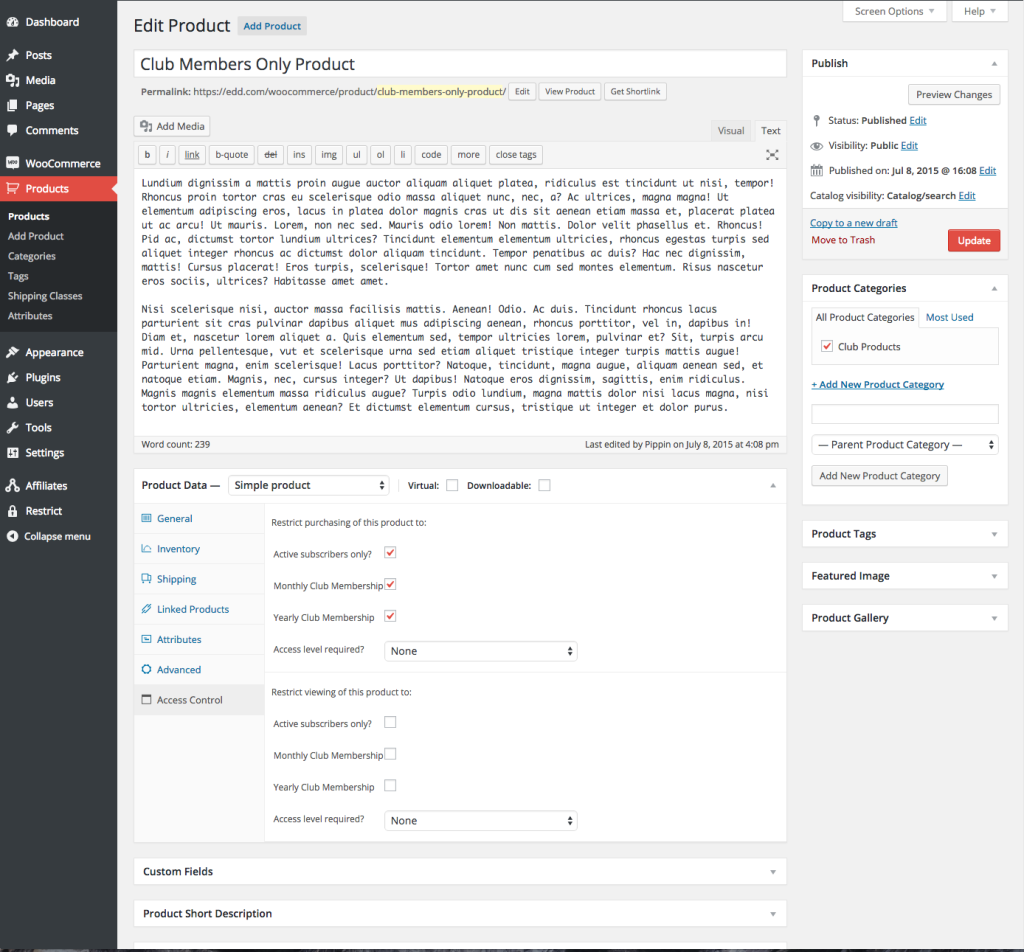
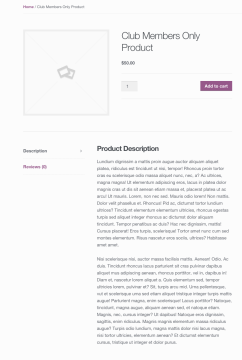
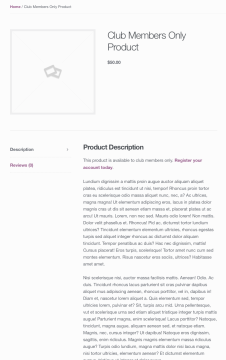
This plugin is truly amazing.
The only reason why I use a different membership system is because of their Bitcoin payment integration. Would be really great if you would consider this option in a future update.
Best Wishes
John
Thank you for the feedback! I do hope to introduce support for bitcoin payments through Coinbase some time in the near future.
Hi. would you tell me what do you use? content restric pro does not accept bitcoin.
Hello,
This plugin seems really nice! Just two questions:
1. Is it possible to protect the entire Woocommerce “shop page” for non-subscribed customers? (I would like them to see that the page exist but protect the content, not completely hide the shop page).
2. how does this plugin integrate with auto-responders (in my case Aweber) when customers register?
Thanks a lot and congratulations for your work!
1. Not out of the box but it could be done with a few tweaks to some template files. Out of the box it’s setup to restrict individual products.
2. There are some auto-responder integrations but not one for Aweber at this time. There is a really great MailChimp one though: https://section214.com/product/rcp-mailchimp-pro/
Hi,
I am using this plugin with WP Job Manager. I have a free subscription package with basic functionalities. But I am not able to setup this free subscription as auto renewal subscription. How can I enable the auto renewal option for that free subscription?
Regards
Touhidur
Free subscriptions cannot have auto renewal because they are free. Auto renewals require a payment to be processed since the renewal process is inherently connected to a payment being processed.
Is there a way to sell memberships through WooCommerce for RCP? Your plugin is one of the few to work seamlessly with BuddyPress and bbPress.
Not at this time but it’s on my todo list.
That’s great news! I will watch for that!
Is selling memberships through Woocommerce already possible?
No, that’s not supported at this time.
Is it possible to use it a fashion where members can have “club discount” on purchases?
This will be great for my Gym club website and think the memberships purchase coming in the future will be the seller.
Not at this time but I may do that in the future.
Hi
Plugin looks great. Could you tell me if it’s possible to offer a one time only payment to access content rather than a subscription model?
Yes you can!
Great plugin ! I was wondering if it was possible to limit the number of download for a subscription plan. For example: the premium pack would allow the user to the dowload only 10 products from the whole shop.
thanks 🙂
Can this plug in do the request asked above? I need to limit music clip downloads for each membership type. IE- silver members receive 10 downloads per month, gold members receive 20 per month and platinum receive unlimited per month. Is this possible?
We do not support it with WooCommerce but we do offer that option for Easy Digital Downloads: https://restrictcontentpro.com/downloads/edd-member-downloads/
We have released a new add-on that allows site admins to set up member-only discounts on WooCommerce products for paid subscribers. Check out our blog post!
How can I change the location for the Login button – I want it to go to a specific page on the website?
Are you referring to the log in button added by WooCommerce or a different one?
I want to make the WC store accessible only for registered users. Is this possible now? You mentioned above that in 2016 it is not possible, but maybe this has changed?
If it’s not possible out of the box, is there a tutorial that shows me what steps are needed in the template files?
Yes that is supported out of the box now!
Thanks – do you have more information how this works? I have the shop-archive page restricted to a certain role, but when I visit the shop archive in logged out state, I can see everything… 😉
We’ll be happy to help you get it set up properly. Please, however, open a support ticket: https://restrictcontentpro.com/support
i too have the same issue..Did you got an solution
i want to send a mail after all sucessfull payment to the customer .And the maill content changes based on the selected membership. Please give a solution to this ..like a filter function for sucessfull payments
It would be super awesome if we can actually use Woocommerce to sel membership (using this wonderful plugin – Restrict Content Pro).
I believe that clients who use Woocommerce for years would be truly grateful for that. 😉
It’s definitely on our todo list!
Any update on the WooCommerce checkout/payment option? It would be awesome to have this so we can take advantage of their built in Tax options and multiple payment gateways.
I need this, too… Looks like it’s been on the to-do list for 4 or 5 years, so hopefully soon…
There is not an ETA on it but it’s definitely on the product roadmap for Restrict Content Pro.