This entry is part 1 of 22 in the Customizing Restrict Content Pro Series
- Mail Chimp for Restrict Content Pro
- Add Custom User Meta Fields to Restrict Content Pro Registration
- Removing “Restrict This Content” Meta Box in Restrict Content Pro
- Restrict Content Pro – Campaign Monitor
- Restrict Content Pro – Graphs
- Restrict Content Pro – Stripe Payment Gateway
- Hide wp-login.php with Restrict Content Pro
- Add a Agree to Our Terms of Use Field to Restrict Content Pro
- Template Files in Restrict Content Pro
- Template Files in Restrict Content Pro
- Adding Custom User Fields to Restrict Content Pro
- Custom Capabilities in Restrict Content Pro
- Custom Capabilities in Restrict Content Pro
- Restrict Content Pro – Enforce Strong Passwords
- Restrict Content Pro – Braintree Gateway
- Restrict Content Pro – WP Job Manager Bridge
- Restrict Content Pro – Download Monitor Bridge
- Restrict Content Pro – Wysija Add On
- Restrict Content Pro – CSV User Import
- Restrict Content Pro – Affiliates Add-On
- WP Push Releases Restrict Content Pro Extension
- Restrict Content Pro – Math Verification
Restrict Content Pro is a plugin for managing premium content in WordPress. It provides a complete subscription system that makes it very easy to deliver premium content to paid subscribers. This is an add-on plugin that provides the option to display a “join my newsletter” option on the Restrict Content Pro registration form.
This add-on plugin will provide Mail Chimp integration for Restrict Content Pro that will allow users to add themselves to your Mail Chimp email list when they register. It works for both new registrations and upgrades.
The plugin requires that you have Restrict Content Pro installed, and that you have a Mail Chimp account (free).
Screenshots
If you do not have a copy of Restrict Content Pro, then check out some of the plugin’s awesome features:
- Serve Premium Content to Paid Subscribers
- Complete Member Management
- Discount Codes
- PayPal Integration with Payment Tracking
- Complete suite of Registration and Login Forms
- . . . many more
Go read more about Restrict Content Pro.
Note: a dramatically improved Pro version of this plugin is available from Dan Griffiths of Section214. The pro version includes level-specific subscriptions, eCommerce tracking, automatic subscriptions, status tracking, and more.
Download MailChimp Add-On Purchase Pro Version


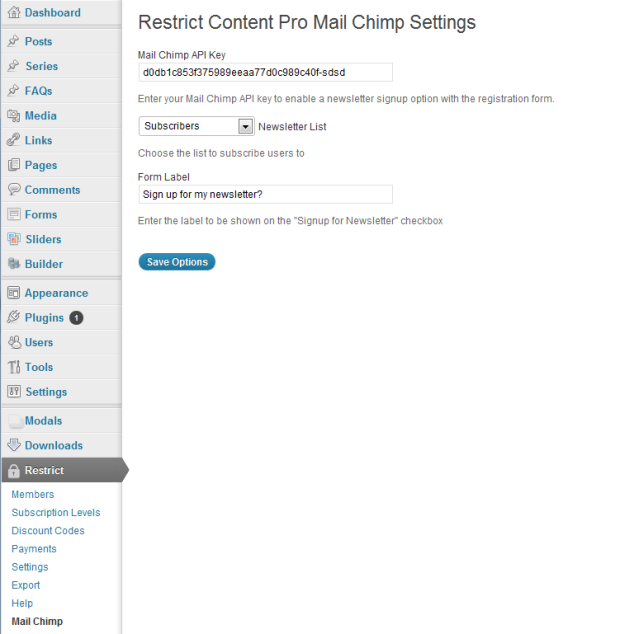
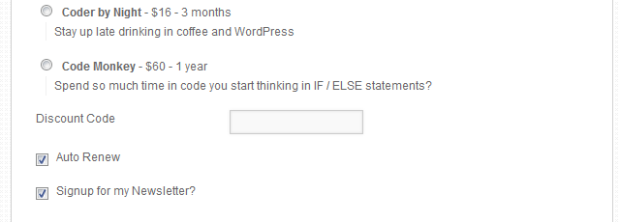
Great bonus for buyers, thanks 🙂
Glad you like it!
I’ve bought today this RPC that I plan to use on my Kreativ Sounds website. Thanks so much for the Add … I already use MailChimp …
Will this Mailchimp plugin plus the Restrict Content Pro allow a free “subscribe” with a redirect to the selected content.
Will it remember someone has signed in and not make them sign in again if they return again at another time to view the protected content?
If someone tries to sign up again, will it avoid the “You have already subscribed” message from Mailchimp (actually comes through as “There’s an error or something like that) and take them to the protected content?
Thanks!
Ken, yes, it does allow for free subscriptions. In the settings of the plugin is an option to define the “redirect” page. This is the page users are sent to after a successful registration.
The Mail Chimp add-on does not protect against entering emails that are already entered in the Mail Chimp list.
Is there a way to route free subscribers to a different Mailchimp list than paid subscribers? Also is there a way to take the check box off? I would like all everyone thst signs up to be put into a Mailchimp list.
Thanks for your great plug ins.
No sorry, not without tweaking the plugin code yourself. At some point I would really like to build a full featured integration.
I hope that full featured integration is on the way and thanks for all your great work!
LOVE this add on! 🙂
Great!
If a premium member signups for the site but then cancels their account will they still be on the MailChimp list? I need to make sure then someone cancels their subscription they won’t continue to get the MailChimp emails which contain premium content.
If this is not included in the plugin do you know of a way I could accomplish this without having to manually remove the person from the list?
Thanks!
They will remain on the Mail Chimp list, yes.
If you are comfortable with PHP and the Mail Chimp API, then this can be done. Are you?
I’m comfortable with PHP but have never used the MailChimp API. If you can give me a starting off point I could probably figure it out from there.
I’d suggest taking a look at Mail Chimp’s API docs, trying out some of the examples, and then let me know once you’ve done that. It will be much easier to help you make this happen once you are familiar with the API.
I also need to know how to accomplish this. It’s going to become unmanageable for my clients to manually remove people once the membership is up high enough.
It’s pretty advanced so I would suggest hiring a developer to do it for you. If you are a developer, I will be happy to point you in the right direction.
I’m just about sold on RCP, and this MailChimp ad-on just might seal the deal for me. But we have always followed the MailChimp best practices of only maintaining a single MC list, therefore we use dozens of Groups and sub-groups to segment our list. Is there currently a way to specify which sub groups they will be added to during checkout so I can link each membership level to it’s own MC group in order to deliver long complex AR (Autoresponder) campaigns?
If not, would you be willing to code feature in the near future, perhaps even if it’s being sponsored by my wallet?
Thanks.
At this time, no, sorry, but it is on my to do list.
Thanks for your quick reply. I did some deep probing around your site and found an arm full of other great plugins in addition to RCP. Keep it up, you’re like a knight in shining armor when it comes to quality plugins and tutorials.
One other question I did not see asked here —
Part of what our members receive is premium content delivered via Mailchimp. They MUST subscribe to the email list in order to get what they are paying for.
Can we hide this opt-in checkbox so that signing up for mailchimp is a non-negotiable part of signing up?
Sure, you could easily hide it via CSS. Do you know how to do that?
Any plans for creating Aweber add-on for Restrict Content Pro?
Yes, though I don’t have any timeframe for it.
Hi Pippin,
I’m using RCP to let newsletter subscribers get additional access to parts of my site. Or to phrase it another way – Site registrants get access to weekly newsletter!
I was able to follow your tutorials to add a ‘terms of use field’ and a couple of other ones. I’d now like to either hide the Mailchimp field completely or rename the Mailchimp label ‘agree to our terms of use’ and make it compulsory (then remove the original terms of use checkbox)
Which way would work best and how might I go about it?
Thanks!
Easiest way would be to just hide it with CSS. The box is checked by default so that should work fine.
Hi Pippin,
I want to restrict some content to approved (free) subscribers.
So having signed -up, there would need to be follow-up emails to confirm subscription (if we approve the subscriber) and then give them access to (premium) content.
Is this possible?
Thanks
Steve
As long as you are fine doing the approvals manually, yes 🙂
Hi Pippin. I purchased the RCP plugin. It is fantastic! Thank you so much for a wonderful product. I also installed the MailChimp plugin but am unable to get the option to show up on my form. I have specified the MailChimp key and list in the settings. I am sure I have overlooked something.
Could you show me a live URL?
It is showing up now. It took several minutes before it started showing for some reason. Thanks for a wonderful plugin!!!
Is there anyway to add support (edit the plugin) for specific usermeta so that mail chimp list groups can be created?
Just went through the plugin code – seems easy enough…
Great, let me know if you have additional questions.
Pippin – When RC Pro sends the user data to Mailchimp, it seems they are not automatically subscribed to a list, but instead get sent a confirmation email from Mailchimp. Is this default behavior?
And is there a way to override so that the user is automatically confirmed upon form entry in WP?
(Client is entering subscribers themselves, so no need for a confirmation email.)
Thanks!
There is not a setting for that, sorry. If you’re comfortable modifying the plugin, that can be done, however. Are you?
Thanks! I will check w/our developer. 🙂
Hi,
I am very close to ordering RCP, but I have a few questions. Some of these questions have been asked before, but I figured I’d ask again to get some updated responses.
I have an existing MailChimp list, and I want to add content to the site for which being a subscriber is a requirement.
1. What will happen when my existing subscribers try to access the restricted content? Is it something like –Enter email, plugin validates subscription, access granted?
2. MailChimp has various protections to prevent junk email address from being used, such as emails from mailinator.com. Does the plugin process responses from MailChimp to ensure the submitted email passes MailChimp server-side edit checks before granting access to the user?
3. Does the plugin require a user to enter their email address every time they want to access the premium content? Or does it write a cookie to remember users who have previously subscribed?
4. I see from the screenshot that the plugin stores the MailChimp user signups. Does the plugin stay in sync with MailChimp such that if a user unsubscribes from MailChimp, the plugin will deny access to the user if the user tries to access the premium content? Or does the plugin just prompt the user for the email address every time for access to the premium content?
5. Is it possible to require both a user account AND an active MailChimp subscription with this plugin?
Thanks!
1. Could you clarify what you mean by existing subscribers? Are they subscribers to your mail chimp list? Are they existing user accounts in WordPress?
2. No it does not, sorry.
3. No, they simply need to log into their account on your site. It’s a standard login process.
4. No, sorry.
5. No.
1. They are existing mailchimp subscribers.
1. They are existing mailchimp subscribers.
That won’t affect this plugin at all. They would still need to register an account on your site.
Okay cool, thanks. I think I am going to take the plunge. Thanks very much for taking the time to respond to my questions. Happy New Year!
We’re new to Mailchimp, we’ve installed the plugin but can’t find the API in the Mailchimp admin panel – can you advise please
Thank you
PS Restrict Content is a great plugin, by the way 🙂
It’s in Account > Extras > API
All done, thanks – but when tested, my email was not added to the list.
I’ve created 2 lists and chosen the ‘members’ list as the one to use in the same place as the API was added to.
The user is added to the members area in WordPress Users, but not on the list and I don’t receive an email from Mailchimp (not sure if I should expect one)
Check the API log (scroll to the bottom of the API keys section in MailChimp). Does it show any errors?
Note, there is a dramatically improved version of this plugin built by a 3rd party developer: https://pippinsplugins.com/mailchimp-pro-for-restrict-content-pro-released/ – I highly recommend it.
If you desire tօ get mսch from this pos tһen yyou havе
tօ aplply tһese strategies tߋ your won webpage.
Wow! This could be one particular of the most beneficial blogs We’ve ever arrive across on this subject.
Basically Great. I’m also an expert in this topic therefore I can understand
your effort.
Great site you’ve got here.. It?s difficult to find high-quality writing like yours nowadays.
I honestly appreciate individuals like you! Take care!!
Yes! Finally something about cyclical cyclical.
Tremendous things here. I’m very satisfied to see your
article. Thanks so much and I’m having a look forward
to touch you. Will you kindly drop me a e-mail?
It’s great that you are getting ideas from this article aas wel ass from our argument made at this place.