This plugin lets you upload your own font files and apply them to any element of your website without requiring a knowledge of html or css.
Use any font anywhere you like and use your own fonts with any WordPress theme.
This plugin will work with any and all wordpress themes, commercial and free a like.
Features
- All .otf, .ttf, and .eot font files are supported
- 100% Cross browser compatible
- Control the fonts of every aspect of your wordpress site
- Font Size Control for all elements
- Compatible with WordPress 2.6+
- Google webFont Support
- Easy to use
- Advanced section for those with html / css knowledge
Version 2.0 Updates
In version 2.0, the plugin was completely rewritten from the ground up. A security flaw was discovered in the previous versions relating to the file types that could be uploaded; this security problem has been fixed.
Fonts are also now uploaded to wp-content/uploads/fonts/, whereas before they were uploaded to wp-content/plugins/font-uploader/fonts/, which would result in lost fonts when upgrading the plugin.
The free version does not include support for Internet Explorer, Google Fonts, or font sizes.
This plugin has been discontinued. See my blog post on the subject.

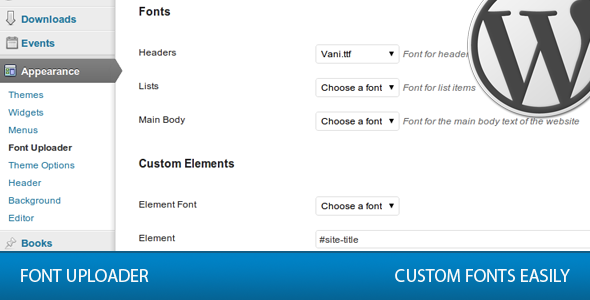
@Vivian – Glad to hear!
Hi Pippin,
Sorry I have another question. The header font seems to work fine on the home page, but once i link onto any other page in my blog, the header font reverts to the back-up font. Do you have any clue how i can fix this?
Thanks!!
@Vivian – Try using the custom elements. They will allow you to be very specific about which element gets the font.
Hello Pippin! You’re plugin is incredible, and it works flawlessly in Safari. Thank you for your hard work. However, I’m having the same problem as Wendy above. It’s not working properly in Chrome, Firefox or Opera. I haven’t checked yet, but if it’s not working in those 3, I’d be highly surprised if it worked in IE. Anything I can try?
P.S. I’ve read the “read me” and tried uninstalling and reinstalling. I’ve been trying to figure it out on my own, but I’m stumped at this point. Thank you again
@Steve – Can you point me towards the URL of the site you’re using it on, and also which elements you’re having trouble with? And also what font they are supposed to be.
Not a problem. The URL is http://rebelunit.com . It looks exactly as it should in Safari on a Mac, but if you look at it in any other browser, you’ll see that pretty much all of the text is “off”. Thank you in advance for your help! – Steve
I figured it out. I was using .ttf files for the non-IE browsers. Just switching them to .otf did the trick. Not sure if that’s uniform across the board or just with the particular font I was using, but if anyone has the same problem I did, try using .otf instead of .ttf. Thanks for the incredible plugin!
Ok, so similar problem as a lot of people with the internet explorer. I am wondering if your plugin requires remote file opening, as that is disabled on many shared hosting accounts. I uploaded myriad Apple Bold, a ttf file to the converter you suggest. Now on my localhost I have used it in internet explorer and it looks great. Now take a look at the site http://www.myostatinpropeptide.info which is hosted on godaddy. I applied the font to the ‘p’ tag. What I am seeing is nearly total conversion, but certain characters remain unconverted. When I was using it on my local host I did not see this, tho I only fontify’d one header. My brother payed for the premium version and this last hiccup is driving him nuts so any assistance resolving it would be greatly appreciated.
Thanks
@Mark – If certain letters aren’t being displayed in the font, it is a problem with the font file. It’s possible the converter didn’t do a very good job. Try the @font-face converter at font-squirrel.com
Hi Pippin,
Just thought you might like to know that we featured WP Font Uploader as one of our Recommendations on our weekly podcast TalkAbout Tech (episode 015). You can listen here:
http://talkabout.net.au/tech/2011/07/talkabout-tech-015/
or on iTunes:
http://itunes.apple.com/au/podcast/talkabout-tech/id426007596
Keep up the great work!
Gary McFeat
@Gary – That’s awesome! Thank you very much.
Hi Pippin,
I am excited about the plug-in, but I cannot seem to get it to work. I am not saavy with this type of thing at all, but I have read the readme and loaded a ttf version of the font to my headings as well as an eot extension of the file for IE headings. When I logged into the back end of my template and I toggle between the pages on my site, I can see the font I have uploaded flash quickly on my headings, but then goes back to what it currently is. Are you able to assist me at all? Thanks and I appreciate it.
When you say it flickers back to what it currently is, do you mean that it reverts back to it’s original, not the custom font?
If this is the case, this is typically because the font file is too large. Try a better optimized file. Font squirrel.com is an excellent site to get web optimized fonts.
Thanks Pippin. I do mean it reverts back to it’s original. What is the optimal file size? I have tried several other fonts from the site you suggested and I am still having the same outcome. Thanks!
@Ramona – Can you send me the URL of your site?
Sure. http://www.exq-events.com
Thanks for your help.
@Ramona – Which elements are you changing the fonts on? The nav, the headers?
The headers are what I have been attempting.
@Ramona – The issue is caused by cufon. You currently have your headers to be replaced with Cufon. If you want to use font uploader for those fonts, you need to disable cufon on those elements.
Thank you so much! I am having so much fun playing with this plugin!
Hi Pippin
On your own site you are using Cufon for fonts – does your font uploader use this? If not can you show an example page of where you have used fonts from the uploader.
Cheers
Glennyboy
No, Font Uploader does not use Cufon.
i don`t understand where i can download
@Tractari – The free version can be downloaded from the WordPress.org plugin repository, and the Pro version can be downloaded from Code Canyon. There are links at the bottom of this page (above the comments).
Hi,
I’m using Pro Photo Blogs and unfortunately I am pretty ignorant when it comes to css and coding all together. I would like to apply a custom font to different parts of my blog but I can’t figure out what the id or element name is. Right now I’m trying to figure out what to put in to change the navigation links/menu. How do I find what each element is specifically called so I can change the font>?
@Ashley – Use the Google Chrome (or Safari, or Firefox with FireBug enabled) inspector. Right click on the element you’re trying to change, then look for the ID or CLASS name.
P.S. I did what Steve did (converted to the .otf file) and that fixed my problem!
I’ve been trying to customize my fonts using the premium uploader and it is not working. The fonts are .otf and show in safari, but not IE. What am I missing here?
@Sean – Read the documentation included with the plugin. There is an extra step for IE fonts.
Hi, I purchased your plug-in for it’s cross-browser capabilities, but I am having a problem with the fonts showing up on IE (more specifically, IE9). I use an imac, and my website looks great on it. However, my sister has a desktop running IE9, and the same fonts I see on my computer are not the same I see on hers (and it looks awful!).
I followed your instructions in the readme file that came with the plug-in, converting the font files to eos, uploading them and choosing them in the IE fonts section of the plug-in, but I am not seeing any difference. Can you give me any further info to help me with this issue? I have refreshed her browser window as well to make sure I am not seeing an “old” version of my site on her computer. Any help would be greatly appreciated!
— Alanna
@Alanna – I have found that the converter I included in the Read Me is not that good, actually. I need to update it. Try converting the fonts again, but this time use the @font-face generator at fontsquirrel.com. See if that makes a difference.
Hello Pippin, I hope you can help with my problem with “wordpress font uploader”.
I can’t find a way to trigger, in the custom elements, some elements of my page: post titles and widget titles. Even Firebug didn’t help.
Would you suggest me a solution?
Thank you
@Filippo – If you send me the URL and tell me the elements you’re having trouble with, I can tell you what you need to use.
@Pippin – thank you for the reply.
I want to edit the post titles and the widget/leafs titles (I’m using the headway theme).
Here’s the link: http://grazieadiosonoateo.org
Thank you 🙂
@Filippo – For the post titles, use this: “h2.entry-title a”.
For the widget titles, use this: “.sidebar .widget span.widget-title”
Do not include the quotes.
Why is the possibility to add advanced custom elements limited to five?
Because that is really all that is needed. You can target as many elements as you want with a single custom element. It works the same way that CSS selectors work.
Pippin- I used the plugin to instal a font file but now I am having trouble in testing that this font doesn’t work on all types of browsers or computer. I want to remove the font and go back to the default font with the theme I am using. How do I do this? Thanks.
@Heather, to remove a font, simply select Choose Font from the drop down menu.
getting this message when trying to install.
The plugin does not have a valid header.
@Partrick – Which version of the plugin? Free or Pro? And what method are you using to install it? The WP plugin installer or FTP?
free and the plugin installer. It looks like it activated tho but I have no tried it yet
@Patrick – Some other users have reported the same problem when using the plugin installer. Can you upload it via FTP?
well like i said it installed so I will use it and if it does not work then I will try to install it that way.