This plugin lets you upload your own font files and apply them to any element of your website without requiring a knowledge of html or css.
Use any font anywhere you like and use your own fonts with any WordPress theme.
This plugin will work with any and all wordpress themes, commercial and free a like.
Features
- All .otf, .ttf, and .eot font files are supported
- 100% Cross browser compatible
- Control the fonts of every aspect of your wordpress site
- Font Size Control for all elements
- Compatible with WordPress 2.6+
- Google webFont Support
- Easy to use
- Advanced section for those with html / css knowledge
Version 2.0 Updates
In version 2.0, the plugin was completely rewritten from the ground up. A security flaw was discovered in the previous versions relating to the file types that could be uploaded; this security problem has been fixed.
Fonts are also now uploaded to wp-content/uploads/fonts/, whereas before they were uploaded to wp-content/plugins/font-uploader/fonts/, which would result in lost fonts when upgrading the plugin.
The free version does not include support for Internet Explorer, Google Fonts, or font sizes.
This plugin has been discontinued. See my blog post on the subject.

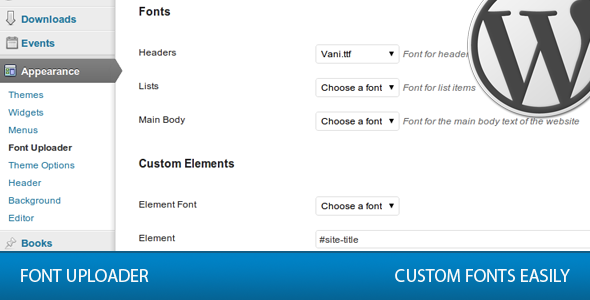
Hello,I’m new to this, but I did the steps shown in the video and I don’t see it updating. I’m using the Apple Chancer.ttf font on my site http://www.readyts.com with the wordpress/buddypress theme custom community themekraft.
I’m guessing from reading above I need to convert to a different format font file? If so, how do I do that? Also, will it show in various browsers? Finally, I couldn’t find the document with further instructions…please help! 🙂 info@readyacademics.com
When you say you don’t see it updating, you mean that you don’t see the font taking effect on your site?
Are you using the free or pro version? If you’re using the pro version, then you will need to convert your fonts to .eot files in order for them to show up in IE.
The documentation is the ReadMe.txt in the plugin folder.
Using the pro version, which appears to work well. However several people using older PCs and browers that don’t support opentype/truetype complain that the font doesn’t show correctly, defaulting to times. If there any way to change the default to sans serif or other websafe font? Normally we can do this with css for normal fonts, but there appears no option using this system.
@Kevin – First, you’re better off using a .ttf because it is better supported by older browsers. Second, no IE user will see the fonts unless you have a .eot setup in the IE sections. To change the default fonts, you have to modify your theme’s style.css.
Hello! I thank your for this plugin.
I have 2 websites where I would like to use the plugin.
As the premium version of the plugin works with Internet Explorer, I was wondering if I need to buy the premium version twice or I only need no buy once at all.
@Loïc – Thanks for your interest. You need to buy a license for each site.
if only the premium version works with explorer why does it say 100% Cross browser compatible
@Patrick – the premium version DOES work with Internet Explorer. There are specific steps you must take in order for the fonts to be displayed in IE, but they are explained in the documentation.
Hello,
I have installed the free version of the plugin – Do this plugin works on all fonts, I’m asking this because I have uploaded the Georgian font that’s named: “acadnusx” .ttf format, and can’t see the font taking effect on the site.
I’ll be very glad if you help me.. Thanks:)
@Samu – Yes, it works on with all fonts. Some fonts may have trouble though due to the quality of the file, but usually this is not an issue. You probably don’t see the fonts because your theme is over writing them. Did you use the custom elements?
Hi,
I liked this plugin very much. But I want to ask, what if I want to apply style_1[any font] to but some other style to . Can you please tell me how to do it?
@Hina – Can you please try explaining what you mean more? I don’t quite understand what you’re asking
Oh, .. I used angle brackets, and they got removed now :O
I was saying, I want to use one kind of font for heading 1 h1 tag.. and another type of font for heading 3 [h3 tag]. How can I do this?
Ok, I understand now. You have to use the Custom Elements. If you’re not sure how to use them, then check the documentation (if you’re using the pro version), or watch the demo videos.
Hi there,
That certainly looks promising!!
Does the premium plugin work on a multisite install?
(I do plan to pay for each site which uses it, if required)
@Ronald, yes the plugin works in multisite. It works on each site independently. So you will not be able to install it on the main site and have it change the fonts across the networks. Each site will have their own font control.
I used your plugin and installed a font into my teheme for headerrs. Worked great on my computer but in testing it wasn’t visible on other machines (browsers, etc). I turned the font off and it went away but did not go back to the template default theme font for headers. I deactivated the plugin and it still did not work. The font is as I want it (per the theme defaults) in the headers in the body of posts but not the main site title and tagline. How can I fix this without having to find and upload the theme font again to activate for the headers? Thanks.
@Heather – Are you using the free or pro version? If you deactivate the font in the plugin, then it will NOT affect your theme fonts at all, so you must not have fully deactivated the font. Does it return to normal if you deactivate the plugin?
It won’t activate on the latest wordpress version. It says The Plugin doesn’t have a valid header.
@Steve – I assume you are using the free version. The automatic plugin installer doesn’t always like one of the files included in the plugin, though not sure why. If you download it and then install the plugin manually, it should work fine.
Still trying to buy the pro version but the codecanyon website does not like me. What am I doing wrong? (or, alternatively, is the codecanyon site busted?) Your link crashes out.
@Steve – Which link on the page were you clicking on? Here’s the correct link regardless: http://codecanyon.net/item/font-uploader/110175?ref=mordauk
where is the wp-content plug-in directory?
@Sandy – inside the folder that WordPress is installed in on your server.
Pippin,
I’ve encountered an error I can’t seem to resolve. The message is:
Fatal error: Cannot redeclare getextension() (previously declared in /home/willia31/public_html/blog/theme1/wp-content/plugins/font-uploader/font-upload.php:10) in /home/willia31/public_html/blog/theme1/wp-content/plugins/parallel-loading-system/wp-pls.php on line 424
If I could get any assistance with this, I’d greatly appreciate it.
Thank you.
@William – open font-upload.php and do a search for “getExtension”, then replace each instance with this: “fu_get_extension”. The problem is that both plugins have a function of the same name.
hi
just wondering if you could tell me why i would choose this over cufon font replacement systems?
@Ian – The advantage of using a plugin such as this, instead of Cufon is that it doesn’t rely on Javascript of any kind. It’s better for performance. Depending on the quality of your font files, the fonts may not look quite as “smooth”, but your performance will be better.
Hi Pippin
We’ve been using your plugin for a good long while now and it has been working fine; but this morning I noticed it appears to no longer be running in Firefox; very odd, I can’t seem to figure out why. We are just getting the default replacement fonts appearing.
Any thoughts?
S
ah. ignore that. some damn fooool hadn’t updated their firefox since the stone age.
S
Yep, that will do it 🙂
I just purchased pro version. I canot upload any font, eot, ttf or otf. When I try to upload a font file, I get HTTP 500 error
Sounds like a permissions problem. Please use an FTP client to make sure the permissions on the font-uploader/fonts folder is 755. If they are, or if that doesn’t work, then change them to 777.
Sorry, It did not help. Permission was set to 755. I changed it to 777, as you suggested. After chaning to 777, I get following error
#[an error occurred while processing this directive]
755 gives HTTP 500 error.
So far, I had been ftp’ing the fonts to fonts-uploader/fonts directory, as a work around.
Everything seems to work, except Font Uploading from Admin panel.
When does it show that error? When changing the permissions or when trying to upload fonts?
When trying to upload a font,… i.e. after clicking on upload button
Sounds like a server configuration problem. You will probably have to continue uploading via FTP.
Love this plugin, thanks.
Is there a way to use Google Fonts on custom elements?
No, sorry. You could install the “Google Fonts” plugin (free) and it will work in a very similar way.
just bought the pro version to make the great plugin work with IE.
all configured the same as for the good browsers, but still not working in IE9. (why seperate configurations anyway?)
Any suggestions?
Joe, you have to convert the IE fonts to .eot files (hence the reason for separate configs). IE can only display fonts that are in the .eot format.
Instructions are in the documentation.
I just purchased the premium version of the font uploader plugin. I cannot upload the fonts via WP admin panel. I tried to FTP it via the hosting file manager. I also adjusted the permissions to both 777 and 755. Neither worked. I was using the free version and it worked great on Safari. Now that I have the premium, I can’t access any custom fonts. Help!
Can you switch back to the free version for a moment and see if you can upload fonts with that? If so, then I will check it out and see if there is something different between the two.
I switched back to the free version and it is working. I can upload the font in a .ttf file. It works on safari.
I will check it out tomorrow and see what I can find. In the meantime, any font you upload to the /font-upload/fonts/ directory via FTP will be available to the plugin.
Thanks. I will try that for now and look for more from you tomorrow.
Thx. works now.
suggestion: maybe you could put the comment and link to the conversation website into the IE font selection box and just display the eot fonts in the dropdown there, so no other font can be selectet.
Great plugin!
if I end up making any changes, then I will put the link in.