Sugar Modal Windows provides an easy-to-use interface for creating Modal popup windows for your WordPress powered website.
This plugin has been removed from Code Canyon and is no longer available.
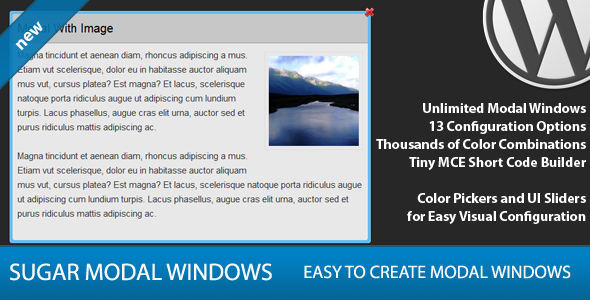
Sugar Modal Windows provides an easy-to-use interface for creating Modal popup windows for your WordPress powered website.
This plugin has been removed from Code Canyon and is no longer available.
ah that didn’t work too 3rd attempt href=’http://——-?plan=1′ class=’sign_up radius3′>sign up!
Your URL still isn’t working, can you paste it as plain text?
I purchased your plugin and its great. I have used it without issue on a site i’m working on. However on this other site I’m working on I can not get it to function.
The plugin installs fine. It displays all its fields fine and generates a short code with no problem. The upload icon is available when I go to insert the short code and it inserts the short code without issue. When I go to view the page/post it displays an active text/button link.
The problem occurs when I click on the text/button link – nothing happens. What I am noticing is that in the address bar once I click the text/button link the permalink displays /#modal-name to the end of the string which is something that does not appear on the site that does display the modal window properly.
I am using two other plugins and have disabled them one at a time and still have the issue.
The two other plugins I’m using are:
Advanced Custom Fields and Fast Secure Forms
Do you have any suggestions. Thank you in advance
The problem is caused by a jQuery conflict, most likely due to your theme loading jQuery incorrectly. Can you give me a live URL?
Thank you for the quick response. The site is not live yet, its on my local server, so there is no live URL available.
However, I went through my jQuery load function and cleaned it up a bit. Problem solved.
Thank you!!
Is it possible to automatically open the window, so together when the page loads, without a click? And I want the window to remain on the foreground when I navigate to different pages within the website. I want to use it as a little media player that loads automatically when people arrive on the Homepage and remains open while browsing through the website.
Yes, modals can be auto opened when the page is loaded. Keeping the window open as you navigate pages is not possible, sorry.
Hello,
Could you tell if you’re using “Sugar Modal Windows Plugin” on this site? (liking the mobile support) And if the “PrettyPhoto” theme is included into this plugin?
Best Regards, Jen
I use it for the demo shown on this page, but not otherwise, simply because I have no personal need for it. The PrettyPhoto theme is not included.
Hi Pippin,
Thank you for your reply.
About the modal window used at this site (not the plugin demo), that’s too bad really, as it’s pretty much the only light-box clone I’ve come across that actually works well on mobile browsers.
Best Regards, Jen
I installed the plugin, followed the simple instructions but I can’t get the modal window to display. Nothing happens. I am perplexed.
At present I am not (trying) to load a video, rather just a line of dummy text, but I am striking out.
Could you possibly help?
http://michaelroth.me/ingenuity-videos/
Michael, I removed the username and password you posted since this is a public site. If you’d like to send those to me, please submit a support ticket: http://pippinsplugins.ticksy.com
The problem is most likely just a simple jQuery conflict that should be easy to fix.
Hello Pippen,
I have been using FancyBox to display GravityForms in modal windows with very sketchy results. Can you tell me if Sugar Model Windows will accept a Gravity Forms Shortcode?
It does, though if you want to use ajax in the modals you will have to add a code snippet to your theme.
Hi There,
Whats the code snippet we have to use?? Im having this problem and would like to use gravity forms but the forms dont seem to be working, can you let me know what the code snippet it please?
THanks
Here it is: http://codecanyon.net/item/sugar-modal-windows-for-wordpress/discussion/477258?page=3#comment_1343188
Hi Pippin,
The plugin looks great – just have a couple of quick questions:
Do you know if the plugin works with the Headway WordPress theme?
Is it possible to set the pop up window to activate when hovering over an image rather than clicking it or clicking a button?
Thanks in advance for your response.
Cheers,
Jonathan
Yes it will work just fine with Headway themes.
No, sorry, it cannot be triggered on hover.
How do you embed this on Attachment pages? Is there a php script or other way to just hard code this into the template file where needed?
You can use the do_shortcode() function for executing a modal in any template file.
I’m having issues with the sugar modals as well. I’m guessing it is an issue with Jquery Loading. Where’s the best place to go to edit the JQuery loading?
Can you give me a live URL so I can confirm the issue?
http://mansfielddermatologyarlington.com/financial-information/
the view list of approved insurers is using the modal
The problem is caused by the custom.js file: http://ubuntuone.com/54GxUw3c6hKhpSrkUzGjmL
That file is referencing a tabs plugin that isn’t loaded.
I commented out the blocks that were throwing errors, and now I’m getting a different error now.
TypeError: jQuery.easing[jQuery.easing.def] is not a function
[Break On This Error]
return jQuery.easing[jQuery.easing.def](x, t, b, c, d);
commented out the blocks also caused issues on different pages.
Could you give me admin access so I can resolve the issue for you? If so, send it via http://pippinsplugins.ticksy.com
The modal is awesome! Everything is working fine but no matter what formatting I use I can’t seem to get the content to respond. I can place HTML or shortcodes into the modal content area and none of it works. Its acting as though it is stripping it out. Any thoughts on this?
That is caused by a conflict with your theme or another plugin. Can you try switching to the default Twenty Eleven theme for a moment to see if the issue goes away?
I figured as much myself. No, I can’t change the theme right now, the site is under review. But I will tell you that I am using the Website Theme by Kubasto, and I know it uses the FancyBox plugin. But in regards to the thing functioning, it works fine, so I dont think FancyBox is the problem. Its only the styling that seems to break. As far as plugin go, I am using :
Breadcrumb NavXT
Drop Shadow Boxes
Easy Smooth Scroll Links
Hide Comments
Here’s the link to the theme I am using -> http://themes.kubasto.com/website/
That’s it… Any thoughts?
I still think it’s a conflict with the theme. Not a conflict so much, but rather a problem caused by the theme. It’s very common (unfortunately) for themes to modify the default way that WordPress formats content.
Do you think by editing that line in custom.js it would solve the problem?
Yes, removing the line shown will fix it, though note that it could break other functionality by doing that (the tabs)
Hello Pippin, is that possible to load another modal in currently opened modal box?
No sorry, that is not possible.
I used the modal is working fine, but when I open the modal in a small screen in internet explorer it just doesn’t respect the size that I created it with and it display all the information at once and it looks bad and too big for the screen anyone has any suggestions?
Can you give me a screenshot?
this is image number 1 how is suppose to look and this is from firefox (it has scrolling bars) in firefox is perfect doesn’t matter the screen size (http://danielamat165.blogspot.com/2012/11/firefox-look.html)
the second image is how it looks in Internet explorer (without scrolling bars) I want it to have the scrolling bars because when I see this on a smaller screen it covers the whole screen
(http://danielamat165.blogspot.com/2012/11/internet-explorer-look.html)
Have you set the height of the modal manually, or did you set it to automatic?
I did it manually
any clues?
Sorry for the delay. Does it change if you set it to an automatic height?
it doesn’t work
But does the behavior change?
it doesn’t is so weird
What version of IE is that? Does it show the same in all versions?
I tried it on IE8 and IE9
Can you go ahead and submit a support ticket with admin credentials so I can try and figure out what is going on? http://pippinsplugins.ticksy.com
Sorry for dragging this out.
Hi, I need a plugin like this but I need one that will allow about 40 links to separate popups all with different content inside them on the one page. Can this plugin do that?
It could do that, but I would not recommend placing 40 modals on the same page. It would likely cause significant impact page loading speed.
Hi, Thank you, I bought it however when I use the button in the tool bar it wont insert the Modal when ‘insert’ is clicked? It seems like the insert button does nothing?
Sorry one last problem. The content box does not sit inside the border. By this I mean, when you make the border larger, the content box shifts left rather than staying central. How can I fix this?
Jack, can you submit a support ticket with admin login details so I can see both problems first hand? http://pippinsplugins.ticksy.com
I just updated WP and I’m not sure if this is the cause of the issue but I am no longer able to get to the text(html) editor to create a new modal. Any suggestions? Thanks.
Can you still use the visual editor?
The visual editor is available – but I would really prefer to use the text editor to enter my code.
Because I really need to update a modal I tried using the visual editor and the insert media function is not working either.
I was wondering if you had a chance to figure out why I can’t access the text editor or in the visual editor I can’t add media. Thanks!
I’ve found the problem and fixed it. The updated version, 1.2, should be available from Code Canyon within 24 hours.
Thanks. Looking forward to it. I had to do my modal code editing in the database to make an update for a client.
Pippin,
Terry is right, you have to check the plugin in wordpress 3.5, has issues, cannot go from visual to html or vice versa.
I’ve found the problem and fixed it. The updated version, 1.2, should be available within 24 hours.
Ran the WPv3.5 update too… now got half the functionality of the backend not working. As mentioned above, same issues… Media Library uploads, Text editor, Image Editing… all not working now due to this plug in. (I systematically went thru the theme and all the plug ins).
This is a brilliant little plug in otherwise. Shame.
PLEASE make an upgrade to the plug in VERY soon. For now, I’m looking at back-peddling to WPv3.4 in the hope you can get this fixed soon… HELP!
I’ve found the problem and fixed it. The updated version, 1.2, should be available within 24 hours.
Wow!… Excellent turnaround on this to fix the issue and restores my faith in a great plug in!
Thanks very much!
Hi, I have purchased your plugin and like it very much, however I have some suggestions.
1. When you define the ‘text’ mode, the link text is forced to start from new line which is sometimes very annoying, as I would like to use the plugin as ‘popup explanation’ to some words in text.
2. If I use hyperlink method – double overlapped modals open up!
Merry Christmas and hope to hear from you soon!
Regards,
Maciej
1. I’m aware of the issue. It’s something I’ve worked on several times but haven’t yet gotten to work quite right.
2. Can you elaborate? Do you mean when creating a custom link?
Is there a way to attach a modal to an image; i.e., click the image and the modal pops up?
I partly figured out how to apply the custom link html to the image but it’s not working quite right: first, the transparency of the modal background doesn’t match the original settings; second, when you close the modal the original modal attached to text appears beneath it (with the correct background transparency).
Here’s a link to the page in question (under construction – the type beneath the headshots is all wonky). The first headshot, Vicki Chaing, is the one I’m working on. The headshot to the right, Robin Starkey Harpster, has the modal applied only to her name.
http://institute2.amaragrimes.com/our-team/
Can you show me the short code you have used for those?
Here it is. Top portion is the visual, below is the html:
[engine_row][engine_column size=”four”] [/engine_column] [engine_column size=”four”][/engine_column]
[engine_column size=”four”][/engine_column] [/engine_row] [engine_row] [engine_column size=”four”]
[modal id=”642″ style=plain color=default size=default]VICKI CHIANG, PSY.D.[/modal]
Licensed Psychologist
(PSY 21136)[/engine_column] [engine_column size=”four”]
[modal id=”1396″ style=plain color=default size=default]ROBIN STARKEY HARPSTER, M.A.[/modal]
———-
**[engine_row][engine_column size=”four”] [/engine_column] [engine_column size=”four”][/engine_column][engine_column size=”four”][/engine_column] [/engine_row] [engine_row] [engine_column size=”four”][modal id=”642″ style=plain color=default size=default]VICKI CHIANG, PSY.D.[/modal]Licensed Psychologist (PSY 21136)[/engine_column] [engine_column size=”four”][modal id=”1396″ style=plain color=default size=default]ROBIN STARKEY HARPSTER, M.A.[/modal]Licensed Marriage and Family Therapist (MFC 41937)[/engine_column] [engine_column size=”four”]MELISSA JOHNSON, PH.D.Founder, CEO, Licensed Psychologist (PSY 13102)[/engine_column] [/engine_row]**
Try that again — here’s the html:
****[engine_row][engine_column size=”four”] [/engine_column] [engine_column size=”four”][/engine_column][engine_column size=”four”][/engine_column] [/engine_row] [engine_row] [engine_column size=”four”][modal id=”642″ style=plain color=default size=default]VICKI CHIANG, PSY.D.[/modal]Licensed Psychologist (PSY 21136)[/engine_column] [engine_column size=”four”][modal id=”1396″ style=plain color=default size=default]ROBIN STARKEY HARPSTER, M.A.[/modal]Licensed Marriage and Family Therapist (MFC 41937)[/engine_column] [engine_column size=”four”]MELISSA JOHNSON, PH.D.Founder, CEO, Licensed Psychologist (PSY 13102)[/engine_column] [/engine_row]****
It’s not posting the html so you can’t see the code I inserted around the photo. Hopefully, it’s enough for you to diagnose?
Paste the code into pastebin.com and then share the link.
Hmm, I’m having a similar issue to the previous poster. When I add a shortcode link, I get the modal window to open correctly, but I get two instances of it, one exactly on top of the other, so that it has to be closed twice. It only happens when I use the link from within the calendar on the following page. It’s fine if the modal llink is just on a normal plain page.
You can see the example on this page http://www.brainworksglobal.com/new/test/ and click the bottom calendar entry for the 21 date, and then click the purple text link that says TEST POPUP.
Any brilliant would be appreciated! Thanks!
Are you using the custom links?
No custom links, just the normal shortcode.
Do you have multiple modals on that page? Can you show me the complete short code you’re using?
I’ve modified the page a bit after asking the previous question regarding teh double modal windows opening from one link. http://www.brainworksglobal.com/new/test/ If you click the one event in teh January calendar, then click teh TEST POPUP text link, you’ll see an example of two modal windows opening at exactly teh same time in exactly the same spot. I only noticed because when I close the modal, I have to do it twice. This doesn’t happen outside of this calendar, so my only thought is there’s some sort of conflict, or maybe somehow javascript is being called twice. Thanks for any insight!
See my previous question.
Couple of questions:
1. Will this work on WordPress 2.6? (probably not but have to ask)
2. I have 11 posts per page, each post has a “buy now” link and I want each link to have a popup with the purchasing options that customers can select from and then add to cart. Would you recommend your plugin for that or would having 11 instances on each page cause too much server load?
1. No, it requires at least WP 3.0.
2. I would not suggest having 11 instances on a single page.
I’ve read through the details about Sugar Modal here and at CodeCanyon, and looked trough the comment streams … I’m still not sure if/how the modal window can be activated by clicking an image.
I have a particular image (a button with style & shape which matches other items on the page) which also currently has a rollover image defined.
At the moment, clicking it goes to a payment portal … but I need to collect some info first … I was planning to have the original button open the modal window, which will allow me to collect name, address etc. then a further button in the modal window which goes to the payment portal.
Not sure if I’ve made sense … or if Sugar Modal can do this for me.
Thanks. David
You can do it like this:
Hi- I purchased Sugar Modal yesterday- it’s exactly the plugin I’ve been looking for & I’m glad I found it. I want to use it to display lyrics on my site, and it works great, except, as you can see at http://www.robklajda.com/lyrics/ if you click on “Trust”, the box appears in the lower left corner of the screen. I’m not a total newcomer to WordPress- but just enough that I can’t figure this out. Any suggestions?
It looks to be caused by a minor conflict with your theme. Could you submit a support ticket via the forums so we can investigate it further? http://support.pippinsplugins.com
Hi, I have a similar problem to what a couple others mentioned above. When I click the buttons nothing happens. It was working perfectly recently, then one day stopped working.I am wondering if the host had updated something and broke the plugin, as no one’s touched he site code, that I am aware of. Here’s an example of where clicking the buttons doesn’t do anything:
http://ntchiropractic.com.au/we-help/
Seems like another jQuery conflict, but where is the actual issue and how to fix it?
What version of the plugin do you have?
Hello Pippin,
Your plugin is causing couple of issues inside the page editor in WP 3.5.1, namely:
– linking functionality does not work (clicking the link icon doesn’t open the usual window)
– preventing from switching to HTML (text) view
– preventing from editing the permalink field
As of now I disabled the plugin for my client to give them back the essential functionality.
Please test this on your own and once you fix it please email me, so they can use your plugin again.
Thanks,
Stan
What version of Sugar Modal Windows do you have?
Hey Pippin, thanks for making this plugin. It was just what I was looking for. Unfortunately, I had it all set up and working well for several months and then the server company automatically updated WordPress to 3.5.1 and it stopped working. Or, I should say it started conflicting with other plugins. For instance, when in the admin section and adding an event via the Events Manager Pro plugin, the modal window would shift to the upper left and off the screen so that they couldn’t be changed or closed. I’d have to refresh the page each time. Finally, I tracked the issue back to the Sugar Modal plugin. It’s deactivated now so the events system can work. Do you know if there’s an issue or an update for this latest WP?
Thanks again,
Rob
Please upgrade to the latest version of the plugin to fix those issues.
Hello,
Thank you for making this. I purchased it and have enjoyed it very much. Unfortunately, after updating to WordPress 3.5, the plugin began to cause conflicts that prevented me from using the HTML editor, URL editor, and link buttons.
After disabling this plugin, WordPress works fine. Any solution you can suggest? Thanks!
What version of Sugar Modal Windows do you have?
Hi Pippin, I’m really interested in your plugin but on the demo’s on your site when viewing them in chrome theres something thats not right with the scroll bars.
Can you elaborate on what’s “not right”?
Not sure how to describe this. Have never seen this before. I’m using the latest version of Chrome.
Here are screenshots.
1.) Text Modal
2.) Modal with Vid
3.) Text & Vid
I wonder too if this is not my browser perhaps. Quite strange
Whoa, that’s bizarre. Can you provide a live URL to your site so I can see if it happens to me too?
Hi Pippin, I dont have it on my site – yet, I came accross your site looking for such a plugin and am interested in purchasing it. I looked at the demos … and well … am just wondering now if there is an issue with my browser or issue with the plugin.
I’m not an expert at things, and this is a shot in the dark so I’ll apologise beforehand if I’m way off track here 🙂 , but perhaps it has something to do with jQuery Migrate, my chrome developement tools is spitting out some errors relating to it – Check this out too
http://blog.jquery.com/2013/01/31/jquery-migrate-1-1-0-released/ – cudnt help noticing your version is 1.0.0 – an upgrade might do the trick
Hmm, I can’t say for sure. The demo doesn’t appear that way for me at all. Can you look in another browser?