Sugar Modal Windows provides an easy-to-use interface for creating Modal popup windows for your WordPress powered website.
This plugin has been removed from Code Canyon and is no longer available.
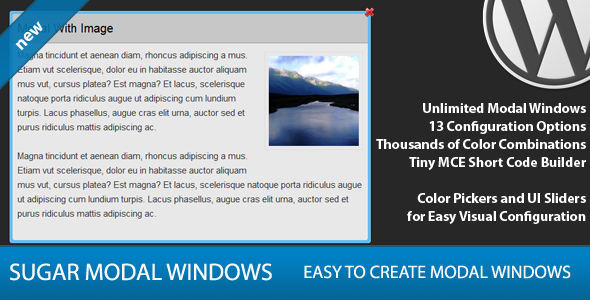
Sugar Modal Windows provides an easy-to-use interface for creating Modal popup windows for your WordPress powered website.
This plugin has been removed from Code Canyon and is no longer available.
Hi Pippin,
Great plugin, but is there any way to trigger the modal from an image?
Craig
Thanks. Take a look at this support thread: http://support.pippinsplugins.com/forums/topic/link-image-to-modal-window/
Brilliant. Thanks for that – I should have just tried it, seems obvious when you see it like that.
Cheers,
Craig
Glad to help 🙂
Hello. Just to expand on the image question:
I looked at the above post and I have this question.
I do not have any widget positions in the header area of my theme.
I want to hardcode a jpg/png in the header[dot]php file.
When the image is clicked, I would like a modal window to open that contains a GravityForm.
Is this possible with your plugin, and if so, what would be the syntax I use around the tag?
Thanks and have a great day.
It’s possible, but you will also have to output the shortcode for the modal window as well. Take a look at the documentation for how to add a custom link.
Is this plug-in multi-site aware?
Thanks.
yes it is 🙂
Thanks!
Very cool. Can this be used to display PDFs?
If you have a short code that can render a PDF, then the short code could be placed in the modal window, but it is not supported natively.
Thanks. Do you happen to know of a plugin (WP) or method for rendering PDF’s?
Inside of the modal windows? No, I don’t know of one, sorry. There are PHP libraries to do, but they’re pretty complicated to use.
Can you point me to any of the PHP methods you’re referring to? BTW, you’re a busy dude. Thanks!
These are the PHP libraries I have used successfully: http://www.setasign.de/products/pdf-php-solutions/setapdf-stamper/
Hi,
I would like to know if the search engines can read what is inside the modals.
Jacob
Yes they can 🙂
I have a page that has a video on it and a link to pops open a sugar modal that contains some basic text. The way it is implemented, the modal window opens up and displays on top of the page, including the video. This works as expected in Firefox and Chrome, but in IE8 the video displays on top of the modal window. I tried using z-index, but it didn’t seem to work – at least not the way I was trying. The video is an HTML5 by Ooyala.com. Any thoughts on how I can make the modal a true modal that displays on top of the video?
Can you give me a URL to look at?
Hi Pippin –
Here’s a link: http://www.elifegroups.com/coaching/
Interestingly, the same issue also occurs with Firefox, but only on my PC. The issue doesn’t occur on my Mac version of Firefox.
Thanks,
Larry
I should have added – you need to click the Magnifying Glass next to the links under the section that says “Group Leader Articles”. Thanks.
OK I see the issue. You will have to contact support for the video host. What is happening is they have a setting that causes the video to get placed on top of everything else. No matter what z-index you set, it won’t make a difference. YouTube, for example, has a parameter you can append to the embed code called “wmode=transparent” which makes the video NOT force itself on top of everything else.
Will do. Thank you!
So it turns out that wmode is a standard embed object attribute for Flash players. I used wmode=”opaque” and now everything is working fine. Something for the KB perhaps! Thanks again…
Great, thanks for reporting back.
Hope this isn’t a stupid question. I’m not a coder. If I use a shortcode on a specific page, will it automatically launch the modal window or does the user have to click something? Can it be configured to launch automatically? Thanks, Chuck
It can be set to open automatically. There is an option to enable “auto open on load”, as well as an option to open it on first load only.
Thank you. If I buy the basic version to evaluate, can I later upgrade to the Developers version?
Technically there is not a developer’s license. The “Extended License” is not a developer’s license, unfortunately. The license terms are set by Code Canyon (Envato), not me, so I have no control over it. And no, the license cannot be upgraded.
Any idea how to close the window on-click of link inside window?
Example scenario: on a product “quick tour” page, we have a modal window open with product preview info, a user would be able to click on a link inside the modal window, such as “more info” or “contact us”, the modal window would close, and user would be redirected to that page.
Or..can we create a “gallery” of modal windows, with previous and forward buttons?
Any info is much appreciated…or contact me if anyone want s some small jobs like this 😉
-Jason
The window should already close when you click outside it. Try the demos on this page, they behave that way.
No, there really isn’t a way to create a gallery of modals.
Actually, like I stated in my comment, I was asking how to make the modal window close upon clicking a link “inside” the Modal Window itself.
Oh, sorry.
You can place this short code anywhere inside of the modal: [close]this is your close text[/close]
So the “auto open on page load” feature – can that be set on a time delay as well – how fast it opens after the page loads?
Example: Pop Up/Modal Opens 5 seconds after page opens?
Yes, there is a time delay option.
One final question (sorry 🙂 ) –
If I embed an Aweber sign up form on the modal – When the user fills out the optin form and hits [submit] can we set the Modal behavior to honor the “Aweber” redirect AND both close the Modal window and redirect the “main” window to the Aweber defined “thank you page”?
Again awesome plug in – hoping the answer to the above is “Yes” . . . . 🙂
Thanks – Jamey
Jamey, I have not personally tested that, but yes, it should work just fine.
Hi –
I love the sugar modal window plugin. Today I updated to the new WordPress version and realized that when I went to create a new modal, I had no HTML bar and the color selections didn’t appear (just remained gray). Also, the color wheel which normally pops up did nothing when I clicked the link. I’m guessing this had everything to do with the WordPress update? Any fixes?
Thanks – Bryan
I have just tested and confirmed the bug. I will get it fixed this week and send out an update.
Much appreciation! Thank you.
Hi there, quick question – can you specify the location of the modal? ie: X & Y coordinates?
Thanks!
No, sorry.
is there any way to show the popup automatically without having to use text/button/image/link, etc?
If the shortcode for the button is placed on the page, you can have it open automatically on page load, but the short code must be placed on the page.
I like this plugin but every time i insert a modal it has the words [raw] next to everything on my page.. would you know why this happens? Thanks! WordPress 3.1.4 with Karma Theme
Can you give me a live URL?
This plugin is fantastic! Works great embedded with gravity forms. Keep up the great work,
Is it possible to time the popup? I mean if someone comes to page/post, then the window shows up let’s say after 10 seconds?
Yes, there is an option included for that.
Hi,
For some reason the content editor is not being displayed so I am not able to add any content to my modal window. I am using ACF on the site and am wondering if there is some sort of interference between the two plugins.
I’ve had a lot of users that use both plugins side by side, so it is most likely a conflict with something else. Are you familiar with the Inspector in Chrome?
Hi Pippin,
Great plugin!
Is there a way to make the Plain Text Modal bold?
Thanks!
Yep, just place HTML <strong> tags around the short code. That should do it.
Thank you!
Hi, I’d like to do more to format the text with Inline CSS. It works OK with tag but the inline CSS is ignored. Am I doing something wrong? Links are also ignored. Thanks, Jeremy
Hi, I’d like to do more to format the text with Inline CSS. It works OK with “h2” tag but the “p” inline CSS is ignored. Am I doing something wrong? Links are also ignored.
Site is newcastle-emlyn.com
Thanks, Jeremy
Are you using the HTML or Visual editor?
The applied styles using simple html markup show fine when previewing in WordPress after using the visual editor. However when they didn’t appear correctly in the displayed Modal I tried inline css in the HTML editor.
I’m now using inline spans which are displaying OK for all formatting, instead of standard html tags like ‘strong’ which are not.
If HTML tags are getting stripped out, it’s most likely because of something your theme or another plugin is doing. Sugar Modal Windows by itself imposes no restrictions on the content you can place in a modal.
If you’d like me to look around your theme to see if I can find the cause, I’ll be more than happy to do so.
Thanks for the reply. If you say tags should format normally, and other people don’t have the problem, then that’s good enough for me, I’ll dig around my theme until I find the cause. I like a challenge! Cheers, Jeremy
It seems like this plugin enables pop-up on a certain link IN a page, but is it possible to dipslay the pages themself as pop-ups?
For example, I have a bottom navigation bar and I want the pages in there to be displayed as pop-ups. So I wonder If I can have the pages themself to pop-up?
No, that is not possible.
Hello!
OK I see, I did bought the plugin anywaw, because I will have use of it.
The thing Is I installed it on one of my WordPress site were I use OptimizePress and it didn’t pop-up. So it’s not working there.
Then I installed it on another worpress site and it worked. So I wonder do you have any ideas on why it doesn’t work on my other site. Could it be that it’s a conflict with OptimizePress or some other pugin?
OK I see, I did bought the plugin *anyway*
Do you know if there’s an issue with this plugin when using OptimizePress?
Because it doesn’t work for me on the WordPress site where I have OptimizePress, but it works on my other WordPress site that doesn’t have OptimizePress as a theme.
It’s most likely a jQuery conflict. Can you show me a live URL?
Is it possible to save custom size and color settings for reuse or do I have to recreate them each time I make a new modal?
I have to build a list of workshops and classes and want a “details” popup for each. I’d hate to have to set up the appearance over and over again.
Thanks.
Not built into the plugin, but there is a great free plugin called “Duplicate Post” that will allow you to duplicate modals, including all of their settings.
Hi, Hope you can help me i recently purchased Sugar Modal and all seems to work great on my site – I have a number of area’s I intend to use on. However i’m struggling a little – I’m very new to this and not that technical.
I have a another plugin CSS Responsive Pricing Tables which as a button i can Name and link to a URL – i’d like to link this and open a modal window which populates a Gravity Contact Form.
Hope this makes sense and is it achievable? – please any guidance would be much appreciated
Thank you in advance
Are you able to customize the button on the pricing table, or do you only have the option to enter a URL? I’m referring to adding a special CSS class name.
Hi thank you for the quick response, I believe the only option is to enter a URL
It won’t be able to work with that then, sorry.
Hi Pippin,
I did expect that would be the case.
I’m just looking at another pricing plugin that does the same which I believe will allow you to customize the button. “when you say adding a special CSS class name” this one has a field for shortcode and has in the button field –
sign up!
is this what you mean? Could I add something here? sorry this is a little bit beyond my skill (but I am learning)
2nd attempt
(sign up!) not sure if you got this i’m just seeing the text sign up! now i’ve submitted
Dave