This plugin lets you upload your own font files and apply them to any element of your website without requiring a knowledge of html or css.
Use any font anywhere you like and use your own fonts with any WordPress theme.
This plugin will work with any and all wordpress themes, commercial and free a like.
Features
- All .otf, .ttf, and .eot font files are supported
- 100% Cross browser compatible
- Control the fonts of every aspect of your wordpress site
- Font Size Control for all elements
- Compatible with WordPress 2.6+
- Google webFont Support
- Easy to use
- Advanced section for those with html / css knowledge
Version 2.0 Updates
In version 2.0, the plugin was completely rewritten from the ground up. A security flaw was discovered in the previous versions relating to the file types that could be uploaded; this security problem has been fixed.
Fonts are also now uploaded to wp-content/uploads/fonts/, whereas before they were uploaded to wp-content/plugins/font-uploader/fonts/, which would result in lost fonts when upgrading the plugin.
The free version does not include support for Internet Explorer, Google Fonts, or font sizes.
This plugin has been discontinued. See my blog post on the subject.

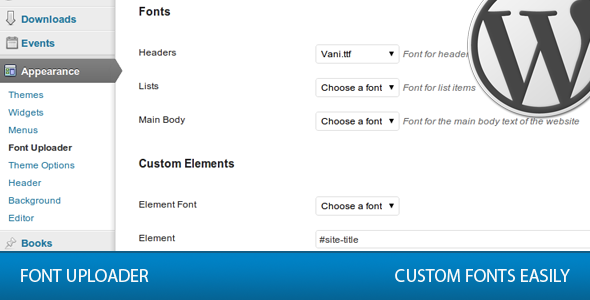
I am still having problems with the plugin. It doesn’t seem to be executing the eot files properly.
Sorry for the slow reply. When you say it’s not executing EOT files correctly, do you mean that they’re not rendering at all, or that they are rendering poorly? Problems with quality are always caused by issues with the font file itself. The plugin has no control over that.
It does not render at all. It falls beck to the default font. The .ttf does work though.
Try converting your font with the @font-face converter on fontsquirrel.com. It tends to work a little better than the one included in the documentation.
i get this error when trying to upload font
Warning: copy(fonts/DBHead-Black.otf) [function.copy]: failed to open stream: Permission denied in /www/181life.com/wp-content/plugins/font-uploader/font-upload.php on line 71
Sounds like you need to update the permissions of the fonts/ folder inside of the font-uploader/ folder. Try first setting it to 755. If that doesn’t work, then try 777.
Friends font uploaded current version not working on wordpress 3.3.2.
so how it will work.
This error is showing on the font uploader Dashboard …
Fatal error: Call to undefined method WP_Error::get_item_quantity() in /home/geetam/public_html/wp-content/plugins/font-uploader/font-uploader-free.php on line 202
I’ve just updated it to fix the problem.
Hello
I have to use my own font for only one word in the body. Is it possible?
If you wrap the word in a SPAN tag with a unique ID or class then yes. Do you know how to do that?
I purchased this plugin from codecanyon. Simple and powerful plugin. Great job buddy..
Hi Pippin,
Thanks for the great plugin. I just bought the pro version for IE fonts. I followed all the steps and converted all my fonts from .otf to .eot and uploaded them. I selected the .eot fonts for Internet Explorer.
When I preview in IE, none of the custom fonts are appearing at all.
I just responded to your email.
Hello! Thank you for your plug-in!
Prompt how to force a plug-in to work in Internet Explorer?
Are you using the free or paid version?
I am using WordPress 3.4.2. I bought font uploader, but it isn’t rendering the characters. They come out as ????. I’m using font Kanjamadi. It is a non-Latin font. Thanks for your response, in advance.
If the characters aren’t rendering, you will need to select a different font as that problem is caused by your font file.
Hi,
I’m using the free version and I’m satisfied! But I’m more interested in the premium version.
However, I’d like to know whether I can convert my current font to an eot font.
Which converter do you advise to use to convert my font from ttf to eot?
If I’m not able to convert, it doesn’t make sense to buy the premium version.
Thanks!
My favorite converter is the @font-face generator at font-squirrel.com
I am having trouble with fonts not showing up on sites that I have recently updated (with the most recent version of wordpress).
I had to upload the fonts again, but they aren’t showing. I converted them with font-squirrel and that didn’t help. I even tried with other files to no avail.
Any simple fixes I may be missing?
What version of Font Uploader are you using?
1.3.2
Is it all browsers or just some of them that are having trouble?
Yes. I tested it in Safari, Opera, Firefox and Chrome and it isn’t working in any of them.
Sorry for the slow reply. Can you give me a live URL so that I can try to identify what the issue is?
Ditto!
Here is the site I’m having trouble with: http://cupcakedivas.net
What’s an example of one of the elements that isn’t working? Having not seen the site before, it’s difficult to guess 🙂
I apologize for not being thorough!
Basically, all of the fonts are supposed to be custom. The navigation at the top is supposed to be Champagne & Limousines. The body is supposed the be the same and the Menu Headers are supposed to be (something swirly).
Sorry for the delay. Looks like the issue is file permissions: http://d.pr/i/SgXS
Thank you so much! I have no idea why the permissions have been changed, but I will address it.
I am using FontUploader 2.0 (paid version) with WordPress.3.5.
Everything is working beautifully in Firefox, Safari and older IE than IE9.
But In IE9 the headers are not displayed at all while the body text is set to a serif-font (Times New Roman or something similar) and in IE10 the headers show up correctly but links and body text are rendered the same way as in IE9.
Added the mime-information in the htaccess-file of the site. No apparent change.
Tried to work with exceptions in the FontUploader settings but that did not seem to bite.
Apparently something is cancelling out the intended changes for IE9 and 10 but I can’t really see what. Anything more that I should try?
So sorry for missing this!
Can you please provide a live URL for me to see the issue?
No problem.
Sure thing – would really appreciate if you had the time to peek at it: http://www.accus.se.
I see the problem with the headers. Your theme has cufon enabled (font smoothing), but it breaks in IE. Does the theme have an option to disable it?
Ah! I see how that probably could mess things up. Disabled now. Not sure that it helped though.
How did you disable it? Did your theme have an option? I ask because now your site has a syntax error about cufon.
Really? Maybe I should check with the developer on that. Does not sound very good.
I simply used in the built-in option for the theme.
Yes, check with the developer.
My font wasn’t showing properly in IE10 at all. But after adding the following meta tag, it works perfectly:
By the way: i used plug-in ‘add meta tags’ to do this. Great plug-in as well!
Question. The video shows a TOTALLY different UI than the version I just downloaded. I had the an older version with a Toggle / Accordion like UI. I REALLY like that UI better. is v 2.0 the way it’s going to remain or will you use the nicer UI which I found easier to use as well. Thanks
The UI was updated with 2.0 because the old version had some significant problems, so yes, this is the permanent UI.
I love this plugin but I can’t figure out how to change all of the links??? What should I use for the element?
It depends on the site. Can you provide a live URL for me to look at?
Hello,
I’m interested in buying this product but I have a question before I do:
I’m looking for a programe which would automatise a proces called @font-face. So basically I want to use a font which is not very common, and probably many users with various browsers won’t have it.
SO basically does the font uploader premium version create a font-face rule so that I have a certainty that my fonts are displayed to any visitor on any browser???
Please let me know.
Looking forward to hearing from you.
Yes, it creates a @font-face rule.
Hi,
Great plug in. I purchased this plugin from codecanyon.
I notice on my website the fonts i uploaded are not working in IE10. I am using the paid version. Any help would be appreciated.
Thank you
Pat
Sorry but IE10 has horrible support for custom fonts. Some will work, some will not. This is a known issue but it doesn’t have a fix until Microsoft fixes their browser.
If you use the .woff file format, your fonts will work in IE10 (in fact, you should use .woff in general, since it is supported by most browsers, currently).
My apologies for posting this here, but I couldn’t seem to register for your forum. I purchased the Font Uploader Pro more than a year ago and I’d like to request a fix. WordPress covers part of the menus with a hr line and the text “Thank you for creating with WordPress…Version 3.5.2.” This often prevents the user from clicking on the “choose a font” dropdown.
Other than that, it works great. You might want to add .woff to the list of filetypes accepted. Woff already works with your plugin and with most browsers. You might want to tell your users to use .woff for IE10, which is also working with your plugin.
Thanks!
What version of the plugin do you have?
I will try and get an update out for .woff.
Hi,
I am using version Version 2.0 . Do i replace the .eot with .woff ? Thanks Pat.
I have version 1.7.2.
Hi.
Sorry — I wasn’t aware you had rewritten it, so forget my request. 🙂
Anyhow, I went and bought version 2.0 and updated it myself.
To functions.php I added .woff:
function fu_get_allowed_font_types() {
return apply_filters(‘fu_allowed_types’, array(‘otf’, ‘ttf’, ‘eot’, ‘woff’) );
}
and
$existing_mimes[‘ttf’] = ‘font/ttf’;
$existing_mimes[‘otf’] = ‘font/opentype’;
$existing_mimes[‘eot’] = ‘application/vnd.ms-fontobject’;
$existing_mimes[‘woff’] = ‘application/font-woff’;
return $existing_mimes;
and
to admin.php
.woff, .ttf, .otf, and .eot
I tested it with IE10, and I can confirm that it is working.
Thanks
Great, I will try to get it added.
One more thing, not that very many people will care, but .woff will work with Windows Phone 8, as well: http://blog.typekit.com/2012/11/01/announcing-windows-phone-8-support/
When can we expect an updated version of the plugin which supports a solution for IE10?
Thanks in advance!
At this time I do not have a planed timeframe.
Hi, i’m using the great font uploader plug-in and it’s working great.
However, the font is not shown as expected in Chrome on a Win XP machine. (on a Win7 machine there is no problem).
I tested with both chrome versions 29.0.1547.62 and 28.0.1500.95. The font is not as nicely displayed as in Firefox, IE.
So the only problematic combination is: Chrome and WinXP. Any ideas how to solve this?
Check my site: http://www.pimpyourcareer.nu
Can you provide screenshots?
The fonts work fine in IE and Chrome but not in Firefox. Could you help me?
Please open a support ticket: https://pippinsplugins.com/support/ – Please include a live URL to your site and list of the elements you’re trying to change.
Hi Pippa
I have bought the premium version in order to use IE fonts and google web fonts. I cannot work out how to use a Google web font tho and I cannot find any docs on the plugin that I can refer to.
I want to use this font – could you explain for me and for the others that come after me, how to use this in the plugin
http://www.google.com/fonts#UsePlace:use/Collection:Open+Sans+Condensed
thanks a lot
joe
The documentation is included inside of the plugin folder. Please read through that then let me know if you still have questions.
Thanks for getting back to me. I found that and read the relevant section.
Cannot make google fonts appear in drop down font selectors
Can you show me how to write this example:
http://fonts.googleapis.com/css?family=Open+Sans+Condensed:300‘ rel=’stylesheet’ type=’text/css
thanks
JOe
Google Fonts won’t show in the drop downs. You have to use the Custom elements. Do you see where that is described in the documentation?
But then how can I apply a google font to a custom class ?
joe
You can’t, sorry, only predefined elements.
sorry:
http://fonts.googleapis.com/css?family=Open+Sans+Condensed:300
Had the free version installed but just installed the paid version so that font would render in IE. Created EOT file using this link: http://www.fontsquirrel.com/tools/webfont-generator. Filled out the IE section of the Font Uploader plugin page (h1, h2, h3, and h4 should use freehand_575_bt-webfont.eot). Absolutely no change to fonts in IE – what am I missing?
Could you give me a live URL?
.woff is the only webfont format that new versions of IE will recognize. Most browsers recognize it. It’s the preferred webfont format of typographers.
Live site is http://www.lifestylesexpoct.com – thanks!
Pippin – any thoughts? This is a live site and my client is anxious to get this corrected. Thanks! Again – site is http://www.lifestylesexpoct.com. If you look at the site in other browsers, you’ll see that the “Feature your products, services and technologies to thousands in One Day!” and “Bringing People Together” are rendering correctly.
What version of IE are you looking at it in?
IE 7 & 10 – thanks!
IE10 does not support any custom fonts except WOFF, which is not yet supported.
IE7 is so old now that no one supports it.
Just spoke with my client – they have IE 8, 9 and 10 – none are showing the Freehand font. Can you take a peek and let me know how to get this straightened out for 8 and 9 and also let me know when the plugin will be updated to support 10? Thanks!
I believe I may have solved this issue and posted this (above)
on the woff fonts issue, I hacked the plugin to include support for woff fonts too, as outlined above. Once I installed and set woff fonts for IE these also had no effect in IE10
I then used a meta tag to force IE to use IE9 standards mode and voila, the fonts rendered properly in IE10
header.php
Cheers
Joe
Joe, thanks for posting that.
Started to feel a bit frustrated – according to the info on WordPress.org, the paid version has full support for IE fonts. In fact, here is the verbiage directly from that site:
“Will my fonts work with Internet Explorer?
No, not with the free version, however the $12 premium version has full support for IE fonts.
What features are available in the premium version?
The $12 premium version has full support for Internet Explorer fonts, making your custom fonts %100 cross browser compatible for all desktop browsers.”
This verbiage is the main reason I opted to switch from the free to the paid version.
After paying for the plugin, I’ve learned that there is an issue with IE 10. I’m willing to live with that but not IE 8 and 9. I do not see a resolution to the issue regarding IE 8 and 9 above. Pippin – please take a peek at the site (http://www.lifestylesexpoct.com) and let me know what needs to be done to get the font to render in IE 8 and 9. If this cannot be accomplished in the next post, I will be looking for a refund for the paid plugin. Thanks.
Shari,
The only version of IE that doesn’t work is IE 10, which is simply because Microsoft changed how IE supported fonts and decided not to support their previous methods.
I’m looking at your site now and will report back in a few minutes.
I’ve just looked at your site in both Chrome and IE9 and the fonts look identical. Could you show me a screenshot of what you see?
Here’s Google Chrome:
http://www.lifestylesexpoct.com/wp-content/uploads/2013/10/googlechrome.jpg
Here’s IE 8/9:
http://www.lifestylesexpoct.com/wp-content/uploads/2013/10/Lifestyles-Home-Page-Font.pdf
Thanks for the quick reply.
For me, both IE and Chrome show exactly like Chrome for you.
Do you have another computer you can view it on by chance?
on the woff fonts issue, I hacked the plugin to include support for woff fonts too, as outlined above. Once I installed and set woff fonts for IE these also had no effect in IE10
I then used a meta tag to force IE to use IE9 standards mode and voila, the fonts rendered properly in IE10
header.php
Cheers
Joe
I’m not sure why you needed the meta tag? Perhaps a conflict with your WordPress theme? Here is one of my sites: blackfairypress.com
The .woff fonts are working in IE 10, in Win 7 on my screen.
Hello! Great plugin! Very easy to use and effective. However, it doesn’t seem to be working properly in Chrome or Firefox. It works flawlessly in Safari and IE, but for some reason in the other two browsers the text appears to default to Times New Roman. Do you have any idea why this would be?
Here’s an example: http://mfr-reclaimyourhealth.com/myofascialrelease/
Both the drop down menus and the page content should be VAG-RoundedLight, and indeed they appear to be so in Safari and IE.
However, in Chrome and Firefox they revert to Times New Roman.
If you possibly have any insights on this it would be much appreciated! Thanks!
Andrew
Can you show me a screenshot of each?
Hello! I posted screenshots a few days ago, but for some reason they didn’t go through. Anyway, here they are again:
Screenshots for Chrome, Safari and Firefox. The header in the upper left is a graphic, so those fonts will stay the same.
Chrome – http://mfr-reclaimyourhealth.com/wp-content/uploads/2013/10/Chrome.png
Firefox – http://mfr-reclaimyourhealth.com/wp-content/uploads/2013/10/Firefox.png
Safari – http://mfr-reclaimyourhealth.com/wp-content/uploads/2013/10/Safari.png
Thanks!
Andrew
What format is the font file?
The font is a .ttf – I’m using VAGRounded-Light.ttf. (I’ve tried on the various browsers on other machines too, and it seems to be the same in every case.)
Sorry for the slow reply.
That’s weird that they show fine for me but not for you. As a quick test, could you try with Vani.ttf? it’s the font included in the plugin.
Hello again! Thanks so much for your help.
I did what you suggested, and I also tried a third text file as well (Parisan.ttf).
I found that Firefox will display this third text file (Parisan.ttf) properly, but when I use VAGRound-Light.ttf, it defaults to Vani.ttf.
Chrome, however, does not display either VAGRound-Light.ttf or Parisan.ttf properly. In every case it defaults to Vani.ttf.
Vani.ttf seems to work in both cases, as it appears to be the default setting.
I’m sorry to be such an encumbrance to you with all these questions, but I truly appreciate the help! Do you have any ideas what may be causing the issues? I can send screenshots if needed too, just let me know!
Andrew
Hello again!
I think I figured out the problem, at least in part, was a corrupted font file. I used another version of VAG Round Light and it now displays properly across all browsers, EXCEPT that it replaces bullets, apostrophes and quotation marks with funny “i” symbols. Any suggestions for why this might be happening?
Thanks again!
Andrew
That most likely means that your font file does not have support for those glyphs.