This plugin lets you upload your own font files and apply them to any element of your website without requiring a knowledge of html or css.
Use any font anywhere you like and use your own fonts with any WordPress theme.
This plugin will work with any and all wordpress themes, commercial and free a like.
Features
- All .otf, .ttf, and .eot font files are supported
- 100% Cross browser compatible
- Control the fonts of every aspect of your wordpress site
- Font Size Control for all elements
- Compatible with WordPress 2.6+
- Google webFont Support
- Easy to use
- Advanced section for those with html / css knowledge
Version 2.0 Updates
In version 2.0, the plugin was completely rewritten from the ground up. A security flaw was discovered in the previous versions relating to the file types that could be uploaded; this security problem has been fixed.
Fonts are also now uploaded to wp-content/uploads/fonts/, whereas before they were uploaded to wp-content/plugins/font-uploader/fonts/, which would result in lost fonts when upgrading the plugin.
The free version does not include support for Internet Explorer, Google Fonts, or font sizes.
This plugin has been discontinued. See my blog post on the subject.

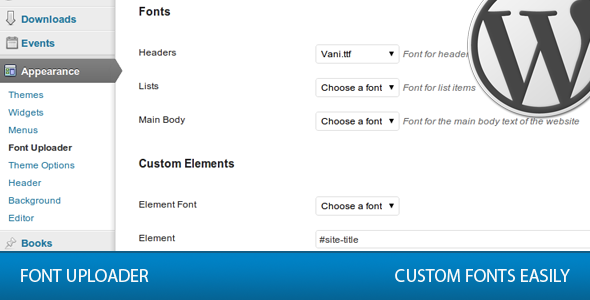
Not only is the this sole font uploader/selector for WP, it’s also supremely coded and wicked easy to implement! I’m in the process of putting it on each of my pages.
This dramatically increases the flexibility of design and aesthetic options in any WP Theme.
I was just checking out your tutorial on how to do it yourself back on pro blog design – nice guide. Anyway, since clients typically aren’t too concerned with “code efficiently” I think I will just use the plugin as opposed to implementing it into my current theme panel. Ah, I just realized that you’re looking to sell it on code canon instead of it being a free plugin…I take it back. I will code myself. 🙂
Anyway, what’s your favorite font and place to download fonts?
“Trajan” is probably one of my favorite, general purpose fonts. I also love “Vani”.
The plugin will be available on Code Canyon sometime next week probably for just a few dollars. I will updating it periodically so watch out for them;)
exactly what I was looking for!
Hi Pippin,
i LOVE this plugin. Thank you so much. I just downloaded it from Code Canyon but I have a quick question, so you by any chance know the name of the post title section in my blog? I would like to apply the new font to that section. Thanks.
Hi Pippin,
Sorry to bother you again, just wanted to say that I fixed my problem. Thanks again for the awesome plugin!
I’m now sure how you did it, but a really easy way to figure out the selector you need to use, is with Google Chromes inspector. While using Chrome, you can right click on the post title, then click “Inspect Element”.
Glad you liked it!
The best way to see the css id is to install firebug plugin which will let you see how the changes will look like without actually changing the code. Great plugin for sure
hey i recently downloaded font uploader and it works great…ON MY COMPUTER ONLY. when i go to work and check the site it look like regular arial again. the internet app IS compatible and update. ive check several computers and its the same thing. I use a mac at home. could that have something to do with it? please help. thanks
Are you using Internet Explorer at work? Regular fonts will not work in IE. About three hours ago, version 1.1 went live and is available as a free download to anyone who has already purchased. This new version has support for Google webFonts, which is supported in all web browsers.
Coming soon in the next version, will be full support for Internet Explorer fonts.
Thank a look at my post here for a screencast and further explanation about what version 1.1 can do.
Hi Pippin,
Can you let me know how to get version 1.1, I think I purchased the one before that. Thanks and thank you for the awesome plugin!!!!
Version 1.1 is up on Code Canyon as of about a week ago. If you bought it before that, you may go to Code Canyon and click on “Downloads”. From there you will be able to redownload any one of your purchases, including the updated copies.
Thanks Pippin and can’t wait to see what you create next. Take care. 🙂
There are a few in the works 😉
This plugin seems soooo awesome and exactly what I have been looking for! I want to change the post titles on my blog to a script font – but for some reason, I cannot get this to work for me! I am so frustrated because I can’t figure out what I’m doing wrong. I have watched the video (screencast) you linked above and I have tried using google fonts (after I couldn’t get the others to work.) I have activated the firebug plugin to see if I could find the css id for the post titles, but I couldn’t…nothing has worked. I’d love if Jonni could tell me the solution she used. I’m on a Mac, using Safari browser. Any help would be greatly appreciated. 🙂
Have you tried emptying your browser cache? I just looked at your site and the fonts show up perfectly on your post titles. In Safari, you can empty your cache by going to the File Menu -> Empty Cache. I think that’s the command. If it’s not, do a quick google search for “empty cache safari”.
Let me know if it works.
Does this plugin support Asian fonts?
Let me know.
Regards
Assuming the font files are the same format, I imagine they’d work fine, however I do not know for sure. I will try to investigate the matter and confirm.
Having a hard time actually getting this to download? Where do I click?
You can download it from Code Canyon.net
Hey! its a great plugin!
but i have one problem
wen i try to upload fonts i get the message “Unknown mimetype”
do you know how can i fix it?
Thanks a lot!
What’s the extension of the file you are uploading?
Hi
I uploaded the plug-in since I couldnt download it directly on my WP Dashboard.
Well, after activating it and click on the “Font Uploader” there’s nothing on that page except for your information in a column to the right. please help. thanks.
Did you purchase the premium font-uploader from Code Canyon, or download the free one from WordPress.org?
Are there any errors displayed?
Hey, this is a really great plugin and really simple to use. Thanks so much. However, it doesn’t appear to render the custom font in IE8. Any chance of getting this fixed?
Thanks!
Ciaran
Which version are you using? The free or premium?
The free version does NOT include support for fonts in IE, whereas the premium version does. If you are using the premium version, did you follow the instructions in the readme? There are specific steps you must take in order to make fonts render in IE.
I downloaded the FREE version just to see how it actually works since your video showed a really nice and simple way of managing types on web. Unfortunately, I couldn’t see anything except for your information on the right side of the WP page once you click on Font Loader which is part of the Dashboard.
Im using @font face for the moment and although it’s great but it’s cumbersome once I want to use a different font.
Thanks for any further advice.
Hmm, you are the second person to report this problem. Could you take a screenshot of it for me? I have not been able to replicate the issue.
I tried to upload the “LeagueGothic” font and this is the error i get
Warning: copy(fonts/LeagueGothic.otf) [function.copy]: failed to open stream: Permission denied in /home/crgconst/public_html/wp-content/plugins/font-uploader/font-upload.php on line 70
Copy unsuccessfull!
Please make sure that you have write permissions to the font directory. With your FTP program, change the permissions to 755.
I have uploaded the “LeagueGothic” font in both .otf and .eot format. The font shows up on Firefox and Safari. IT does not show up in IE. I have assigned the .eot format of the font in the IE options and it still does not work
There was another person with this problem, and it was caused by the converter they used. Try this one. It works really well.
Hi Pippin,
I downloaded the free version, but whenever I try to upload .ttf font files, it always tells me “Unknown mimetype! Your file was”. I’ve been trying out the plugin with the included vani.ttf font file, but i’d really like to try out proper functionality before I buy the plugin.
Can you help?
That was a known issue with the free version, which has been fixed in the premium version. But as having a non-working free demo is not a good practice, I’ve gone ahead and updated the free version to fix the problem 😀
It should be live in the WordPress repository soon, or you can download it directly from here: . Just click “Font Uploader Free”.
Hi Pippin, still a bit of a problem on my site, it seems. I’ve included a screencap for you to take a look.
http://www.smi198.com/fontproblem.jpg
@Marchus Lim
How is your WordPress installation setup? Is it in the root folder or the sub directory?
@Marcus Lim, also please ensure that the permissions of your font-uploader directory are set to “755”, and all sub directories within.
@pippin, permissions have already all been set to 755. The wordpress installation is on the group.smi-media.com domain, and should be in the root folder.
Again, thanks for all the help so far. Really hoping to be able to try it out soon.
@Marcus Lim
This is an issue with file paths then. It will be very difficult for me to help you with out logging in myself. Would it be possible for you to send me login info to my email?
Thanks for the access. I have fixed the problem and sent you an email. The plugin version in the WordPress repository has also been updated, as well as the one available here on the site.
Hi Pippin, i am trying to upload a .ttf to WP to test your plugin but the browser hangs up and the dashboard keeps white…Anyway i can see the ttf trough my ftp but neither the font url appears on your plugin nor i can change permissions to the file(infamous CHMOD. Not even the default .ttf (vani) appears as a url in WP in fact…any idea? Should i install that font in some way in my pc perhaps?
Thanks.
I assume you’re trying to use the free version? If so, please re-download it from the link on this page. I updated it just a few hours ago to fix some similar problems.
Thanks mate, I’ve just bought the premium font uploader from codecanyon. Doesn’t seem to work just yet on IE, but I’ll keep playing around with it, see if it does. Have you got a paypal link I can contribute to the website?
Thanks for the purchase! For IE fonts, you have to follow the directions in the ReadMe. There are special steps you have to take for IE because IE doesn’t support regular font formats.
Let me know if you still have trouble with IE and checking the readme.
In regards to PayPal, of I do 🙂 There’s a button at the bottom of this post that says “Donate”.
Hello!
Just gor your Font upload plugin because I’ve been experiencing troubles with after I changed my blog’s language to Bulgarian (cyrillic fonts). However, although I uploaded a font that I am certain can display cyrillic characters, the widgets at the bottom of my site are still missing their headlines.
Do you know how I can see their IDs in order to apply specific fonts to them with the hope that this could resolve the issue?
Thanks very much in advance!
The easiest way is to use either Firebug for Firefox, or chrome’s built in inspector. Right click of the header and click “inspect element”.
Hey Pippin. I’m re-tackling the Panda website after all this time and have come across a problem with it not overriding the font settings in the Headway Theme (a framework with a visual editor – good for my client for wysiwyg functionality down the road). Any suggestions on how to override their CSS? I dont want to have to add body.custom (for the custom.css) to every single element!
Probably the easiest way would be to add ‘!important” to each of the font-family declarations in font-uploader.php. I’ve messed around with Headway once, so not sure, but it’s possible that their font-family declarations use !important, which would be the reason for font-uploader settings not applying.
Turns out I had to target some of the elements specifically:
ul.navigation li a, ul.navigation li ul
Detective work. So far your plugin is working brilliantly 🙂
Excellent! Don’t forget to go download the latest version, if you haven’t already! Current version is 1.6.
The font uploader program isnt working with my headway theme. I noticed that someone left a comment about that but figured it out for themselves. I am pretty challenged when it comes to anything css or html. Is there any simple instructions you can give me to fix this problem?
I would really appreciate it!!!
Thank you!
I need to know what’s not working first 🙂
Hi Pippin and Scott,
I have stumbled into some of the same problem on http://kongelyset.net
I use latest versions of Font Uploader (Version 1.7) and Headway theme (version 2.0.8).
I cannot change fonts on Header and Navigation.
I am not very familiar with css, so could you please describe in more details what you did to solve the issue?
(which files, which parameters changed to what etc.)
TIA
Jacob
You are the second person in a week to have an issue when using a Headway theme. I’m not sure what exactly is causing the problem, but I know how to fix it. Can you tell exactly which elements on your site you’re trying to change?