Sugar Event Calendar, my simple event calendar plugin for WordPress has just received a large update that resolves a few long-standing issues and introduces several new features, including category filtering of calendars, better mobile display, improved event list widgets, and several new calendar display types.
This release has been a collaborative effort between myself and Daniel Espinoza, who joined me to work on Sugar Event Calendar back in August of 2015, when we released the last major update to the plugin.
New calendar views
By default, the calendar of events will show full-month views that includes all of the events occurring during the month, like the screenshot shown below:
Some sites, however, wish to show calendars with smaller date spans, such as one or two weeks at a time, four days, or even a single day. In 1.6, we have added support for the following date ranges:
- Month (default)
- Two weeks
- One week
- Four days
- One day
Those views look like this:
Responsive mobile display
Sugar Calendar has always been pseudo-responsive and would adapt reasonably well to small screens. In 1.6, however, we’ve gone all the way and created truly responsive displays for all calendar views to ensure people viewing an event calendar from a small screen will be able to easily read and view the event information.
Better event list widget
Included in Sugar Calendar is a widget that can be added to any widget area that permits site administrators to display a list of upcoming and/or past events. This widget has always been pretty minimal of options so it was not always suitable or flexible enough for many sites.
In version 1.6 we’ve added several options to the widget to give site administrators better control over the exact information that is displayed. These new options include:
- Option to show / hide event titles
- Option to show / hide event date
- Option to show / hide event time
- Option to show / hide event categories
These new options are accompanied by the existing options that include:
- Number of events to display
- Categories of events to display
- Display of upcoming and/or past events
Category filters on calendar views
The calendar display has supported showing just events from specific categories for a long time, but this option has always been limited to a shortcode parameter, meaning the site administrator was the only one allowed to control what categories were displayed. There was no way for a site visitor to filter the calendar by category.
With version 1.6, we have added a category drop down to the calendar view so site visitors can filter the calendar down to just specific categories. For sites that have a lot of events and categories, this will make it easier for site visitors to locate the events they’re looking for.
Bugs addressed
Also in version 1.6, we have addressed a number of long-standing bugs. These include:
- CSS files did not include proper version numbers
- Event titles could not include HTML
- Recurring events not shown in the proper order
- Recurring events not listed in “Upcoming Events” widget
Updating to 1.6
This update is available free-of-charge to all customers that hold a valid license key and can be installed directly from the Plugins page within the WordPress admin. The update can also be downloaded manually from your account page.
If your license has expired and you wish to update to version 1.6, your license can be renewed from your account page.
If you do not yet own a license key, a new license can be purchased from the product page.

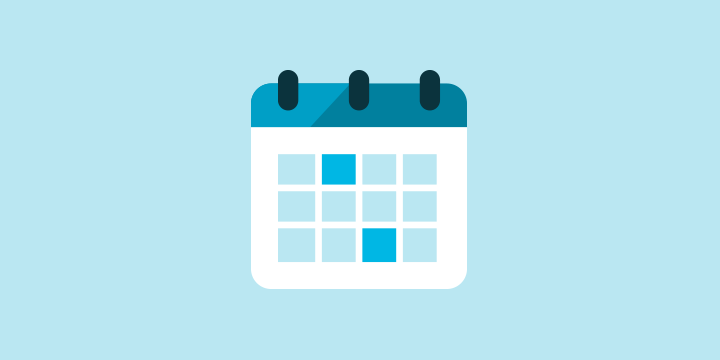
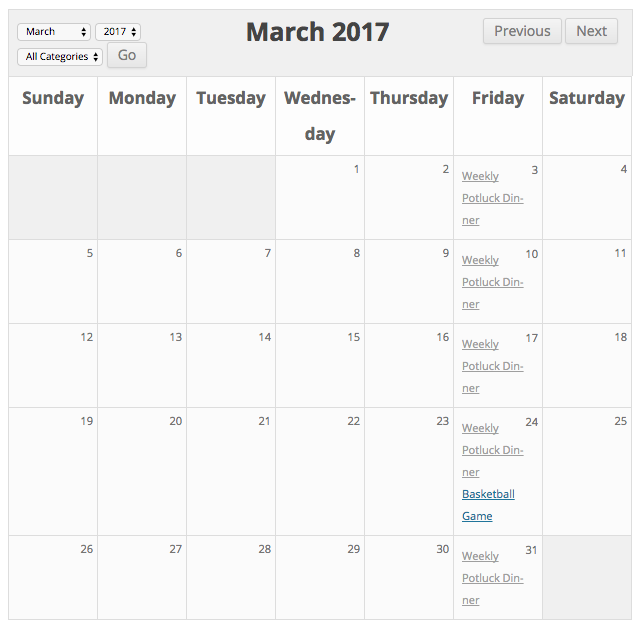
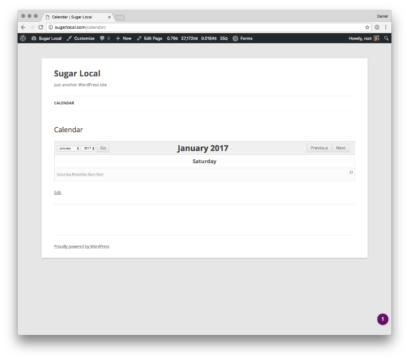
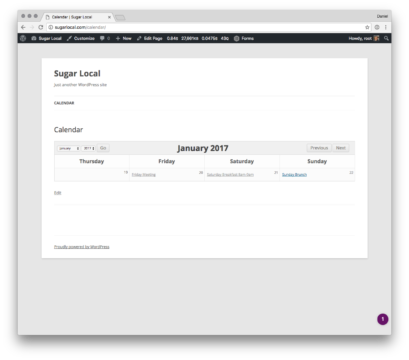
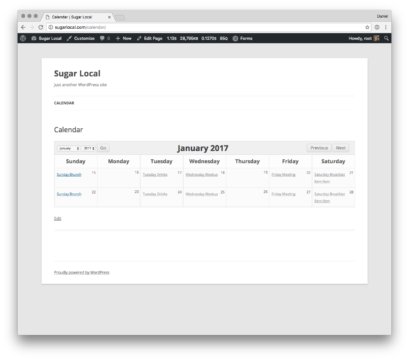
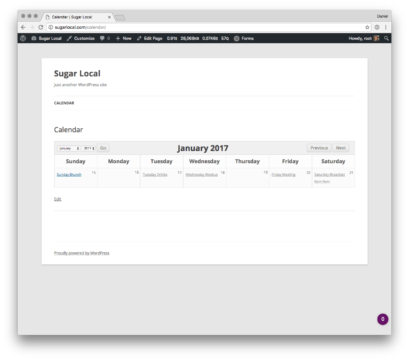

Really appreciate the update, mate. The simplicity and clean code/UI makes the plugin a stand out for me. Thanks for all the great things you do for WP, too.
This trial version works good for me for evaluation.
For pro version I want to find out if there are m,multiple events at the same time…will it skew the calendar or how will it show?
Categories ..how are they handled?
For each post the title is approving twice…how can we remove it?
thannks sir