Restrict Content Pro is my premium subscription management plugin. WP Jobs Manager is a free plugin from Mike Jolley for managing job listings from WordPress. This is a simple extension for both plugins that allows you to restrict jobs posting to members who have paid subscriptions through Restrict Content Pro.
This extension does NOT function without WP Jobs Manager AND Restrict Content Pro installed.
Once activated, a new Jobs Limit field will be added to the Subscription Level Add / Edit screens where you can set the maximum number of jobs members can submit during each pay period.
Download Plugin Download WP Job Manager Purchase Restrict Content Pro

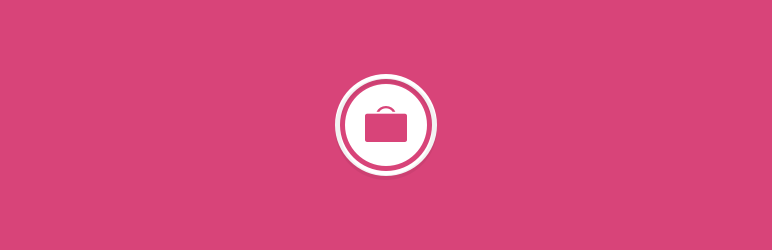
Hi there. I bought your restrict content pro plugin and am using it for WP Job Manager. Is there any way to create subscriptions where I can have a bronze, silver, and gold package? And only allow bronze users to post 2 jobs for 30 days, silver can post 3 jobs for 30 days, gold can post 5 jobs for 30 days… etc?
Or in other terms, is there a way to actually limit the number of job postings that a certain user can have?
Thanks!
Not at this time but I will consider adding it if I get enough requests for it.
What would it cost for you to add this feature for me? 🙂
It would probably take me 3-4 hours of development time.
Hi Pippin,
so to add this 3-4h, and how many that’s do ? Because it interests me too !
thanks
Hi Pippin,
having this feature can be good for me as well, especially if you can identify what kind of posts are allowed.
For example: bronze can post 2 jobs for 30 days, including one page and one image gallery; silver can post 3 jobs for 30 days, including one page and one image gallery AND one video; gold can post 5 jobs for 30 days, including one page and one image gallery AND one video AND other 2 pages.
Do you think this can be possible?
If you want I can send you a better explanation of the website I need to implement 🙂
Thanks!!
I’d love to see that feature as well.
+1 that would be the finishing touch to this plugin please consider trying to add this! Would be exteremely useful to many people
That would be an incredible finishing touch. 100% in support of this feature being added!
+1 Another vote for this!
Sent!
Awesome! Does that mean the update will be here within the next week?
That has not yet been determined. I haven’t scheduled any work for this yet.
Could you also email me hours/price it would cost to add this extension?
Done!
I actually just emailed you this question. I think it would be very beneficial for all of us to have this extra features. Please consider it. Thanks
Just answered!
If I download this plugin today will it have the updated option to limit / offer certain number of job postings that any one certain user can have such as bronze users to post 2 jobs for 30 days, silver can post 3 jobs for 30 days, gold can post 5 jobs for 30 days… etc?
Not at this time because I haven’t updated it yet. I do plan to add support for that, I just don’t know when.
any way we can make it sooner? My client is asking the same functionality and I don’t know if I can deliver it.
If you’re interested in funding the development, I can make it happen much sooner.
Mike Jolley has created a paid listings plugin that solves this problem http://mikejolley.com/projects/wp-job-manager/add-ons/woocommerce-paid-listings/
Thanks Matt! You just solved my problems!
His is a good one.
I would prefer to have your plugin do this feature instead of the woocommerce-style one. Rather than packages of job listings, I’d prefer to sell monthly subscriptions of “Basic – post 5 jobs/mo., Advanced – post 20 jobs/mo., and Unlimited – post unlimited jobs/mo.” I’d also be happy to fund the development at the right price. For how much would you be willing to develop that feature?
It would probably take 2 hours of development at $137 per hour.
Iroquois/Pippin,
I will be willing to go fund this feature as well.
Iroquois – you pay half and I pay half?
-Jose
Pippin,
Happy New Year! Any updates on when you will add the # of jobs per subscription feature? Im looking to have stand-alone job packages (which I can do with Mike’s plugin already) AND subscription based job packages. This feature is my only missing link now.
Not yet, sorry.
Yeah +1 on this as well, all I want is subscription based packages.
I wish I would have done more research before buying RCP just for this purpose, as it does not currently exist with RCP and now I have no use for it.
🙁
Still on my immediate todo list.
+1
Just to let everyone know, I’m actively working on this update now. I hope to have it finished within a day or two.
Your the Man!
The update is out!
Once you install version 2.0, you will have a new option added to the Subscription Level Add / Edit screen where you can limit the number of jobs a user can submit per pay period: http://d.pr/i/jpLx
Pippin,
For someone like me who purchase the plugins two months ago – I can just updates it right?
Yep!
and how do I go about on doing that?
I already updated the RCP – WP Job Manager Bridge to 2.0
Am i suppose to update the Restrict Content Pro as well?
Nope, you only need to update RCP WP Job Manager Bridge.
Thank you for a quick response. I did that Pippin but I don’t see any changes..the last options was the status..something I missed?
Did you go to Restrict > Subscription Levels and click Edit on one of your levels? There will be a field added to the bottom of that screen.
I did. I don’t see any of the new field. I will delete the plugins and re install it. I got another question, Is it possible to have multiple users in one subscription account? sharing privileges to post? is that an add-ons?
What version of Restrict Content Pro do you have?
No, I don’t have an add-on for multi-user, sorry.
Version 1.9.2
Could you please update to v1.9.5?
Do I need to purchase it again? or I can just update it?
No need to purchase again (as long as your license key is still valid). Did you enter your license key in settings? If so (and it shows as “active”), you should see an update notification for the plugin.
Great! Thank you so much!
Pippin, it’s weird but somehow I can’t see that updates button even though I can see the “active” phrase on my license key. Is there anyway I can download it? send me a link?
thank you !
Go to https://pippinsplugins.com/account and download it from your purchase history.
Downloaded and installed your plugin along with the wp job manager, paid listing etc. a few problems
1. the plans I had listed in the products (one time cost for a job listing) have disappeared. Any way to get them back??? I would like to use them along with your subscription options
2. The color of the subscription pack does not match the theme, it is going back to the default settings.
Thanks.
Also there is no add to cart button on the plans. when i click on the plan, it redirects me to the blog page.
I have tried to do a workaround this problem. I turned off the bridge which allowed me to use the job packages with the wp job manager.
I am trying to use the restrict content pro just to sell subscription packages. The only problem is that when the users buy the package, I want them to get upgraded to a contributor from a subscriber. I have set up the packages to do that but its not happening automatically. any suggestions???
1. How did you list them? Can you show me an example?
2. That is controlled by your theme (Jobify). You will need to contact their support for that: http://support.astoundify.com
3. To have subscribers upgraded to contributors, you need to select the “Contributor” userlevel when creating the subscription level in Restrict > Subscription Levels.
Pippin,
I am setting up a site to use RCP to manage members, but not necessarily to sell membership. I have set up a free subscription for those members. Couple of issues come up:
1. RCP registers them to be a free member (ok), but not an Active member (needed to submit jobs)
2. While testing it, after I click on register, it takes an unusual amount of time to redirect to the success page. I get all the email notifications before the page redirects.
Please advise,
Thanks,
Jose
Here is the link to the job submit form: http://veterans.uptimeinstitute.com/submit-a-career/
1. In order to have a free subscription level that grants an “active” status, the subscription must have an expiration date assigned to it. If you don’t want your users to expire, you could set it to something like10 years. Would that work for you?
2. Are you using the Pushover extension by chance?
Pippin,
1. Yes, that would be an ok workaround. Thank You.
2. No, I am not using Pushover
Can you give me a list of the other plugins you have installed?
Here is the link to an image with the list: http://i57.tinypic.com/4glwkj.jpg
I don’t see anything in that list that would cause it.
Is it slow every single time?
Yes. Ever since I configured RCP and the bridge. Feel free to try it yourself http://veterans.uptimeinstitute.com/submit-a-career/
This is more a question about WP Job Manager but perhaps this is an easy one — it’s the last piece I need to figure out before knowing this is the golden path::)
We aren’t actually going to be posting Jobs but Opportunities (for brands to connect with bloggers). So my question — how would I swap out all the Job / Jobs text for another word like Opportunity Opportunities.
I saw somewhere the comment “by localization” but am not clear on that nor how to do that.
Thanks for your input.
You could probably use a plugin like Say What: http://wordpress.org/plugins/say-what/
i submitted this issue here:
https://pippinsplugins.com/restrict-content-pro-premium-content-plugin
but maybe here its a better place for it. sorry if incase i am spamming 🙂
after creating an account:
price: 10
Signup Fee: -10
whenever a user choose that account and click submit, it directs the user to paypal to pay $10.
from my understanding, it suppose to detect 10 from the price. so no need to direct the user to paypal. correct ?
Hello! i have a question, with this addon can i to hide a phone number that is showed in the resume page for non-registered users?
No you cannot, sorry.
Hi Pippin,
I just bought the Restrict Content pro and the Stripe Gateway add on.
How can I limit the number of applications just like I can limit job posts via the WP Job Manager bridge?
After buying the Stripe plugin I realized I actually needed the Paypal express plugin because Stripe is not available in my country. I’ll be grateful if you can give me an exchange.
Thanks in advance,
Koustubh
Limiting the number of applications is not supported, sorry.
If you tell me your purchase receipt ID, I can swap the plugins.
I’ve just swapped the plugins for you.
Thanks Pippin for replying quickly. I thought it did as the plugin description said so on Git hub. Is there a way to work around or would you add the feature in future?
You are great! Here’s my receipt ID – 71ffc6ddbc43c5ea04965f931cbc9e02
Thanks again
Awesome, but how do I download it?
Aah got it! Thanks a lot.
Here’s the scenario.
1. Subscriber level: Normal
2. Period: 30 days
3. Jobs allowed: 1
After the subscriber posts the job, he/she wants to edit it but RCP does not allow editing. Is there any way that editing can be allowed?
Edit the job posting?
Sorry, I wasn’t clear but yes, edit the job even though the job manager is set to allow edits.
For a plan with one job after the job is posted, the user is unable to edit it because I think RCP thinks that the user is trying to submit a new job.
If you deactivate RCP temporarily, is the user able to edit?
I disabled RCP and editing is allowed but when I enable RCP I am unable to edit the job. This happens when I set the plan as 1 job per month plan.
Now I am selling this plan as inferior because editing is not allowed so maybe its a good thing lol 🙂
I’ll look into it to see if I can resolve the issue. I’m traveling at the moment so may be a while before I can get to it.