Gravity Forms is a tremendously powerful plugin for WordPress and Help Scout is an awesome customer support system that also provides a service for handling documentation. What they miss, however, is a direct connection that allows site owners to provide customers with a way to search the Help Scout documentation before they can submit a support ticket submission form.
An ideal support ticket submission process goes like this:
- Customer enters keywords related to their issue
- Relevant search results are shown to provide customer with “self-help”
- If the answer is not found in the documentation, customer can proceed with opening a support ticket
As far as I know, there are very few (if any) documentation / support solutions that provide this flow out of the box. There are numerous ways to build it but they are often complex and time consuming. Most product owners and service providers simply allow customers to fill out a contact form to ask for help without providing them with a good way to try and help themselves.
To help provide a better support experience for our products, and to make it easier for customers to help themselves, my team and I decided to build a custom integration between Gravity Forms and Help Scout that would allow customers to enter a search query, see results, and then, only if no relevant results were found, be permitted to open a support ticket. You can see this in action on the Easy Digital Downloads support page and also on AffiliateWP’s support page.
Let’s take a look at how we can set up a similar ticket submission form to the one we use for Easy Digital Downloads.
Requirements
Setting this up requires the following:
- A paid Help Scout account with the Documentation application add-on.
- A valid Gravity Forms license.
- The Help Scout add-on for Gravity Forms (optional but recommended). This allows submissions to be sent to Help Scout through their API.
- The free Gravity Forms – Help Scout Docs Search Field plugin.
Configuring the form
There are numerous ways the form could be configured so feel free to deviate from the steps below. I’m just providing a sample configuration that can work well.
First, install all of the required plugins and setup the Help Scout documentation sub-domain setting and shown in the installation instructions for Gravity Forms and the Help Scout Search Field plugin.
Next, create a new form and add a text field to it that has a class of helpscout-docs:
The class name is required in order for the field to be made into a search field.
At this point you can preview your form and the search field will be functional.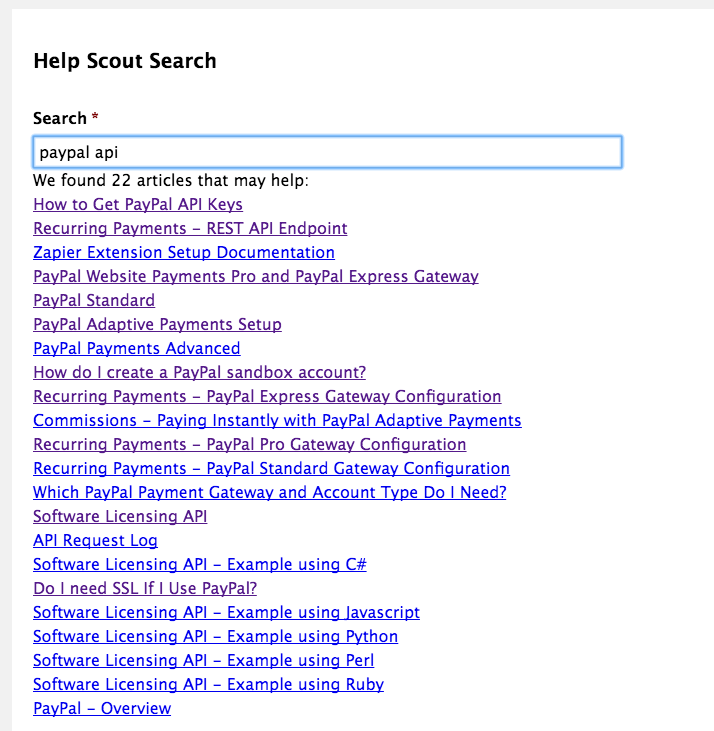
Now, if you wish, you can continue to add additional fields and set up conditional logic for those fields so that they only display after a search has been performed. I would recommend breaking the form up into two pages with the search field on the first page and the other form elements on the second page, that way you only need to add conditional logic to the page break instead of each and every form input field after the search input.
My form looks like this:
The conditional logic for the page break:
On the second page of the form, I have added the following input fields:
- name
- website
- message
Depending on your own needs, you could add additional fields as well.
This gives us a fully functional submission form that includes documentation search.
That’s all there is to it! Now customers can search your documentation before opening a support ticket. This could potentially cut down your support ticket stats dramatically while also making customers happier since it is now easier for them to help themselves.
Huge thanks are owed to Zack Katz for his contributions to the plugin. My team and I wrote the initial version that worked for us then Zack came in and made it 10x more awesome, allowing us to release it as a plugin that anyone can use.
If you could like to contribute to the plugin or report an issue of any kind, you can find it on GitHub.


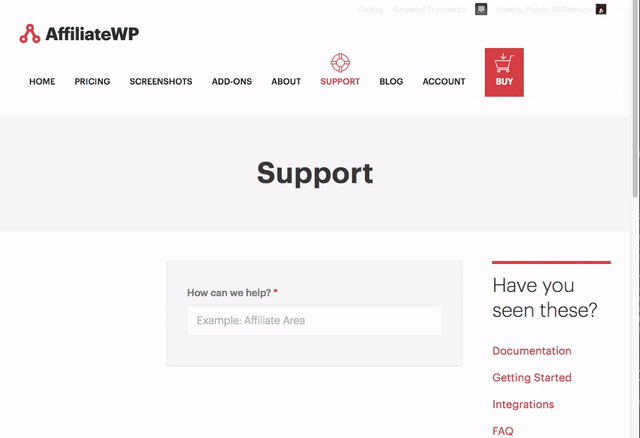
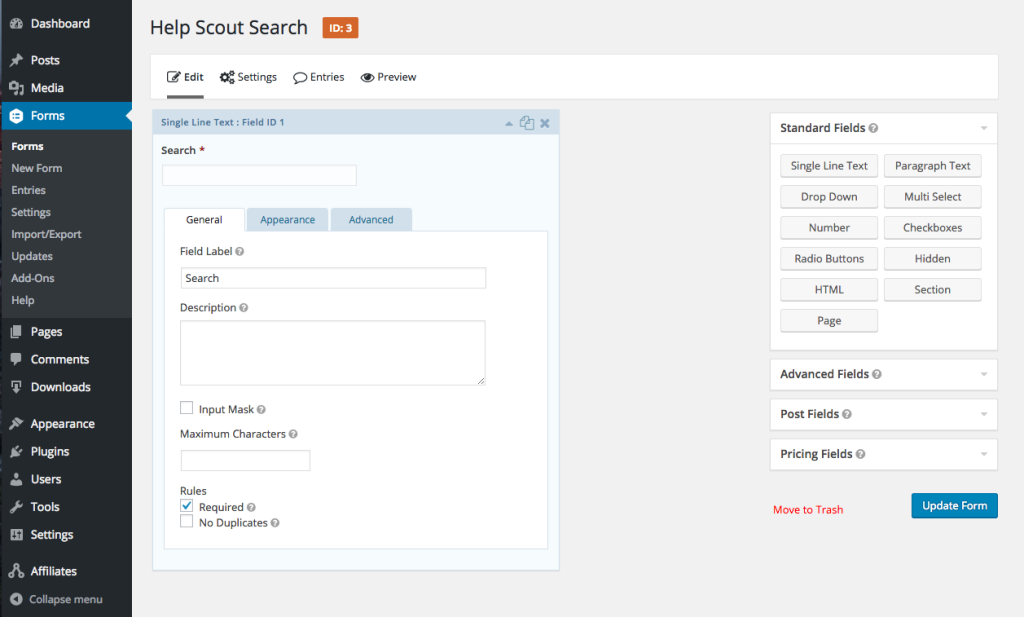
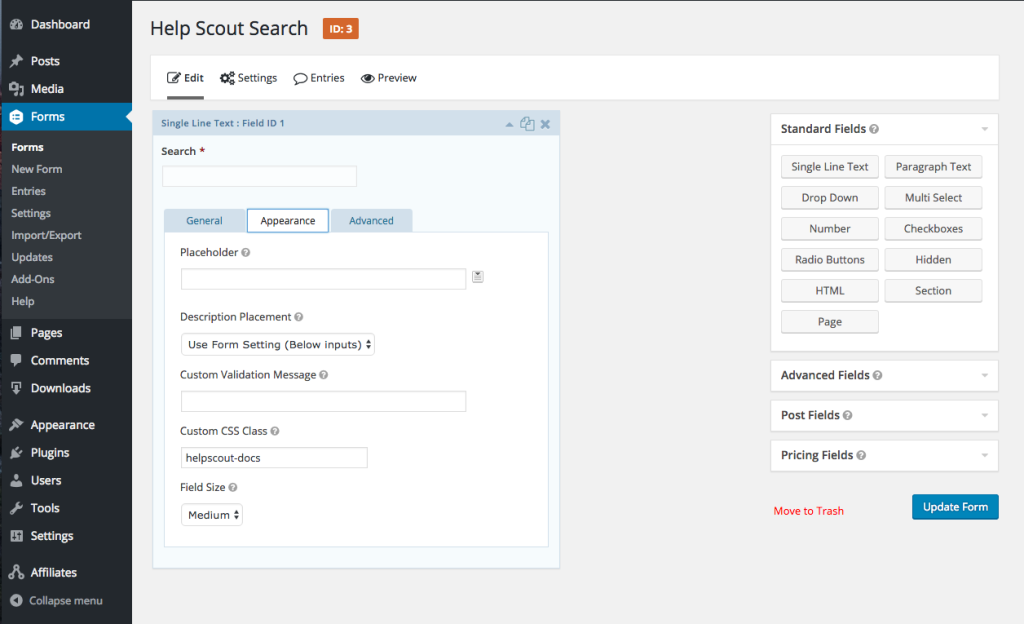
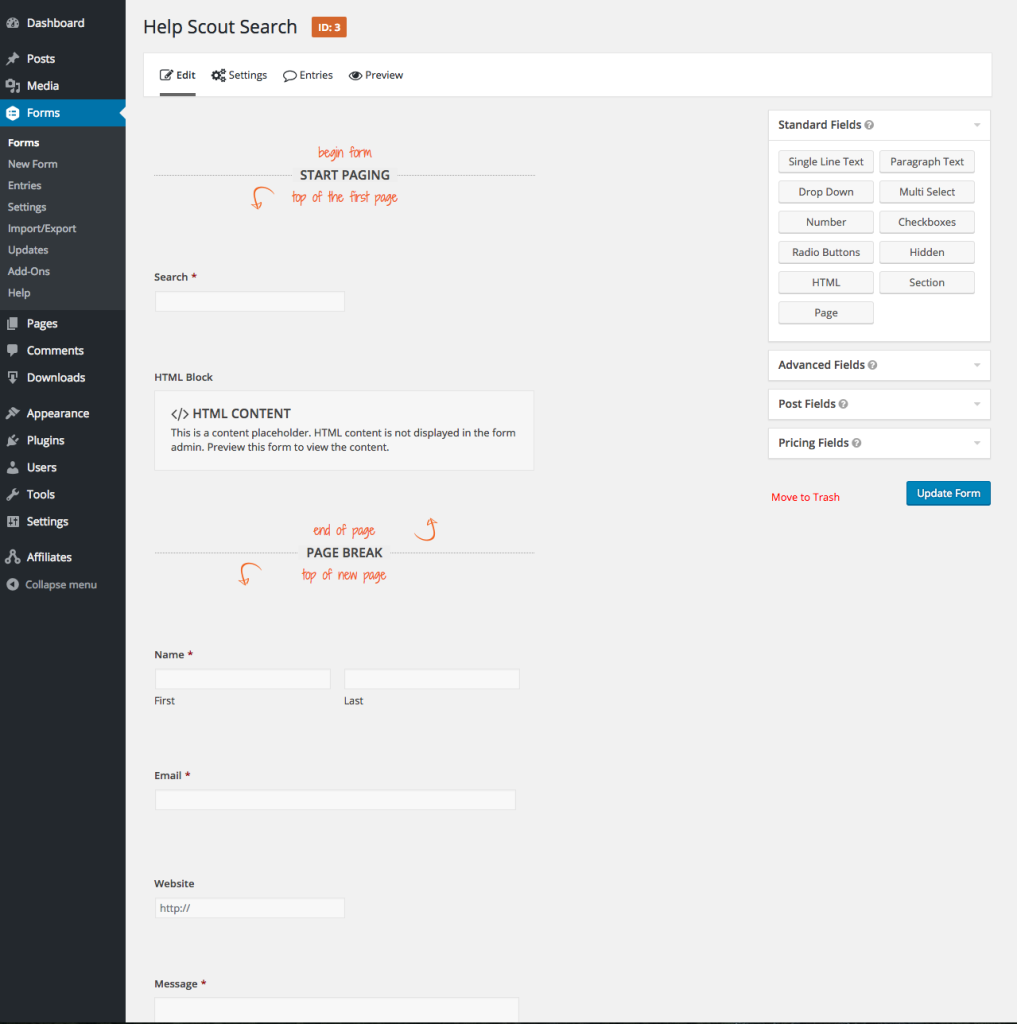
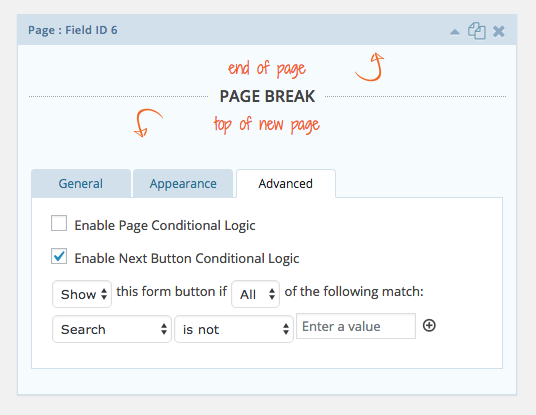
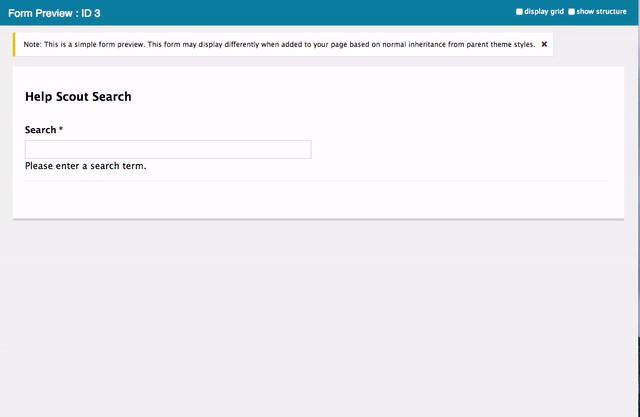
Super cool Pippin for making these instructions available. Help Scout has been a pivotal change for us and as we already use Gravity Forms combining the Docs… Thanks!
Good comment. Thanks Merv Barrett
Thanks for sharing this practical advice. I was always wondering how that worked and find it could indeed decrease not only support requests, but be helpful for users as well.
Wow, the timing of this article is beyond perfect. Went to bed having just finished our new support page wondering how I could add exactly this. Assumed I would just wake up and write a solution myself.
So glad I subscribe to your blog feed directly. By tomorrow I woulda wasted a whole day and still not had this elegant a solution.
Many thanks.
Thanks a lot and perfect timing, Pippin. I am currently switching over to use Help Scout for my theme docs as well, and this guide comes in very handy.
Can you share any numbers on how much EDD and AffiliateWP support went down since implementing this?
Sorry for not seeing your comment earlier! I had some issues with Akismet automatically trashing a bunch of comments.
It’s been hard to measure as we’ve been growing at the same time, which causes a natural increase in support.
Thanks for this cool addon Pippin! Is there anyway to specify multiple sub-domains? I have multiple products hence separate domains on HelpScout, however, the products are sold on the same website.
Sorry for not seeing your comment earlier! I had some issues with Akismet automatically trashing a bunch of comments.
There isn’t in the plugin but it could be done manually. In the first version of the plugin (pre-release) we hard coded API requests to search in multiple collections. After each API request was done, we combined the results into a single response. That worked reasonably well.
Want to add that I used the following setup to streamline it a bit more.
– I added a hidden field in the same page as the search field.
– I set the page condition to check that field for the next button.
– I added the following JS to my site which hooks in the new JS events in the GF – HS Search plugin to show the next button only after results have been found.
`
$(‘body’).on(‘gf_hs_search_results_found’, function () {
$(‘#input_10_19’).val(1);
$(‘#gform_next_button_10_18’).show();
});
`
Hope that helps someone else.
Lets try that again maybe with the code tag
$('body').on('gf_hs_search_results_found', function () {
$('#input_10_19').val(1);
$('#gform_next_button_10_18').show();
});
Awesome, thanks for posting!
I’m pushing out an update now that does this by default.
Awesome, always good to be able to remove hacks cause they are inlcuded 🙂
Not a problem, just to clarify as I didn’t say before, this forces the user to wait for results before they can click next to submit a ticket.
Sometimes results don’t return quick enough and by default the next button becomes enabled as soon as they type something into the search field.
The above fixes that UX issue.
My Website Messages All Sent To Spam Folder on Microsoft Emails
Hello, after trying everything to avoid that my domains emails go to spam on Microsoft emails (outlook, hotmail, msn, etc…) what is the best solution ? Do you think that using GOOGLE APPS FOR WORK can resolve the problem ? Thank you so much for your help, I am so desperate !
Hey Faheem,
You can look into sending your email via a provider such as sendgrid, mailgun, amazon ses etc. They can help insure your emails reach inboxes.
Most all of them have WP plugins that will make integrating quick and easy.
I guess now is the time to start using Helpscout doc and migrate away from our custom built one.
This technique will sure reduce number of support ticket.
Thanks for sharing.
Good write.
Hello! I just wanted to know if this works only for search-field. I want to do it with a dropdown select. Similar to how EDD Support does now.
I think my problem is there because I put the css class in the dropdown instead of in a serach-field, but it does not call the helpcout documentation.
I do not see either that I am missing steps. There is one that I do not understand because the translator does not tell me very well. It is this:
“setup the Help Scout documentation sub-domain setting and shown in the installation instructions for Gravity Forms and the Help Scout Search Field plugin.”
– I already have my active documentation in helpscout with the subdomain.
– I do not find that there are configurations for “Help Scout Search Field plugin”.
Something I’m not doing well. 🙁
Thank you for your answers!
Awesome this plugin is superb and will be very helpful to all users. Thank-you for this initiative.
This is really Nice post and very informative there is no doubt . I found this one really fascinating and it should go into my collection. I am very thankful for this .
https://flykaro.com/
This article was really informative . Thanks for sharing this article. Its really helpful to get knowledge.
https://askofficesetup.com/
Amazing! This is a must seen post for us. Thank you so much for sharing this post. Your posts are really useful and informative for us.
Netgear Router has various WiFi routers available for every need. It has a router for gaming, a different router for enterprise, different router for home network, routers for small scale business etc. It is one of the most trustworthy brands which offers reliable services by providing its users step by step netgear router login detials or netgear router update.
visit @ http://router-loginhelp.com/
Finally a full detailed article. Well done! It was really helpful in what I was looking for.
keep it up. a great post to read.
Really Nice Post! Thanks for sharing this amazing post its really helpful.
It really makes me happy and I am satisfied with your post.
Norton.com/Setup: Check out the quickest way to download, install and activate the Norton Setup using the Norton Product Key to the device. For any help
Nice to be here and to gather this marvelous article. Delighted so much to be here and to gather this marvelous article.
Very inspiring and great blog. I also love the idea you have shared to us.
Very inspiring and great blog. I also love the idea you have shared to us.
If you are facing any issue, our support team is always available for simple solutions for all HP Printer products. So just go and make a call on +1 (888) 623-3555 Or Visit our site: https://printersupport-helplinenumber.com/
The team at Printer Customer Support Us offers a complete repair package for Brother Printer Support, Lexmark Printer Support, Canon Printer Support, HP Printer Support, Epson Printer Support etc. Visit at: https://printercustomersupportus.com/
Thank you for the post. it’s really nice information.
Get 24/7 service by calling on Brother printer customer support toll-free phone number and troubleshoot all sorts of Brother printer related issues. Get the best help from experts.
The customer support professionals of the company keep working around the clock and they stand beside the customers, when they need the guidance and support of the professionals, the most. You can call the Webroot Antivirus Customer Support number at any time, no matter it is a public holiday or odd hours of the clock.
thanks !
Garmin GPS support provides our customers the excellent plateform to communicate for their problems. Gps help number provides quick problem solutions.
Features of GPS help number:-
Instant problem solution
Certified Technicians.