Many of you are probably familiar with the project I have been working on lately called Easy Digital Downloads, even if you have only heard the name. Anyhow, I’m very pleased to announce that, after quite a few rounds of beta testing and lots of great feedback, the plugin is live and ready for use. It can be download for free from the WordPress plugin repository, and installed with the one-click installer that comes with WordPress and everyone loves so much.
This project has been many months in development and has been the on-going reason for me telling my wife “just 10 more minutes”, but it’s finally here and I think you will really like it.
In case you have missed the numerous posts I have made about the plugin, here’s a quick description:
Selling digital downloads is something that not a single one of the large WordPress ecommerce plugins has ever gotten really right. This plugin aims to fix that. Instead of focusing on providing every single feature under the sun, Easy Digital Downloads trys to provide only the ones that you really need. It aims to make selling digital downloads through WordPress easy, and complete.
Features of the plugin include:
- Cart system for purchasing multiple downloads at once
- Complete promotional code system
- Many payment gateways. PayPal and Manual are included by default with Stripe, PayPal Pro, PayPal Express, and others available as add-ons
- Complete payment history
- User purchase history and ability to redownload files
- Multiple files per downloadable product
- Customizable purchase receipts
- Earnings and sales charts
- Details purchase and file download logs
- Extensible with many add-ons
- Developer friendly with dozens of actions and filters
One of the things I feel makes Easy Digital Downloads great is how extensible it is. At the time of writing this, there are already seven add-on extensions available for the plugin.
Have you given Easy Digital Downloads a trial run? Do you plan to use it now or in the future? Do you have any other thoughts about the plugin? Let me know!

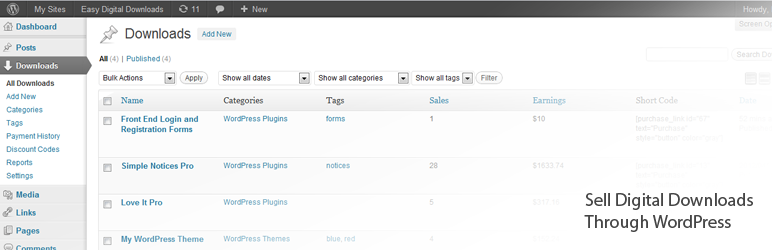
Hi there…did you just launch this new plugin yesterday?
It is exactly what I’m looking for…I just created my first product, but unfortunately, when I add an image, the wp screen freezes up and the image is not inserted. I can add text description, bullet points, fine, but no image.
Can input you can give is appreciated!
Yes, it was just launched yesterday 🙂
Does it show an error when the screen freezes?
Another question: WP has a 10mg max file size, but I am adding an enhanced ebook filled with video, photos, etc. (407mgs) I’m going to host this file on another site…any recommendations and then what is the best way for my customer to grab the file once the purchase is made?
Do you have an FAQ explaining the steps for using/installing Easy Digital Downloads? Not sure what the exact steps/process is for payment via Paypal and the digital delivery of my large file.
Thanks!
The files can be hosted anywhere you want. When adding a download, simply copy and paste the file URL into the URL field. The download will work exactly as the same as if the download was hosted within WordPress.
I have a basic documentation up here: http://easydigitaldownloads.com/docs/basic-config/ I’m still in the process of writing extensive documentation, but the Basic docs will get you started.
Thanks Pippin…congrats on the launch…No, there was no error message. After I clicked “insert file” the box went blank and I had to exit the screen. I could return to the text I inserted fine.
Found your website…checking all the docs now…thanks!
Make sure you have the latest version, there were a couple of bugs with the file upload.
I updated the plugin and tried to insert the image. Still wouldn’t take.
I created a new product and tried to insert another new image and that didn’t work either.
I like the looks of this plugin and the concept is great, but hoping the images will work soon.
Any other suggestions…images are essential for selling the product…thanks!
Is this while setting a Featured Image or while trying to insert a file URL into the download file field?
It’s simply in the edit portion of Add New. The wp WYSIWYG editor provides an image insert, so I don’t see a particular “Featured Image” section or tab.
I’m just creating product description text and would like to add the image.
Thank you for getting back to me so fast!
Okay, I didn’t see the Featured Image tab on the right column. I did go ahead and add the image, but in the WSYSIWYG editor, there is still the upload/insert feature…should that not be used at all?
Also, when I go to preview, I get this error message…
Catchable fatal error: Object of class WP_Error could not be converted to string in /home2/joeyoorg/public_html/wp-content/themes/StandardTheme_20/lib/yoast_breadcrumbs.php on line 204
Do you want me posting in the user forms…?
Yes, let’s move this to the forums (as you have already done). It’s sounding more and more like their are some potentially major issues inside of your WordPress install. I’ll try and help you get them resolved in the forums.
Hi Pippin,
I just recreated a section to sell newspaper downloads on a site – gpkmedia.com. I switched from WP eCommerce to EDD with Stripe Payment Gateway, and everything works great EXCEPT –
When creating downloads, I can add a featured image no problem, but cannot add an image to the content area using the media uploader. When I click “Insert in Post” the box goes white and the image is not inserted. I’ve worked around that for now…
However I”m also not receiving confirmation emails with download link when the transaction is complete. If I resend the Purchase Receipt from Payments it comes straight through. It’s only the first email that isn’t received. Purchases show up immediately in the Stripe dashboard. I’m sending to and from gmail addresses.
Any ideas? Please advise/thanks!
Ruanna,
I love to hear about the switch! That’s awesome.
The problem you’re seeing with not being able to insert images is now fixed. The update containing the fix will be sent out today or tomorrow.
Are you only using the Stripe gateway, or also using PayPal?
Just one more little note: this comment is fine, but if you could post support questions to the support forum, that would be great. Helps me keep everything more organized.