This plugin lets you upload your own font files and apply them to any element of your website without requiring a knowledge of html or css.
Use any font anywhere you like and use your own fonts with any WordPress theme.
This plugin will work with any and all wordpress themes, commercial and free a like.
Features
- All .otf, .ttf, and .eot font files are supported
- 100% Cross browser compatible
- Control the fonts of every aspect of your wordpress site
- Font Size Control for all elements
- Compatible with WordPress 2.6+
- Google webFont Support
- Easy to use
- Advanced section for those with html / css knowledge
Version 2.0 Updates
In version 2.0, the plugin was completely rewritten from the ground up. A security flaw was discovered in the previous versions relating to the file types that could be uploaded; this security problem has been fixed.
Fonts are also now uploaded to wp-content/uploads/fonts/, whereas before they were uploaded to wp-content/plugins/font-uploader/fonts/, which would result in lost fonts when upgrading the plugin.
The free version does not include support for Internet Explorer, Google Fonts, or font sizes.
This plugin has been discontinued. See my blog post on the subject.

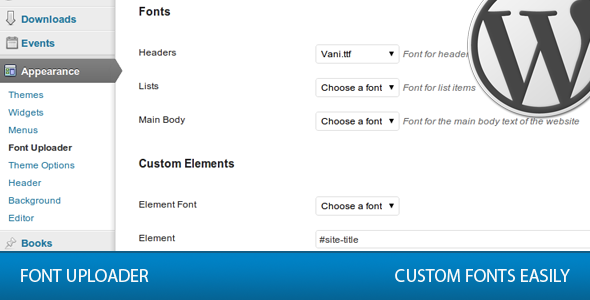
Hi,
I´ve just purchased the pro-version. And followed the instructions about the eot-file. I also tried to generate them on fontsquirrel.com. But It does´t work on Internet Explorer. I´ve got IE version 11.0.9600
IE11 doesn’t support .eot files anymore (super annoying). In order to make it render them, you have to add a custom meta tag to your site’s header. Do you know how to do that?
Thank you for responding.
No, In this case I don´t have any experience of fixing the IE/font-problem with a meta tag. Otherwise I am familiar with meta tags.
Can you help me out with a correct code?
regards
/ Daniel
Do you know how to inject code into your header.php file?
Yes I do.
Yes I do. I am familiar with coding.
Great. See this thread, it shows the headers you need to add: http://wordpress.org/support/topic/not-working-in-ie-10-11-or-safari-and-chrome?replies=6
Pingback: It's sad but it is time to say goodbye to my first plugin | Pippins Plugins