Create Beautiful Sliders with Ease
Sugar Slider makes it as easy as it could possibly be to create gorgeous sliders for your WordPress powered site. Forget nasty custom fields and image URLs. You can even forget about manually resizing every image before you upload it.
With a huge list of features, Sugar Slider is easily the most advanced and powerful slider manager for WordPress.
Create an unlimited number of sliders with customized settings for each one, and place them anywhere on your WordPress website with ease.
Sugar Slider is so packed full of features that you will never need another slider manager.
Main Features
- Create an unlimited number of sliders
- Customize settings for each individual slider
- Insert sliders anywhere in your site, including posts, page, widgets, and more
- Easily edit all sliders through a simple to use admin interface
- Cross browser tested for:
- IE 6, 7, 8
- Chrome
- Sarfari
- Firefox
- Opera

Slider Features
All slider features can be set for each individual slider, so every single one can be unique!
- Two kinds of sliders: default image slider and accordion style
- Two skins for accordion sliders
- Set exact dimensions in pixels for each slider
- Choose from 6 unique transitions, or let the slider choose a random one for you
- Limit the number of slides displayed
- Specify the amount of time each slide is displayed
- Set the animation, or transition, length in seconds
- Set slide order with drag-and-drop interface
- Randomize Slide Order
- Enable / disable auto play
- Choose whether to automatically scale images to slider dimensions
- Enable / disable dot navigator (pagination)
- Choose placement of dot navigation
- Top Left
- Top Center
- Top Right
- Above Left
- Above Center
- Above Right
- Bottom Left
- Bottom Center
- Bottom Right
- Below Left
- Below Center
- Below Right
- Enable / disable Prev / Next buttons
- Choose placement of prev/next links
- Above
- Middle
- Below
- Choose whether to animate captions
- Place captions in one of four places:
- Top
- Left
- Bottom
- Right
- Add / Delete sliders
Slide Features
Every slide within a slider has its own options.
- Image URL, either from WordPress Media library or external source
- Upload, edit, and insert images with built-in WP media manager
- Enable / disable image link
- Specify link URL for image
- Enable / disable image caption
- Custom caption text
- Live slide preview
- Add / delete slides
Other Features
- Built in help documentation
- Customize the Dot Navigator with 8 included themes
- Choose the theme for the Prev/Next buttons from 4 included styles
- Custom CSS entry for advanced users
- Option to disable jQuery in case of theme conflicts

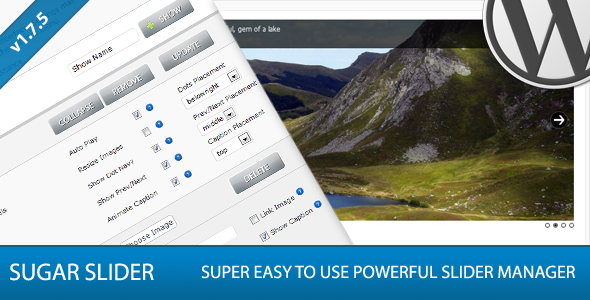
Hi Pippin,
I’m looking for a slider that allows me to display images from custom post types. I use your ECPT and I have an upload form that allows a user to load some images. I then want the slider to pick these up and display them.
I want to add the slider code to the PHP, so that each upload is displayed dynamically from the custom metabox fields.
Would Sugar Slider have this feature?
Jim
@Jim – No, it won’t, sorry.
hi Pippin
I’d like to use this to display product photos at the head of a product post with the playback paused. Importantly, I’d like to avoid having to manually generate a slide each time I add a product.
I’m pretty good with PHP so I’m wondering how easy you think it might be to have this plugin do what my theme does which is…
Look in an external folder for make/model based on my SKU structure of MAKE_MODEL
(ex. AMZN_Kindle I parse to grab all images in the AMZN/Kindle/ folder and currently have it grab thumbs from the AMZN/Kindle/thumbs/ folder)
As a side note, I currently I avoid using WPs built in media uploads for images (and disable auto save post/revisions) as I need to keep the post ID’s nice and clean for chronological bar-code generation.
btw – just purchasing your Easy Custom Content Types for WordPress as it does about 75% of what I have hard coded into a 3rd party shopping cart plugin with a fraction of the pain.
very nice stuff 🙂
thanks
bren
Hey Bren,
Honestly that would be pretty tough, simply due to the way all of the slide information is stored.
Hi Pippin,
I have the latest v1.9 which is working great, excellent value for $20
What are your plans for ie9 ?
Jon
Glad to hear you like it! I’m actually, however, stopping development on this plugin. I simply have too many plugins to maintain and occasionally have to take one off the shelf.
I’m getting the following warning message on the link to your
http://demo.pippinspages.com/sugar-slider/
The Website Ahead Contains Malware!
Google Chrome has blocked access to demo.pippinspages.com for now.
That demo site is no longer used. It was moved here: http://demo.pippinsplugins.com/sugar-slider/
Note: Sugar Slider has been discontinued and is no longer available.
Where can I download the sugar slider? Your site and links are not allowing me to download the plug in sugar slider. A friend told me about this plug in and I wanted to put it to use on some of my sites. Please let me know. Thanks!
The plugin has been discontinued, sorry.
Pingback: Best Slideshow (Content Slider) Plugins for WordPress - WPMayor
WHAT HAPPENED????? you pulled the slider from codecanyon?
where do we get updates from? are you planning to discontinue this plugin?
The plugin has been discontinued for a year or more and is no longer available.
Hi There,
I had my web site provider deactivate my site in error. Now my site doesn’t display the slider. It worked before. Any ideas how to correct this?
I’m sorry but this plugin has been discontinued for over a year, so I cannot provide support for it any longer.