Most event calendar plugins are either way too simple, or extremely overly complex and bloated. Sugar Event Calendar is designed to be simple, light weight, and provide just the major features you need for event management.
Note: an extended version of this plugin is available for $16.
Features
* Simple Event Management
* Ajax Enabled Calendar View
* Events Custom Post Type
* Simple Event Configuration
* Easily Set Event Dates
* Easily Set Event Start and End Time
* A short code for showing the calendar of events
* Events Archive, Listed by Date of Occurrence
Extended Features
A full version of this plugin with additional features is available for purchase. It includes recurring events, large and small calendar views, event categories, widgets for displaying calendars and event filters, and more.
Languages
Sugar Event Calendar Lite has been translated into:
* English
* German
* French
* Serbian
* Swedish
Follow this plugin on Github.
Installation
1. Upload the ‘sugar-calendar-lite’ folder to the ‘/wp-content/plugins/” directory
2. Activate the plugin through the ‘Plugins’ menu in WordPress
3. Go to the new Events post type and create some events
4. Display the calendar on any page with [sc_events_calendar]
5. View the archive of events at yoursite.com/events

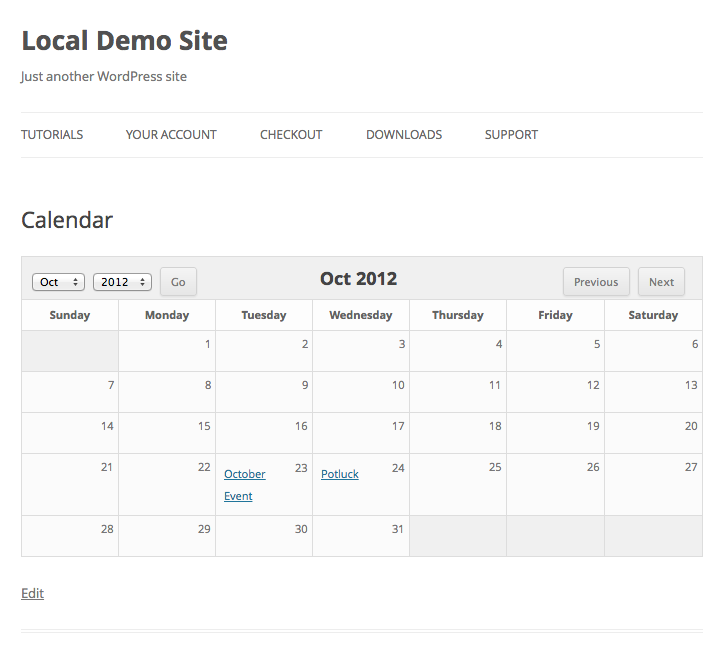
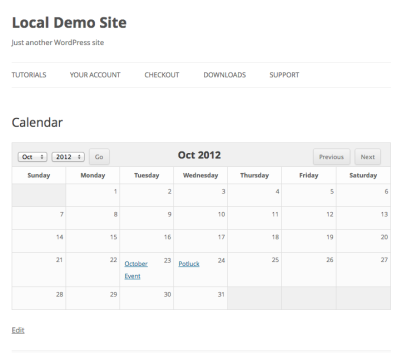
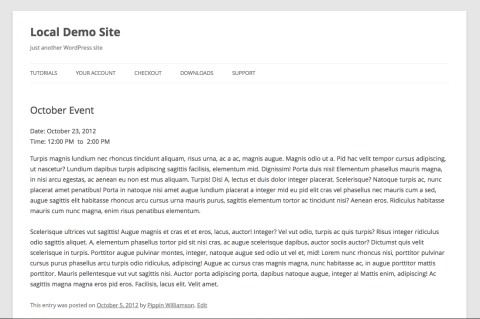
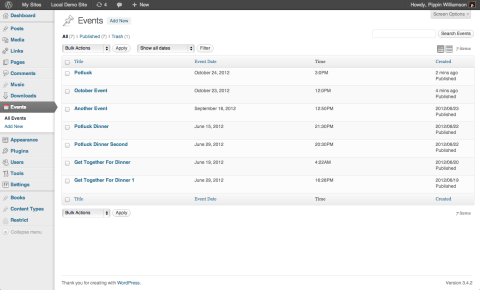
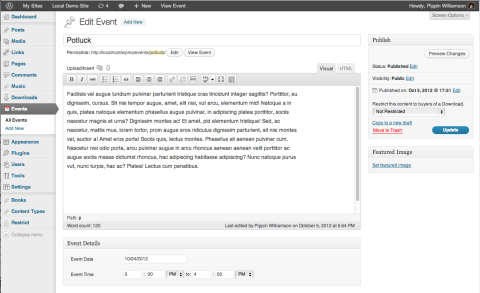
thank you pippin.
it’s $16 btw.
Whoops, fixed!
Unsure how to use this in a widget. Shortcode shows up as text.
Add the line below to your theme’s functions.php file:
I tried adding that line to the functions file – it didn’t work for me. Is there a specific place it should be? There is another widget related add_filter in there – might they be conflicting?
Ha – actually, now my entire website and dashboard both turn up a blank page, even though I removed that line when it didn’t work. (Carefully).
I think I have to reinstall wordpress and start again. I don’t know if this plug-in is what broke it or something else I did, but I will be more careful in the future and not try to force plug-ins or themes to work by editing the code.
If you show me your complete functions.php, I can tell you what the problem is.
Sounds right up my street and exactly what I’ve been looking for, I’ll need to take it for a spin and see! 🙂
I recently purchased the fuIl version. Very easy to use. Thank you.
I want to use Gravity Forms to create a front-end event creation form (not a registration form). What are the custom field names that should be used? I have tried sc_event_date for date, sc_event_start_time & sc_event_end_time for the times, but these are not working. I was able to use sc_map_address to capture the location.
Thanks for any help you can offer.
Unless you also do some custom PHP to modify the data submitted to the form, this will not be possible. The reason is that Gravity Forms stores date/time fields as plain text, but Sugar Event Calendar requires the fields be stored as a unix time stamp. In order to make it work, you’d have to convert the date string to a date timestamp when the form is submitted.
Is that something you can do?
Great post! I am just a newbie in wordpress development. I have a query if you could answer. It will really help me in my current project. Is there any way we can load multiple instances of calender as per registered user so that they can display their respective calender and events.
Sorry but that is not possible.
You could use the one calendar but filter calendar results to only show events for that logged in user. Not sure if you’d have to hack the plugin or could filter the query itself.
Do you mean events that are somehow connected to individual users?
My calendar display is without “table”. I see the month calendar but without lines. It is like a style problem. You can have a look here:
http://www.libertasinternational.com/news-and-activities/
I would really appreciate your response.
Ana
Ana, I don’t see the event calendar at all on that page.
Great plugin! I am pretty new to WordPress development, (i.e. I started last weekend!) but found it quick and easy to install and use. I love the way it seamlessly integrates into the Dashboard nad pages. A couple of questions for you…..
1. As your events are just another posting type, do you know if it is possible to configure a feed of the events to subscribers via RSS?
2. We also have a Google calendar. Is it possible for new events to be automatically be posted to a specified calendar. I’m guessing this would need some custom code. Any pointers to how to get started?
3. Is it possible to modify the look of the displayed calendar via the WordPress theme stylesheet?
4. What further features are you planning for that we might be able to use?
Keep up the good work!
That’s great to hear the plugin is working well for you!
1. Yes they are a custom post type. WordPress enables feeds for each custom post type by default. See here: http://wordpress.org/support/topic/custom-post-types
2. No sorry, that is not possible. I would like to build an extension for that at some point, though it will probably be an extension just for the full version.
3. Yes, absolutely, you can make any changes you wish 🙂
4. Not sure at this time. I’m planning to keep the plugin extremely light weight, so not many new features will be built in.
I installed this but nothing lines up until I click on “next” and then it goes into place.
Suggestions?
http://simplestepsrealchange.com/empower-radio/
Thanks,
Cheryl
There are two reasons that happens:
1. You have left PRE tags around the calendar short code. Switch to the HTML view of your page to check.
2. Your theme is using a function that causes a widely known conflict with short codes.
Thanks Pippin… No precodes so I’ll chock it up to the theme and find something that might work with it… I appreciate your quick reply!
You will want to look for the function (might look slightly different) that looks like the one described here: https://pippinsplugins.com/never-remove-the-default-the_content-filters-in-themes/
Thanks Pippin! Unfortunately I’m a writer who knows zip about codes and functions. I’m an author who wants a functional website 🙂
If you contact the theme author, they should be able to help you sort that out if you give them the same information I gave you.
When I have multiple events in the same day, how can I display the first scheduled event on top of the next scheduled event? No matter what I do, the later event is displayed on top…
Do you mean the first on top of the second in the individual calendar days?
Yes
Sorry but that cannot be controlled.
Ok – thanks for your time.
Hi Pippin
I installed your plugin on a site I was developing a few weeks ago, works great, thank you so much.
However, I installed it on another site I am developing yesterday, entered the shortcode in to my page, and it doesn’t display, I added an event and this just displays on the page as if it is a blog post.
Please see here: http://tinyurl.com/d8gvken
Could you give me some advice please?
Thanks, Adrian
I’ve just looked at your site but it’s giving a 404. Can you give me a working URL?
Hi Pippin
I have actually just sorted it after hours of redeveloping page templates all sorts!!
I think my slug must have clashed with something as my page slug was /events but the last thing I tried was to change this to /eventsdiary and this is displaying the calendar.
See here: http://tinyurl.com/cde8gwu – I am just working on styling your sc-events.css to make the colours fit in with my theme.
Thanks for a great plugin, keep up the good work.
Hi Pippin,
I wanted to say thanks. It’s a great plugin and easy to work with. I had to set up the calendar so that only certain roles could add events and the filters you put in place made it very clean to do so without touching the base code. Your tutorials, which demo filters and other good coding practices, helped immensely. I appreciate it!
Great to hear!
Hi Pippin … any way to make the first of the week Saturday?
Thanks …
Yes, go to Settings > General and set the week start day.
Thank you for such an easy to use plugin! How can I get an event to be a recurring event. Example, every Tuesday, I want the same thing on the calendar.
Dee, great to hear you like the plugin! Recurring events are a feature of the full version: https://pippinsplugins.com/sugar-event-calendar-wordpress/
Hi and thanks you very much for this free plugin.
I use gravity form too, I have the same issues like jmichiels above. You said:
I have to use this hook?
http://www.gravityhelp.com/documentation/page/Gform_pre_submission
I have to save each meta like here (line 108): ?
https://github.com/pippinsplugins/Sugar-Event-Calendar-Lite/blob/master/includes/meta-boxes.php
To have each meta available, i think create an hidden input field for each meta field. Like this, each meta exists and i will be able to transform only 2 Gravity “Date” & “Time” form fields to respectively yours +/-12 post-meta needed?
Right?
sorry for my poor english
Great job! Thanks for yours great contributions for WordPress Community, professor!
Yep that all sounds right!
Merci!
what is the end result?
add_action("gform_pre_submission_2", "pre_submission_handler");
function pre_submission_handler($form){
$_POST["input_11"] = "change date stamp here";
}
Sorry I don’t understand the question.
Hi Pippin,
Installed the free version of the plugin and it’s working great but I have a few questions.
1. When I visit http://www.mysite.com/events, it just reloads the homepage (index.php) but the url has the events slug.
2. I created a calendar page fine but I would like to list the events like posts. I imagine that is what the events page would do. Is there a way to accomplish this?
Thanks,
Andrew
So I figured out the second item above. I still don’t know why the events page just reloads the index.php template.
Try going to Settings > Permalinks and clicking “Save Changes”.
Is there a way to get the events to become more of a category?
My issue is that my posts often have multiple categories – including featured category, which appears in a mainpage slider. So ideally, I would like to be able to select “event”, “featured” and say “sports” in order to flow with my theme.
I would like to think that a post template of some sort might achieve this. Thanks!
The non-Lite version includes categories: https://pippinsplugins.com/sugar-event-calendar-wordpress/
Thanks – It definitely seems to be worth the price of admission then.
Hi Pippin,
I got an error when the event was updated prior to putting in a proper date – around line 250 of the file “function.php” in the sc_get_event_start_time. I checked the database and the meta value for sc_event_date existed but it was empty. I added this check:
if(empty($start)){
return;
}else{
to clear it up. Is there a better fix you might recommend?
Also, I hate going into the core but wasn’t sure how else to error-proof that condition.
Take care,
Stuart Sequeira
Thanks for the headsup, I’ll look into it.
Hi Pippin,
Love the plugin thanks!!
Quick question is it possible to use on multisite, so event added to one site will show up in all the other multisites calendars.
Many Thanks
Kentz
No, sorry.
Hi Pippin,
I just downloaded the plugin from the WP site and got an error that I didn’t have on other installations:
“Notice: Undefined variable: hour in C:\Data25 – Localhost\batteruppdx\hideme\wp-content\plugins\sugar-calendar-lite\includes\meta-boxes.php on line 147”
I checked those lines of code and it looks like maybe “$hour” should be “$hours” or vice-versa?
Not sure why the error isn’t showing up on the other installation, except that maybe WP_DEBUG is off on the live site.
Thanks for noticing. I will look into it.
Question: Does either the free or paid version allow you to easily show a list of upcoming event (links) in a homepage/sidebar widget?
thx
one more thing (in case this is important).. I’m using genesis
thx
Yes, both of them include an Upcoming Events widget.
hmm. don’t see the widget. also, is it possible show events as list, not as a calendar?
Ah, sorry, I told you wrong. Only the full version has the widgets. To view an event list, go to yoursite.com/events
Hello, thanks for this wonderful plugin.
I’ve got 2 questions tho:
1. I managed to enable comments on each event, but, is there a way to turn them off after the event date?
2. How to I customize the look of events list (mywebsite.com/events)?
I would really appreciate any help, thank you in advance.
1. The easiest way to do it would be to modify the single event template and hide the comments_form() function if it is past the date. Do you know how to do that?
2. You need to create a archive-sc_event.php file and then modify it to suit your needs.
I have successfully solved the question 2, thanks for the type. About question 1 I’ve got no idea how to start, can you please guide me through that?
Thank you very much!
The first thing to do is copy your default template file. In your theme there should be a file called “index.php”. Duplicate this file and rename it to “archive-sc_event.php”. Once you’ve done that, open the file and begin modifying it’s contents.
Does that get you closer?
I think you mixed up the questions in here *lol*. I’ve already done the archive-sc_event.php and it’s showing like I wanted it to.
What I don’t know how to do is to turn off the comments section after the event end date.
You said something about editing the single event template and hide the comments_form() function if it’s past the event date.
I would really appreciate any guide on this.
Thank you!
Whoops!
Use this in your template file:
I Pippin, I installed the pro version, and all is fine,
By looking the calendar (front page month view mode) i was wondering if it was possible to highlight the current date box background with a color.
In this mode the visitor can locate today’s date quickly.
Many thanks in advance
Antonio
Yes, you can do it with CSS. Are you familiar with CSS?
Hi.
I’m testing the Sugar Events Calendar Lite and would like to be able to put in times in 24 hours format,
wich are the normal here in Denmark, is that possible to do that in any way ?
the best
Jens Peter Sørensen
Do you have the default WordPress time format in Settings > General set to 24 hour?
Yes, the time format are set to 24 hour
Are the hours getting converted to the 12 hour format in just the admin or the front end as well?
Hi Pippin,
Thanks for the plug in. Please check out the plug in at this page:
http://centralfloridacleancities.com/?page_id=10
Go to the months of SEPTEMBER and DECEMBER and notice how the 1st of the months are starting on the wrong day, with the 8th day off the calendar. I think this is happening where the first of the month falls on a Sunday.
Any ideas why this is happening, and how it can be fixed?
Any help appreciated 🙂
I’m new to WordPress and installed this as my first plugin.
Where is the documentation that explains the shortcode options?
Look in the Installation section above.
Hi I had posted about an issue with the calendar in the months of Sept and Dec (where the first of the month falls on a sunday).
http://centralfloridacleancities.com/?page_id=10
Any ideas? client wants me to get different plug in IF we can’t fix. They are non profit and a good cause so Id like to keep them happy
Any suggestions or insight would be greatly appreciated
thanks
Sorry for the slow reply.
I know what causes that and can tell you how to fix it if you are fine making a minor tweak to the plugin code. Are you?
Thanks for the reply.
Yes, I think if you send me good instructions on which plug-in file to open and edit and what to put in there, I should be fine.
Thanks again!
Open includes/functions.php and change line 43/44 to this:
Hi, I did that but now all the days are off by one day in every month. It got rid of the number out of box issue, but they days are off now.
In Settings > General, what is your Week Start Day set to?
It was set to Monday, I changed it to Sunday, and now everything is working fine!
Thanks for your help !!
Excellent!
Hi,
I had the same issue as a user above, when the slug was ‘events’ the calendar did not show only as a list of posts, changed the slug to ‘upcomingevents’ and the calendar shows correctly!
Hi,
Is there a way to add categories in the lite version or is that capability available in another version? And by categories, I want to be able to color code each type of event.
Categories are included in the full version. Color coding is not included.
So with the Full version I cannot color code the categories? Is it possible with CSS?
Also, how can I put the events in the order that I want them to show in if there are multiples on 1 day?
It is possible with CSS.
You can use the Post Types Order plugin to change the order of events.