This entry is part 7 of 9 in the Integrating Stripe.com with WordPress Series
- Stripe Integration Part 1 – Building the Settings and a Simple Payment Form
- Stripe Integration Part 2 – Recurring Payments
- Stripe Integration Part 3 – Variable Prices and Enhanced Plan Handling
- Stripe Integration Part 4 – Multiple Recurring Payment Options
- Stripe Integration Part 5 – Accepting Discount Codes
- Stripe Integration Part 6 – Payment Receipts
- Stripe Integration Part 7 – Creating and Storing Customers
- Stripe Integration Part 8 – Working with Invoices
- Stripe Integration Part 9 – The Stripe Button
The Stripe customer system let’s us keep track of people that have signed up for our subscriptions or purchased our products. Anytime a user signs up for a subscription, a customer is created for them in Stripe. Once a customer has been created, we can see all payments that customer has made, add or subtract charges to their account, give them discounts, and a few other things. In this part of our Stripe and WordPress integration tutorial series, we’re going to look at some of the basics of working with customers.
Before we go too far, let’s look back at some of the code we’ve already written, since we have actually already done a little work with customers. In includes/process-payment.php, we have two ways of processing payments:
- Recurring payments
- One time payments
Anytime a recurring payment is created, a customer is created. This is because a customer is required in order to setup recurring billing. We created our customer like this:
1 2 3 4 5 6 | $customer = Stripe_Customer::create(array( 'card' => $token, 'plan' => $plan_id, 'email' => strip_tags(trim($_POST['email'])) ) ); |
Pretty simple, right? There is not a lot too it, but we’re going to expand on this now.
When processing payments, we create a customer for our recurring payments, but not for the one-time payments. Let’s upgrade this so that individual payments are attributed to customers as well, which will give us a much better tracking system for our earnings.
Currently our one-time payments are created like this:
1 2 3 4 5 6 | $charge = Stripe_Charge::create(array( 'amount' => $amount, // amount in cents 'currency' => 'usd', 'card' => $token ) ); |
The Stripe Charge accepts a customer parameter that can be passed so that the payment is attributed to a customer. In order to pass that customer parameter we need to do two things:
- Check if we already have a custom ID for the current user (only if they are logged in). If we do, we will use this customer ID.
- Create a new customer if we do not have an existing customer ID and then pass the newly created ID to our charge object.
Let’s first adjust our code in process-payment.php to create a customer if needed:
1 2 3 4 5 6 7 8 9 10 11 12 13 14 15 16 17 18 19 20 21 22 23 24 25 26 27 28 29 30 31 32 33 | if( is_user_logged_in() ) $customer_id = get_user_meta( get_current_user_id(), '_stripe_customer_id', true ); else $customer_id = false; if( !$customer_id ) { // create a new customer if our current user doesn't have one $customer = Stripe_Customer::create(array( 'card' => $token, 'email' => strip_tags(trim($_POST['email'])) ) ); $customer_id = $customer->id; if( is_user_logged_in () ) { update_user_meta( get_current_user_id(), '_stripe_customer_id', $customer_id ); } } if( $customer_id ) { $charge = Stripe_Charge::create(array( 'amount' => $amount, // amount in cents 'currency' => 'usd', 'customer' => $customer_id ) ); } else { // the customer wasn't found or created, throw an error throw new Exception( __( 'A customer could not be created, or no customer was found.', 'pippin' ) ); } |
This first checks to see if the user is logged in. If they are, we attempt to retrieve their customer ID from the user meta table. If no meta is available, get_user_meta() will return false. If $customer_id is false, either because the user is logged out or because the customer ID didn’t exist in the meta, we go ahead and create a customer. To create the customer, all we need is the email address and card token.
Once the customer has been created, we update $customer_id with the ID number returned from Stripe, and then, if the user is logged in, store it in the user’s meta.
After the customer ID has been created or retrieved, we create the one-time charge. Note, however, that the Stripe_Chart function has been updated with a new “customer” parameter, which has replaced the “card” parameter we had before. This is because Stripe only needs the customer ID. When the customer ID is provided, it will charge the card the customer currently has on file.
In the case that no customer ID is found, and no customer can be created, we use throw new Exception to trigger the error notice, alerting us that something went wrong.
Once a payment is submitted now, you will see this in your Stripe Dashboard:
Now we have just one more modification we need to make in order for our plugin to be completely customer friendly. Since it is very feasible that a logged-in user may come back and update their subscription, let’s update the recurring portion of our payment processing to check if the current user already has a Stripe ID stored on the site.
We will use the same process for recurring payments:
- Check if the user is logged in and if they have a stored Stripe customer ID. If an ID is found, we update this customer with the new info.
- If no customer is found, we create a brand new customer and store the ID for future use, if the user is logged in.
Our updated code looks like this:
1 2 3 4 5 6 7 8 9 10 11 12 13 14 15 16 17 18 19 20 21 22 23 24 25 26 27 28 29 30 31 32 33 34 35 36 37 38 39 40 41 42 43 44 45 46 47 48 49 | try { if( is_user_logged_in() ) $customer_id = get_user_meta( get_current_user_id(), '_stripe_customer_id', true ); else $customer_id = false; if( $customer_id ) { // retrieve our customer from Stripe $cu = Stripe_Customer::retrieve( $customer_id ); // update the customer's card info (in case it has changed ) $cu->card = $token; // update a customer's subscription $cu->updateSubscription(array( 'plan' => $plan_id ) ); // save everything $cu->save(); } else { // create a brand new customer $customer = Stripe_Customer::create(array( 'card' => $token, 'plan' => $plan_id, 'email' => strip_tags(trim($_POST['email'])), 'coupon' => $using_discount ? trim($_POST['discount']) : null ) ); if( is_user_logged_in () ) { // store the new customer ID in the meta table update_user_meta( get_current_user_id(), '_stripe_customer_id', $customer->id ); } $customer_id = $customer->id; } // redirect on successful recurring payment setup $redirect = add_query_arg('payment', 'paid', $_POST['redirect']); } catch (Exception $e) { // redirect on failure $redirect = add_query_arg('payment', 'failed', $_POST['redirect']); } |
First we check to see if the user is logged in, and attempt to retrieve a stored customer ID if they are. If no ID is found, or the user is not logged in, $customer_id will be false.
If we have found a customer ID, we use Stripe_Customer::retrieve to grab all of the current information for the customer from Stripe. Next we use $cu->card to update the stored credit card with what the user has just entered on the page. After storing the card, we update the customer’s subscription using $cu->updateSubscription(). This allows the customer to change their subscription, even in the middle of an existing subscription. If the customer already had a subscription, the new one will be prorated if necessary.
After updating the card and the subscription, we do $cu->save() to send all of the changes to Stripe.
Now, we we did not find a customer ID, or the user isn’t logged in, then we create a new customer just like we used too. We also make sure that we store the newly created customer ID if the user is logged in.
That’s it! We now have a much more complete customer system with our Stripe billing.
One of the things that’s really great about using customer’s in Stripe, is that we, as the admin, can update or modify the customer’s subscription at any time. For example, using the invoice object, which we will look at in the next part, we can attach arbitrary fees to our customers, which will then be paid for when the customer’s next payment comes through. You can also give your customer’s discounts (or prorated amounts) in the middle of their subscription, which is something you definitely cannot do with many systems, such as PayPal.
The complete code that we have worked with in this part is below. You can also download the complete plugin (with everything we’ve done up to this point) at the bottom.
1 2 3 4 5 6 7 8 9 10 11 12 13 14 15 16 17 18 19 20 21 22 23 24 25 26 27 28 29 30 31 32 33 34 35 36 37 38 39 40 41 42 43 44 45 46 47 48 49 50 51 52 53 54 55 56 57 58 59 60 61 62 63 64 65 66 67 68 69 70 71 72 73 74 75 76 77 78 79 80 81 82 83 84 85 86 87 88 89 90 91 92 93 94 95 96 97 98 99 100 101 102 103 104 105 106 107 108 109 110 111 112 113 114 115 116 117 118 119 120 121 122 123 124 125 126 127 128 129 130 131 132 133 134 135 136 137 138 139 140 141 142 143 144 145 146 147 148 149 150 151 152 153 154 155 156 157 158 159 | <?php function pippin_stripe_process_payment() { if(isset($_POST['action']) && $_POST['action'] == 'stripe' && wp_verify_nonce($_POST['stripe_nonce'], 'stripe-nonce')) { global $stripe_options; // load the stripe libraries require_once(STRIPE_BASE_DIR . '/lib/Stripe.php'); $amount = base64_decode($_POST['amount']) * 100; // retrieve the token generated by stripe.js $token = $_POST['stripeToken']; // check if we are using test mode if(isset($stripe_options['test_mode']) && $stripe_options['test_mode']) { $secret_key = $stripe_options['test_secret_key']; } else { $secret_key = $stripe_options['live_secret_key']; } Stripe::setApiKey($secret_key); $using_discount = false; // check for a discount code and make sure it is valid if present if(isset($_POST['discount']) && strlen(trim($_POST['discount'])) > 0) { $using_discount = true; // we have a discount code, now check that it is valid try { $coupon = Stripe_Coupon::retrieve( trim( $_POST['discount'] ) ); // if we got here, the coupon is valid } catch (Exception $e) { // an exception was caught, so the code is invalid wp_die(__('The coupon code you entered is invalid. Please click back and enter a valid code, or leave it blank for no discount.', 'pippin'), 'Error'); } } if(isset($_POST['recurring']) && $_POST['recurring'] == 'yes') { // process a recurring payment $plan_id = strip_tags(trim($_POST['plan_id'])); try { if( is_user_logged_in() ) $customer_id = get_user_meta( get_current_user_id(), '_stripe_customer_id', true ); else $customer_id = false; if( $customer_id ) { // retrieve our customer from Stripe $cu = Stripe_Customer::retrieve( $customer_id ); // update the customer's card info (in case it has changed ) $cu->card = $token; // update a customer's subscription $cu->updateSubscription(array( 'plan' => $plan_id ) ); // save everything $cu->save(); } else { // create a brand new customer $customer = Stripe_Customer::create(array( 'card' => $token, 'plan' => $plan_id, 'email' => strip_tags(trim($_POST['email'])), 'coupon' => $using_discount ? trim($_POST['discount']) : null ) ); if( is_user_logged_in () ) { // store the new customer ID in the meta table update_user_meta( get_current_user_id(), '_stripe_customer_id', $customer->id ); } } // redirect on successful recurring payment setup $redirect = add_query_arg('payment', 'paid', $_POST['redirect']); } catch (Exception $e) { // redirect on failure $redirect = add_query_arg('payment', 'failed', $_POST['redirect']); } } else { // process a one-time payment // attempt to charge the customer's card try { if($using_discount !== false) { // calculate the discounted price $amount = $amount - ( $amount * ( $coupon->percent_off / 100 ) ); } if( is_user_logged_in() ) $customer_id = get_user_meta( get_current_user_id(), '_stripe_customer_id', true ); else $customer_id = false; if( !$customer_id ) { // create a new customer if our current user doesn't have one $customer = Stripe_Customer::create(array( 'card' => $token, 'email' => strip_tags(trim($_POST['email'])) ) ); $customer_id = $customer->id; if( is_user_logged_in () ) { update_user_meta( get_current_user_id(), '_stripe_customer_id', $customer_id ); } } if( $customer_id ) { $charge = Stripe_Charge::create(array( 'amount' => $amount, // amount in cents 'currency' => 'usd', 'customer' => $customer_id ) ); } else { // the customer wasn't found or created, throw an error throw new Exception( __( 'A customer could not be created, or no customer was found.', 'pippin' ) ); } // redirect on successful payment $redirect = add_query_arg('payment', 'paid', $_POST['redirect']); } catch (Exception $e) { wp_die($e); // redirect on failed payment $redirect = add_query_arg('payment', 'failed', $_POST['redirect']); } } // redirect back to our previous page with the added query variable wp_redirect($redirect); exit; } } add_action('init', 'pippin_stripe_process_payment'); |
[download id=”49″ format=”1″]

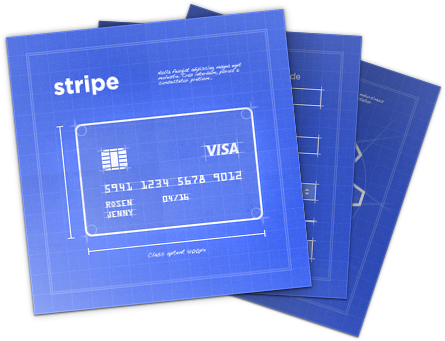
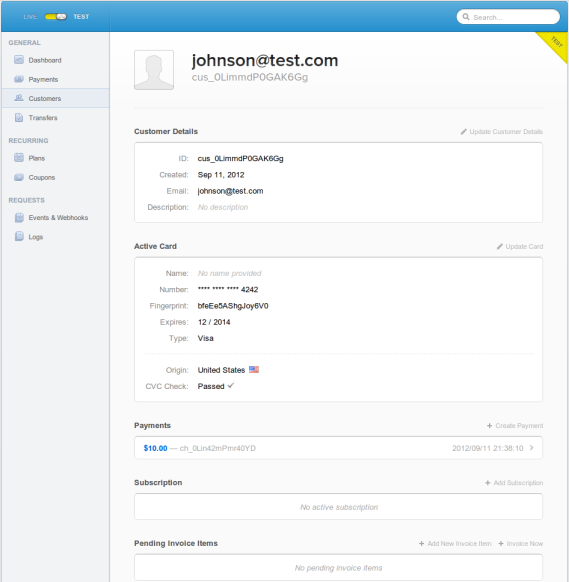
Great series. . .i’ve been working on so many stripe projects lately, and I feel like your tutorials are perfectly timed. Right as I need to start working on something, you post a tutorial on it. . .keep it up!
Thanks Jason! Stripe is definitely one of my favorite systems to work with.
Great Post Thanks a Lot…
Great series thanks a lot friend…
Thanks for such an informative series… you really have a great way of explaining the whys and hows. 🙂
Are we required to let the user know that we are “storing their information”?
None of the customer’s credit card info is stored on your server. It’s sent to Stripe and stored on their secure servers.
Technically I’d say no, you’re not required. But it is probably best if you do.
So much better than Paypal!!! I can’t begin to tell you how much easier this was than working with Paypal. I tried three different flavors of Paypal and 80 hours of work and none of them worked correctly. After 4 hours of work I had Stripe about 90% fully integrated in our solution. Just 4 hours after having never used Stripe before.
Yep, Stripe is beautiful 🙂
Awesome series! I had heard about stripe through somewhere else but was in over my head before this tutorial. I’ve just run into one snag, perhaps you could shed some light on as I’ve contacted stripe but they said that they had not created the error “the Stripe token was not generated correctly. Please try again.” I feel this will turn many customers away. Is this a time out error? Thanks a million dude – you rock.
Glad to help!
Where / when are you seeing that error?
I see the reply after the credit card information has been submitted. I think it is a timeout issue – the webpages are loaded very slowly (think something is happening on the server side). This happened a few times a couple of nights ago but has not happened since and the pages are loading appropriately (speed-wise). I’ve written this off as a server issue – great plug-in, great newsletters – take care!
Ok let me know if you run into the issue again!
Thank you so much for your tutorials!
I’m not much of a programmer, so I apologize in advance for stupid questions.
I have a “products page” where I sell 6 different products in sets.
For example:
each product may have sets of 10 or 100 items with different prices and different shipping charges.
So, for the set of 10 items the price would be $20 and shipping $5
and for the set of 100 items the price is $70 & shipping is $8
At this time I have shipping charges set at $5 for purchases up to $20 and $8 for purchases from $20 to $100.
I guess that I will need to design a shopping cart and then pass all totals for products and shipping to the page with a Stripe form.
Are you planning on going to this directions with your tutorials by any chance?
This goes quite a ways beyond the scope of what this series will cover, sorry. I’d suggest that you use one of the popular ecommerce plugins that already support this (and Stripe integration).
Hello,
I just love this tutorial, such an eye opener. Please don’t stop.
I quote
Sooo… When’s the next part coming out live?
Many thanks again
Planning for it sometime next week.
That’s great thanks 🙂
After searching for hours, your post solved exactly what I was struggling with. Thanks for this very helpful Stripe series.
ERROR ON SUBMIT
exception ‘Stripe_InvalidRequestError’ with message ‘Amount must be at least 50c’ in C:\wamp\www\powercore\wp-content\plugins\wordpress-stripe-integration\lib\Stripe\ApiRequestor.php:66 Stack trace: #0 C:\wamp\www\powercore\wp-content\plugins\wordpress-stripe-integration\lib\Stripe\ApiRequestor.php(114): Stripe_ApiRequestor->handleApiError(‘{? “error”: {?…’, 400, Array) #1 C:\wamp\www\powercore\wp-content\plugins\wordpress-stripe-integration\lib\Stripe\ApiRequestor.php(54): Stripe_ApiRequestor->_interpretResponse(‘{? “error”: {?…’, 400) #2 C:\wamp\www\powercore\wp-content\plugins\wordpress-stripe-integration\lib\Stripe\ApiResource.php(69): Stripe_ApiRequestor->request(‘post’, ‘/charges’, Array) #3 C:\wamp\www\powercore\wp-content\plugins\wordpress-stripe-integration\lib\Stripe\Charge.php(26): Stripe_ApiResource::_scopedCreate(‘Stripe_Charge’, Array, NULL) #4 C:\wamp\www\powercore\wp-content\plugins\wordpress-stripe-integration\includes\process-payment.php(161): Stripe_Charge::create(Array) #5 [internal function]: pippin_stripe_process_payment(”) #6 C:\wamp\www\powercore\wp-includes\plugin.php(406): call_user_func_array(‘pippin_stripe_p…’, Array) #7 C:\wamp\www\powercore\wp-settings.php(306): do_action(‘init’) #8 C:\wamp\www\powercore\wp-config.php(179): require_once(‘C:\wamp\www\pow…’) #9 C:\wamp\www\powercore\wp-load.php(29): require_once(‘C:\wamp\www\pow…’) #10 C:\wamp\www\powercore\wp-blog-header.php(12): require_once(‘C:\wamp\www\pow…’) #11 C:\wamp\www\powercore\index.php(17): require(‘C:\wamp\www\pow…’) #12 {main}
Your charge amounts must be greater than 0.50.
Hi pippin,
I want to store ‘charge id’ in my database as you stored ‘customer id’.
How can i get charge id?
i did this in “process-payment.php” line 163
line 154: if ( $customer_id ) {
$charge = Stripe_Charge::create( array(
‘amount’ => $amount, // amount in cents
‘currency’ => ‘usd’,
‘customer’ => $customer_id
)
);
line:163 $_SESSION[‘charge_id’] = $charge[‘id’];
But the session variable is not storing the charge_id value.
Any idea why?
Try $charge->id
Any ideas how to pass user address and information using stripe.js for Expresso Store with Expression Engine?
My post parameters in firebug:
XID fed1e38bf58d11e6c32305c22c679c287fe1b90c
billing_address1 2423 Reimer Rd
billing_address2
billing_address3 Blastoff
billing_country us
billing_name Denny Test
billing_phone 330-620-8199
billing_postcode 44281
billing_region OH
form_name
next Confirm Order
next_url store/confirm-stripe
order_email sydpixel@gmail.com
return_url store/details
secure_return 1
shipping_address1 2423 Reimer Rd
shipping_address2
shipping_address3 Blastoff
shipping_country us
shipping_name Denny Test
shipping_phone 330-620-8199
shipping_postcode 44281
shipping_region OH
shipping_same_as_billing 0
shipping_same_as_billing 1
site_id 1
My response in Stripe logs
object: "card"
last4: "4444"
type: "MasterCard"
exp_month: 1
exp_year: 2014
fingerprint: "3HSdYop7eOmsdo3a"
country: "US"
name: "Denny Test"
address_line1: "undefined"
address_line2: "undefined"
address_city: null
address_state: null
address_zip: "undefined"
address_country: null
cvc_check: "pass"
address_line1_check: "pass"
address_zip_check: "pass"
You can see address is “undefined”. Do I need to add these to the create token js?
You have to pass them like this:
Pippin – I tried using your contact form but it did not seem to be functioning, is there another way to get in touch with you? I have interest in the Stripe plugin but am not a programmer.
My contact form definitely still works (received several emails today). What made you think it didn’t work?
Hi.
I’m trying to get Stripe working in our setup. It is a 3 way relationship between us (the hosting site), our customer (merchant) and their customer (user).
I’m confused as to when we need to use our keys vs their keys.
Add to this, we cannot do auth+capture in a single hit, so have to hold on to customers and then charge them later (we can’t get this all done in the 7 days for auth+capture). And we need to take our fee and we need to allow the concept where a ‘user’ can interact with multiple ‘merchants’, without having to enter their card details every time.
I’ve got the merchant signup done and have a set of keys for them, but I don’t know whose keys to use when it comes to Stripe_Customer::create().
It _SEEMS_ I can join a customer to either us or the merchant, but I’m at a loss as how to share.
We aren’t a shop. We are a portal with multiple merchants and the users will interact with multiple merchants (that is the norm), so, from the user’s point of view, not having to enter their card details every time is pretty much essential. A user will interact with maybe a dozen merchants in a month.
Any help on this would be greatly appreciated, including directing to any documentation specifically dealing with creating users for sharing across multiple merchants and on charging users on behalf of a merchant and adding our fee.
I hope that makes sense.
Basically you need to do preapprovals, right?
My initial impression of Stripe has been improving since last year. I too am liking it more and more. Thanks Pippin for this awesome series.
The only thing that bothers me with this segment is this: what if the purchaser does already have an account but just isn’t currently logged in?
You could look for a WP user record with a matching email address then check for the meta field for the stripe id. If that was found you could then force the buyer to log into their account.
I did think (very briefly) about just going ahead with the purchase if the record was found, but that would bypass the site security completely and all you would need is someone’s email address.
So not a good idea. I guess it comes down to the system you are implementing and how you proceed with the purchase process. Do you allow buyers to enter the process w/o being logged in already?
My goal with this line of thought was to avoid unnecessarily creating multiple customer records in the Stripe system. But I think no matter how much I try, users/buyers can always mess up the ideal situation – like a different email address or the like.
One way to possibly handle it is to look for a user based on the email provided then attribute the purchase to that user if the email is found.
Thank for the this article.
I’m working with stripe.
It so useful.
exception ‘Stripe_InvalidRequestError’ with message ‘No such customer: cus_5G2NJjVpv4CPTB’ in …….
I got this error when integrating stripe payment in my site at test mode of this part 7. Say any solution for this…
What API call were you making?
I integrated stripe-integration-part-7-creating-and-storing-customers plugin. Can create new customer successfully.. but i cant check existing customer and cant add invoice in existing customer… For Each time of payment New customer is created for the same email id and card.
Can you show me the code you’re using?
I downloaded the stripe-integration-part-7-creating-and-storing-customers plugin from here and integrate with wordpress. But my client wants register a new customer in payment form page itself. Dont want seperate registration page for customer. How can i register a customer during payment? Please suggest immediately.
Any one help me…how to save/retrieve customers subscription_id into my database..suggest immediately….
Hello!
So I’ve worked through the steps so far but have hit a roadblock on step 7 regarding
1. Check if the user is logged in and if they have a stored Stripe customer ID. If an ID is found, we update this customer with the new info.
2. If no customer is found, we create a brand new customer and store the ID for future use, if the user is logged in.
Is this checking to see if a user is logged into the wordpress site as a member? Or logged into something else?
How could I make this step work without checking to see if a customer was logged in?
Logged into your WordPress site.
In order to store the customer ID, you must use user accounts. It’s not possible without, sorry.
Awesome, thanks for the heads up. I’ll give it a try and see if that works.
Thank very much for such a great tutorial. I have been trying to set up stripe for a while and this is the only one I do understand and makes it work myself.
I now can submit subscription but I would like to be able to
1) show user what plan they are on
2) change or cancel subscription
3) show users their subscriptions history
Do you have code anywhere that I can look at? I am a newbie and understand basic programming. I have read lots of Stripe API document, got the idea but cant implement them.
Your suggestion would be much appreciated 🙂
Cheers,
Jari
I don’t have any code that shows how to do all of this together, but by looking at each section of this series and reading the Stripe API documentation thoroughly, you should be able to figure it out 🙂
I have implemented some code that sends a custom receipt to the customer.
Do you know how to get a receipt_number from stripe? The value is null if you get the details from a webhook when type is ‘charge.succeeded’.
You will want to use the charge ID probably: https://stripe.com/docs/api#charges
Great Tutorial! How would you suggest I implement pre approval payments, using the capture set to false, I am unsure where to add this in on this plugin?
Take a look at the Stripe API docs. They show how to do it: https://stripe.com/docs/api#create_charge
You will set the “capture” parameter to false.
I’m hoping to use this but read that Stripe now uses namespaces and this is a problem with your plugin. Can you confirm if that is indeed an issue and if/how we can get around it? Thanks.
Just replying to check the notify box. 🙂
A few of the API calls are a bit different but they’re overall the same. Check the updated Stripe API docs for new examples.
Hello,
Thanks for the Plugin ..
After activate the plugin, i am unable to find out how to call it in front-end.
Is there any short code or script.
This plugin is not meant to be used as is; it’s meant as training material. Did you follow the tutorial from the beginning?
Please advise
Can Stripe do variable billing – i have a system integrated with authorize.net and worldpay but i need something cheaper – Thus what I need is not a fixed plan as weekly charges will vary but i need to store customer id and run cron billing processes each week. I cant seem to see whether stripe supports this
How can i change the language of the card error messages e.g.
Incorrect card
and
Card declinedf
Those messages come directly from the Stripe API so they cannot be changed.
After creating a customer on stripe when user doing transaction second time Its necessary to enter CVC number again while doing second transaction?
If you store the customer ID, yes, you can initiate a new charge on that customer at anytime.