Mail Chimp is one of the net’s most popular email newsletter services. This is a little plugin that adds several ways for you to add email list signup forms to your WordPress website.
When a visitor fills out the form, they are immediately added to your email subscription list.
The plugin is very simple, yet very effective. Signup forms can be displayed using any of three different methods:
- Short code
- Dedicated widget
- Template tag (for advanced users)
Features
- Complete setup in less than 5 minutes
- Very simple to setup
- Can display any number of signup forms, even for different lists
- Fully localized and ready for translation into your language
- Well documented
Support
All support for this plugin is now provided through my dedicated support forum. Please go there to ask support related questions.
Purchase – $6
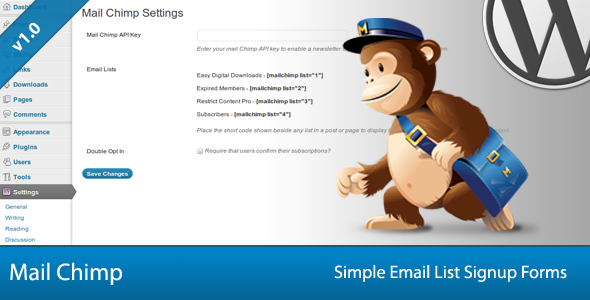
Hi, I’m helping out with a site and it has this plugin installed. Where can i find the documentation?
Thanks
It is included inside the plugin folder.
I seriously cannot find the documentation in the zip I downloaded from Codecanyon. Just Licensing and the files for the plugin… Any clues where I might find the docs?
Here’s a direct link: https://pippinsplugins.com/wp-content/uploads/2013/05/documentation.zip
Hello,
I”m trying to embed my Mailchimp sign up form at the bottom of each post without having to copy and paste the code every time I write an article.
Is it possible to automate that process with this plugin? Is that what Template tag is?
Yep, that’s exactly what the template tag is for.
Okay great. Last question, as far as styling the form, will the form take on the styling of my theme’s CSS or will it look like how I configured it in Mailchimp?
Thanks so much!
Assuming your theme has properly setup form styles, yes, it will take on the styles of the theme.
Hi,
Can I use Mandrill API key instead of MailChimp?
Thanks
No, sorry.
Hi there, we’ve added the mailchimp plugin, and although all seems OK from the front end, the email address does not get added to the mailchimp list. Any clues as to how go about diagnosing the problem?
Did you enter your API key in settings?
We had, what was happening was, the name and email was mandatory in mailchimp, but we only requested the email address on the website, so mailchimp was rejecting it, although we didn’t see any error messages. So all sorted now thanks.
Great!
WP Version: 3.6.1
Installing Plugin from uploaded file: codecanyon-2395156-simple-mail-chimp-signup-forms.zip
Unpacking the package…
Installing the plugin…
The package could not be installed. No valid plugins were found.
Plugin install failed.
Why? PLS HELP!
Try downloading it again. Code Canyon has been corrupting download files recently.
Thanks for a nice plugin. I need to change the Submit button, outline of the form to blue, which file to edit? I am using Builder theme work. (link: classynailsnspa.com/wordpress)
Are you familiar with CSS?
yes.
figured it out, thanks.
Great!
I have multiple sites, can i use the plugin across all of them or is this limited per site?
You can use it on multiple.
Do you have to have a mailchimp account too in order to buy this plugin?
Yes.
Unpacking the package…
Installing the plugin…
The package could not be installed. No valid plugins were found.
Plugin install failed.
Return to Plugins page
I have tried downloading it again from Code Canyon , same problem
Please advise
Cheers
Try this version: https://www.dropbox.com/s/7k5rx2km5iamh3r/mailchimp-signup-v1.2.zip
Hi Pippin
I have got 2 user categories/sections ie. Jobseekers & Employers
In restrict content pro – how do I restrict logged in Jobseekers to view only Jobseekers section (excluding Employers section) and vice versa?
Thanks for your previous prompt reply
A big fan of your work
That’s not supported at this time, sorry, but I am planning to add support for that.
Hi Pippin,
Will this work with something like easy modal?
Thanks
It should work just fine.
I have been trying to find the code to change the title for the pop-up in wp-content. PLEASE HELP! I cannot find it and need to change ASAP for work. Thanks.
Hi Pippin,
Purchased this on code canyon and get the following message:
Unpacking the package…
Installing the plugin…
The package could not be installed. No valid plugins were found.
Plugin install failed.
Return to Plugins page
Tried re-downloading, as you previously suggested, but still getting the same issue.
Thanks
that sometimes happens when Code Canyon sends a corrupted zip file. Send me an email from my Support page and I can send you a new .zip file.
do endusers have to purchase plugin to view contents?