WordPress has a nice feature in the Comments section that lets you easily edit any comment listed by simply double-clicking on it, which triggers the Quick Edit view. If you edit comments often or simply prefer the action of double-clicking over clicking Quick Edit, this is excellent. I, however, have always been annoyed that WordPress opens quick edit when double-clicking on a comment, so I wrote a plugin to scratch my own itch and remove the action.
The plugin is very simple:
When WordPress detects a double-click on a comment, it triggers a click event on the anchor tag with a class of “vim-q”, so my plugin simply removes that class from the anchor tags.
This may seem like a silly plugin, after all why would we want to remove a short cut? In my case the double-click-to-edit got in the way much more than I used it. While supporting customers, I have a lot of users provide me email addresses, transaction IDs, purchase IDs, etc, which I need to copy and paste elsewhere in order to locate purchase records. The easiest way to select and copy the provided info is to double-click on it (which highlights the clicked-on word). WordPress takes over the double-click, however, sending me into Quick Edit anytime I try and select the info provided by a customer.

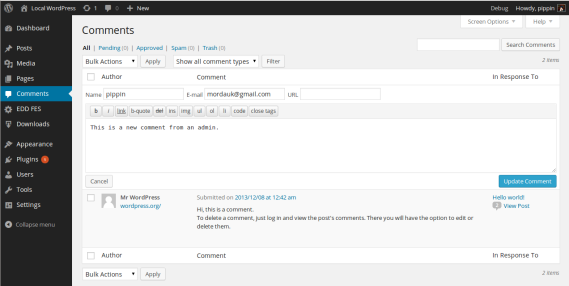
You know, this feature has long annoyed me too. I can not tell you how many half written comment replies I’ve lost because of a double-click.