Ninja Forms is a super awesome, powerful, and free forms plugin for WordPress. If you need to build contact forms, surveys, proposal forms, even post submission, Ninja Forms will work wonders for you. This is a small extension I built that adds MailChimp integration into Ninja Forms so that your users can easily subscribe to your newsletters while submitting forms.
Whether you want to build a simple “Subscribe to Our Newsletter” form or an advanced project proposal form that includes a MailChimp signup, this extension for Ninja Forms can take care of you.

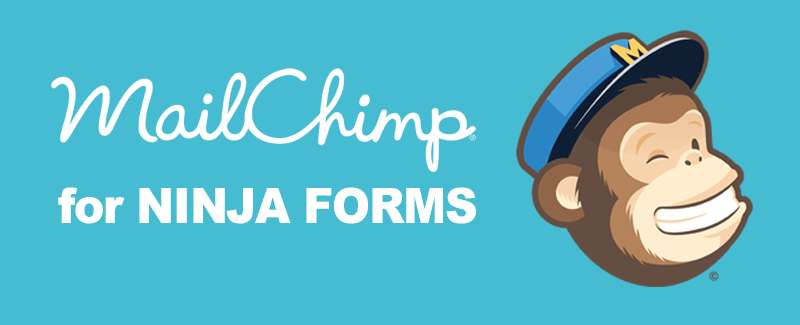
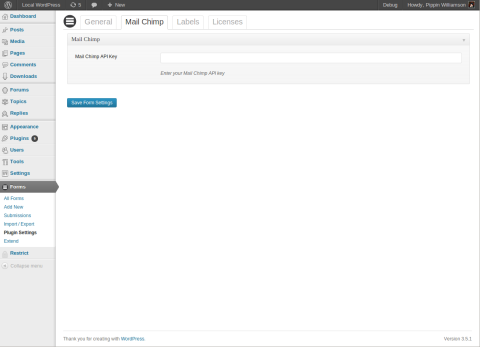
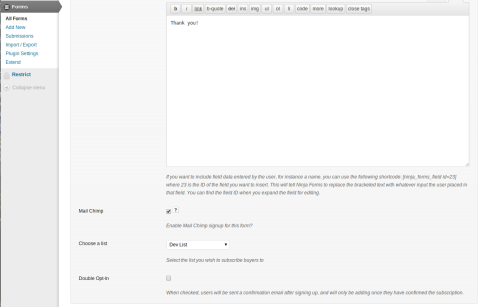
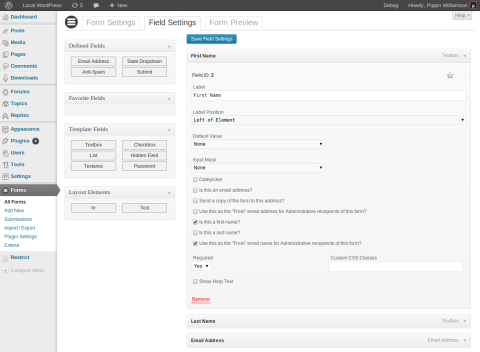
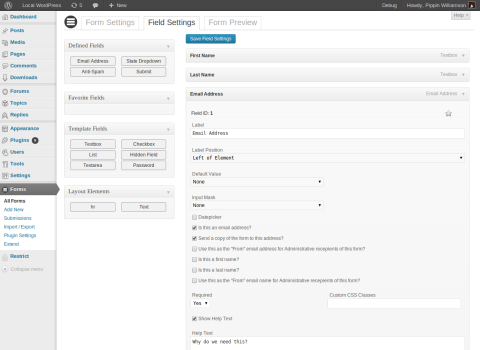
Hi with this extension to the Ninga Forms plugin, can it sync more than just the email field?
It syncs the first name, last name, and email fields. I’m working on getting custom field support added as well.
Is there a tutorial on how to use this? I seem to be having trouble…I am new to word press and ninja forms so that could have something to do with it.
WP Ninjas handles all support for the plugin. Open a ticket at http://ninjaforms.com and they will be happy to help.
I’m experienced with WordPress but I’m having difficulty working out how to configure the MailChimp extension too. Have you had a chance to write a tutorial yet?
Open a ticket with the Ninja Forms support team and they’ll happily assist you.
Hi, I bought the extension, keen to add custom fields, have you built this yet?
We have not, sorry.
I have been working with wordpress for a bit long too. Do you have any more usable documentation or a clear tutorial on how to effectively use this extension?
I don’t, sorry. I’ll be happy to answer any question you have about the extension though!
How can I create a list, autoresponder and unsubscription function with your extension?
Hi Pippin, great extension. I’d like to be able to add the subscriptions of the form to a mailchimp group. Any thought how I can achieve this?
Not at this time, sorry.
Hey Pippin,
This may be a silly question, but I am unable to find an answer from searching.
Does this plugin work with a form that has more fields than just the name/email? I.e. if my form has name/email/country/company etc will this plugin still send the name and email to mailchimp? Or does it have to be a form that only consists of the name/email fields?
Yes it does, though at this time those additional fields will not be sent to MailChimp, just the name and email fields.
Hi Pippin,
When Mailchimp is connected via the API, does it import all lists? Because we have a lot of lists and in the forms not all of the lists that we have in Mailchimp are available in the drop down box.
Is there a way to get certain lists available?
Kind Regards,
Patrick
It should import them all. How many lists do you have in your MailChimp account?
We have 96 lists right now, that wouldn’t be a problem? I only get 25 lists to choose from in the dropdown box
I’ll see if I can get that fixed and an update pushed out later this week.
I’ve just submitted an update that should fix it for you. It should be out soon.
Allright thank you very much, I’ll keep my eye out for the update. Great that you handled it so fast!
Thanks for the quick support! I’ll keep an eye out for the update.
H!!
Just purchased your plug-in. 3 Questions:
As I see the plug-in forwards the email to mailchimp, creating 2 data sets, one in wordpress/ninja forms and another in mailchimp, how
1) does “unsubscribe” work, when I get an unsubscribe thru a mailchimp newsletter? Will I end up with 2 different databases?
2) user receive “request for conformation” AND the original “Thank you for filling the form”, why is this not disabled? … should be automated when “Please Confirm Subscription” is checked. How can I disable it? THX
for now with 1 and 2 solved I can go online, but down the road this is what really bugs me:
3) in my WP multisite install user can sign-up on every subdomain, so even if I set 1 sign-up only, I get multiple subscription for the same email – can you recommend a different plug-in/form which asks mailchimp if the email addresss exists and not a subdomain database….
THANKS!
1). The unsubscribe action will remove them from MailChimp only.
2). The “Thank you” notification is sent from Ninja Forms and the “request for confirmation” is from MailChimp. You can disable the thanks one from inside Ninja Forms, or the confirmation inside MailChimp.
3). MailChimp won’t allow you to subscribe the same email multiple times, so I’m not sure why that’s an issue. Could you elaborate?
Would you be able to give users the option of subscribing to a mailchimp list instead of it bring automatic?
Would like to use my standard contact form and give users the option to subscribe to our newsletter.
Not at this time but I will be adding the option in an update in the near future.
I need this capability too. Unless the form is specifically for MailChimp, it’s not very friendly to subscribe someone without their explicit consent. How far away do you think the “near future” is?
I don’t have an exact date, sorry.
Hi there,
I bought the extension a while back and on one of the earlier comments on this page from early last year you mentioned the plan to add the ability to sync custom fields.
Are you still planning on doing this, and if so, when do you think that this will be added as a feature?
Thanks,
Geert
I do still hope to add it but I have not had a chance to yet.
Does this have to ability to add autoresponder codes?
You can do that natively through MailChimp by using their list options.
I am a little confused. What is the difference (other than price) between your extension, and the one Ninja Forms provides in their Add On library?
Hi Brad,
It’s the same plugin. The purchase buttons on this page simply take you to the Ninja Forms website.
The plugin seems to be taking a long time to display new groups that I have created. Is anyone else facing this problem?
That is intentional and is happening because the values retrieved from MailChimp are cached. They will refresh automatically after a few hours.
Hello, I was wondering how to “refresh” the dropdown of MailChimp lists? I’ve made a new list, and still the next day it is not populated in the plugin?
This plugin is now maintained and supported directly by the Ninja Forms team so you’ll need to reach out to them for assistance.