Full Screen Background Images Pro is a plugin I wrote to add full screen background images to your website. It allows you to set as many images as you want across your site and also lets you set specific photos for individual pages, posts, categories, etc. Two days ago I pushed out an update that a lot of people have been clambering for: background slideshows.
The background slideshow feature can be seen live on the plugin’s demo site. Slide shows are created automatically anytime there are multiple images for the current context. On the demo site, for example, the home page has three images set for it, so the plugin automatically cycles through the images.
There is no limit to the number of slideshows that can be created, and if you don’t want a slide show, then the plugin will intelligently detect that as well and only show the single image.
Purchase the Plugin
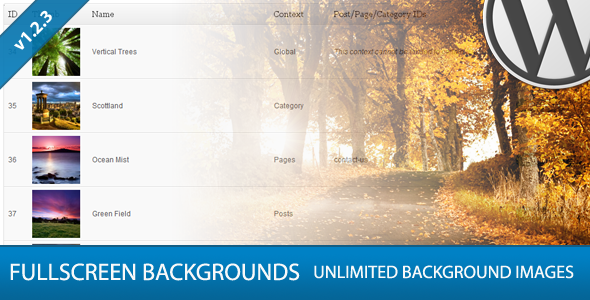
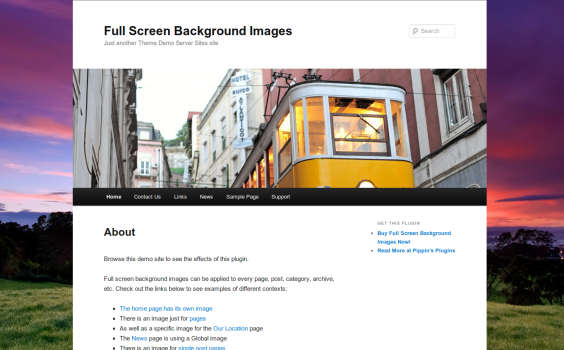
Hey Pippin, sounds great! Unfortunately we weren’t notified of the update in our WP installation, nor have we been for any previous updates. How can we secure the updated version?
Many Thanks!
You can download the new version from your Code Canyon account.
Hey Hey Hey Pippin!
Is there a spot for feature requests?
I’d like to suggest adding some sort of navigation for the slideshow. There are many cases where my customers want their visitors to pause the background slideshow.
Just an idea’r! 🙂
Here is fine.
I can tell you that will never make it in 😀 I had to work hard to convince my self to put in the slideshow feature at all.
I’ll find all the photographers and photo blogs on wordpress and send em your way and have them comment for the feature lol
Thanks for writing back man. Keep kicking ass!
Pippin, I’m using your plugin and it’s great. Thank you. I’ve got several pages that I have set the background on this site: http://constructionservicesofidaho.com. However, on the home page only, it appears to be rotating through to another image after viewing the one I have set. I don’t see any setting to change this. Is there a tutorial somewhere that I’ve missed on this to find out how to set it properly? I thank you in advance for your attention to this.
The image rotation is automatic and happens when you have assigned multiple images to the same page or context. What context is the home page image using, and do you have multiple images in that context?
Pippin, thanks for getting back to me on this. The home page has a page id of 25, so on the line with the image, I have set Page as Context and have identified 25 as the Post/Page/Category ID. Strangely, this is the only page/post that it is doing it to.
Do you also have a Front Page image or Global image?
Okay, I think I’m getting the hang of it, Pippin. Originally, I had two images set as global, those same images set as Pages, and then particular pages set with a particular image. I’ve deleted the lines for the pages that had an image set and then set the total of three images as Global, so they do the slideshow effect. Now, I’ve only got 3 images set.
Then, to test, I changed all the images to Pages. No image shows for the home page. All the other pages rotated all 3 images through. I then changed one image to Global and left the other two on Pages. Then I get an image to show on the home page (it does not rotate through). The other pages only show two of the images rotating through now.
I ended up setting all as Global and now have all three images rotating through. This will have to work. Thanks, Pippin.
Pippin…your plugin did NOT like the new WP update. I’ve received this message upon updating:
Warning: Missing argument 2 for wpdb::prepare(), called in /home/csiinc/public_html/wp-content/plugins/full-screen-background/includes/display-image.php on line 34 and defined in /home/csiinc/public_html/wp-includes/wp-db.php on line 990
Warning: Missing argument 2 for wpdb::prepare(), called in /home/csiinc/public_html/wp-content/plugins/full-screen-background/includes/display-image.php on line 101 and defined in /home/csiinc/public_html/wp-includes/wp-db.php on line 990
Any advise, besides take the plugin off?
I await your response.
I just submitted the update to fix that issue and it should be available within 24 hours.
Thanks, Pippin. That worked beautifully.
Have you pulled your plugins off of Code Canyon? I noticed this one throws a 404 error when you click purchase.
Yes, it’s now sold through this site: https://pippinsplugins.com/full-screen-background-images-plugin-pro/
Hi Pippin,
What about for us who have purchased from codecanyon? I finally found a client who I can use this to. 🙂
If your purchase was within the last 12 months, I can honor it and add it to your account here.
Sounds good to me 😀
I also purchased ECPT, btw
Thanks!
What’s your username here?
Pippin. This link is not working http://codecanyon.net/item/full-screen-background-images-pro/523811?ref=mordauk
Can you please email me the new link so i can update my post. Thanks
Here it is: https://pippinsplugins.com/full-screen-background-images-plugin-pro/
How about the affiliate program?
I will have that up and running here soon.
There is now an affiliate program: https://pippinsplugins.com/affiliate-area/