Ninja Forms is a super awesome, powerful, and free forms plugin for WordPress. If you need to build contact forms, surveys, proposal forms, even post submission, Ninja Forms will work wonders for you. This is a small extension I built that adds Campaign Monitor integration into Ninja Forms so that your users can easily subscribe to your newsletters while submitting forms.
Whether you want to build a simple “Subscribe to Our Newsletter” form or an advanced project proposal form that includes a Campaign Monitor signup, this extension for Ninja Forms can take care of you.


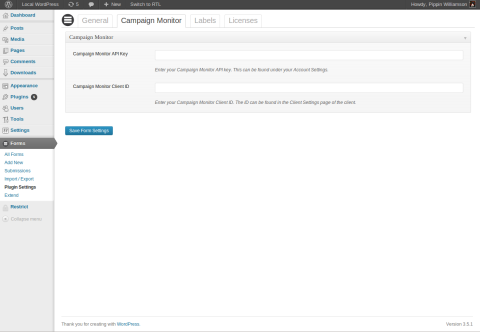
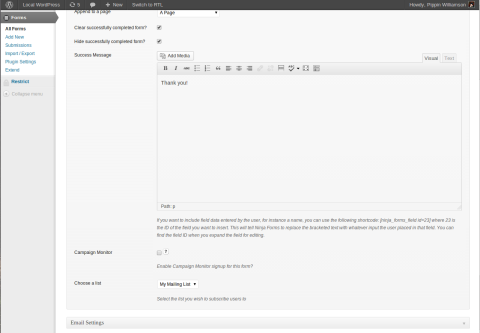
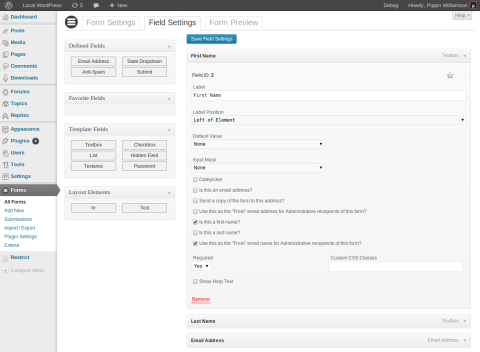
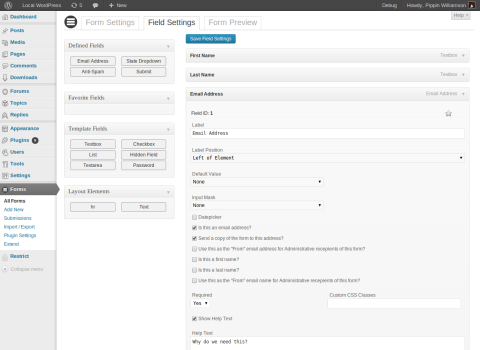
Ninja Forms does the same mistake as most Form Plugin for WordPress. Almost useless for the german market. I know, we have got some very special laws here in germany. If you want to submit a mail to the user of the form (even the content of the form so that he can verify it later) he must allow you to send him an email. So I simply need this: A checkbox that says “If you checked send an email to the user of the form only send this email when is checked. Too bad, most of the form plugin miss this important function (by the way, Joomla Form Plugins are smarter, most of them support the german law).
Hm, it seems that an important part of the sentence was filtered, it should read: “If you checked send an email to the user of the form only send this email when :::a selectable field that’s inside the form::: is checked.
Do you mean that it needs a check box for double opt-in?
Well, we certainly can’t be expected to know the laws of every country but that being said this would be easily accomplished with just a little custom code.
This would be easy to add a normal checkbox giving permission to send the email. Then you would attache a hook to the ninja_forms_email_user action and using the $ninja_forms_processing variable you would check to see if the user approved receiving an email.
If not then you would simply set $field_row[‘data’][‘send_email’] to 0. This would stop the email from going out. You can see the code that send the user email here: https://github.com/wpninjas/ninja-forms/blob/master/includes/display/processing/email-user.php
I’m not exactly sure how we would put something like that into core without it feeling very un-intuitive but I’ll definitely give it some thought.
Thank you for your input.
Actually, after everything I said you would also want to use $ninja_forms_processing-update_field_settings( $data ) to make sure everything ready for processing. Sorry I left that out.
Hello is there documentation for this plugin? I need to map Ninja Form fields to Campaign Monitor Custom fields. Is this possible? Thank you!
There should be documentation on the Ninja Forms website. At this time mapping extra fields is not possible, sorry.