Sugar Event Calendar is a a simple, elegant Event Calendar plugin for WordPress that keeps event management incredibly simply. This is an add-on plugin for Sugar Event Calendar that lets you easily display a Google Map of the event location on the event details page.
Once activated, this plugin will add a new option to the Event Details metabox for entering a location address. The address will be automatically parsed and converted to a Google Map, which will be displayed below the event details on the single event page.

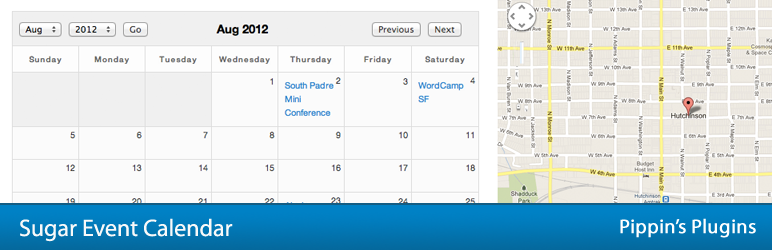
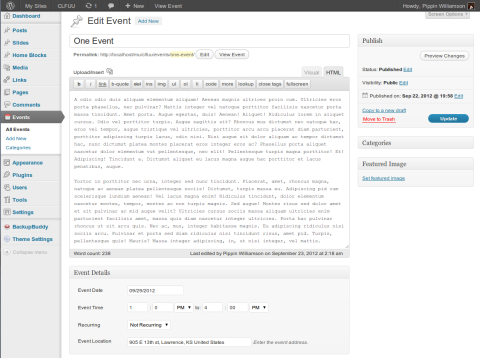

Hey Pippin, any reason why you don’t use the WordPress Standards http://codex.wordpress.org/WordPress_Coding_Standards when it comes to spacing?
Just asking as I do tend to look at your code as a role model when building my own plugins, and came across this discrepancy.
No reason besides being forgetful. It’s one of the standards that has taken me a while to adopt, but I do really prefer the extra space.
Ok 🙂
Sweet, Pippin!
I was just getting ready to look at adding the map meta field type from your bonus meta fields type add-on, now I don’t have to.
Anyway, could you point me in the right direction for adding a check box that switches between this add-on or using a post to post connection to locations created with your other plugin, ecct.
Sean in SF
Can you explain a little more?
I notice the map only displays a pin to mark the location. Is it not possible to have the address pop up in the map – as it does on google itself, when you click the pin the location address etc pops up.
https://maps.google.es/maps?q=Delaware+Center+for+Justice,+Inc.+100+W.+10th+Street,+Suite+905.+Wilmington,+Delaware+19801&hl=en&ll=39.746959,-75.548644&spn=0.008183,0.021136&oe=utf-8&client=firefox-a&hq=Delaware+Center+for+Justice,+Inc.+100+W.+10th+Street,+Suite+905.+Wilmington,+Delaware+19801&radius=15000&t=m&z=16&iwloc=A
Is this possible?
Not through the plugin, sorry.
Hi Pippin, I was wondering if the map can be made to display all the events?
No, sorry.
Hi Pippin,
I love your plugins. Thanks for all the hard work. I have the calendar installed and it’s working well. Unfortunately, the Google Maps plugin doesn’t seem to be working. It has the address field on the post, but when I populate it with an address, it doesn’t show up. For example, the test even on the calendar should be showing 3422 Point Clear Drive Missouri City, TX as an address, but it isn’t. Any help you can offer would be greatly appreciated.
Sorry for the delay here, your comment got flagged as spam. Are you still needing help with this?
Hi, Is there any way to control the size of the Map? I would love to have it just pop up in a small space instead of the full width? Thank you!
Not at this time, sorry.
Thank you for the response. Is it possible to display the actual address on the map or above it?
Sorry, I missed your comment. At this time, no, sorry, that’s not supported either.
Hi Pippin,
I wanted to try this plugin in my wordpress Site (version 4.3.1). I installed it, but I can not find the plugin in the backend.
Can you please help me 🙂
KG Melanie
Do you have the main Sugar Calendar plugin installed?
I installed now the main sugar plugin and created 3-4 events, but where I can put the calendar in a site?
See the installation notes here: https://wordpress.org/plugins/sugar-calendar-lite/installation/
Somewhere in the last few WP updates, the map has stopped displaying below the Event. We deactivated all the plugins and reactivated them but it didn’t fix the problem. WE are using WordPress 4.4.2 running Genesis with Metro Pro Theme and version Sugar Events Calendar 1.5.3 and Sugar Calendar Maps 1.2.1. To be honest, the way we are using the Event calendar, this is not critical that it works but wanted you to know.
Does switching to the default Twenty Fifteen theme temporarily resolve the issue? That would tell us if it is an issue with the theme or somewhere else.
I did not revert to twenty fifteen but I did deactivate all the plugins. In the past I have lost all my current theme settings (using Genesis) when I changed to a different theme, then back to Genesis. Not sure what could be conflicting with it.
Deactivating your theme temporarily will not cause any settings to be lost.