Today I’m happy to announce the release of version 1.5 of Sugar Event Calendar, my sweet, simple event calendar plugin for WordPress. This is an update that has been in the works for a while and brings several significant improvements to the plugin that customers will find useful.
There are two significant feature improvements that need mentioned. First, support for multi-day events has been added, meaning events can now span multiple days instead of being restricted to a single day. When creating events, site admins will now have the option of setting a start and end day (optional).
The second main feature improvement that’s been added is the option to set a start and end time as well. Events used to have only a start time; now they can have start and end. This is a standard feature that should have been supported from the beginning, so I’m pleased to say it has been added.
A new settings screen has also been added for the plugin that allows site admins to configure the following options:
- Date format
- Time format
- Week start day
Version 1.5 is the first of a large series of improvements that are planned for Sugar Event Calendar over the next year. This version and future improvements have been made possible through a new partnership with Daniel Espinoza, a good friend and excellent developer. Daniel has agreed to join me in working on Sugar Event Calendar so that improvements can continue to be made over the next several years. I’m very excited to see where the product goes in the next 6-12 months.
Complete change log:
- Added support for events that span multiple days
- Added support for start and stop time
- Added new settings page to control calendar options
- Added category class names to calendar cells
- Added support for making event time optional
- Fixed a bug with multiple calendars on the same page
- Fixed a bug with old PHP 4 style constructors in widgets
The update can be installed directly from your WordPress Plugins page. If the update notification does not show up, make sure that you have activated your license key in Events > Settings. If your license key has expired, see this help doc for information about renewing your license so you can install the update.

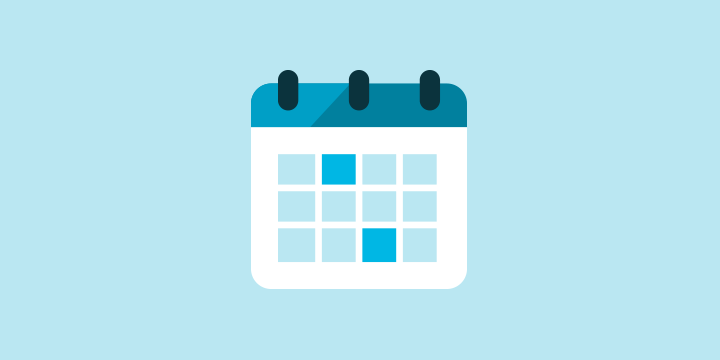
Thank you for making these updates! I am happy to be rolling back my work-arounds for both the date range and required time issues.
Nice – didn’t expect too many updates to this guy, but good to hear it’s back in active development.
DB
Thanks Dave! Let us know what features you’d like to see in the future.
This may be a goofy question, but will the calendar ever integrate with EDD? I’m using The Events Calendar now because of its EDD ticketing extension, but it’s soooo bloated and I’d love to switch.
I really hope it will!
Are there specific features you’re looking for? Do you want event submission? Event ticketing?
I sent Daniel a long email with all kinds of info. 🙂
Thanks for the wonderful post. You are doing a good job keep it up Very informative post, thanks you so much for writing this type of useful information. Please play Satta Matka game today!
Thanks for the wonderful post. You are doing a good job keep it up Very informative post, thanks you so much for writing this type of useful information. Looking for Online Cake delivery in Delhi or Midnight Cake Delivery In Delhi Contact MojoCakes today!