Related content plugins are hard to build, often resource intensive, and overall, just not very great a lot of the time. Related Posts for WordPress from Barry Kooij is an exception to that, however. His plugin for displaying related content for your posts, pages, and any other custom post type, is really top notch.
In this quick video review, I walk you through the plugin, show you how to set it up, and discuss some of the nice features it includes.
Overall this is a great plugin that I happily give a full five stars. Don’t forget that there is also a free version available on WordPress.org that you can use at no cost to get an idea of how well it works.

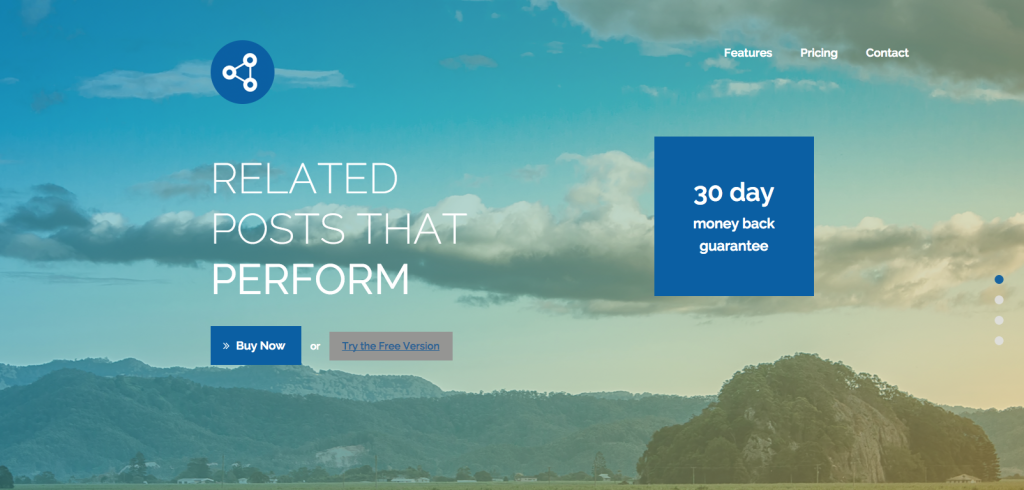
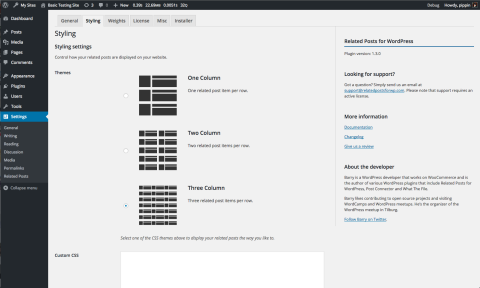
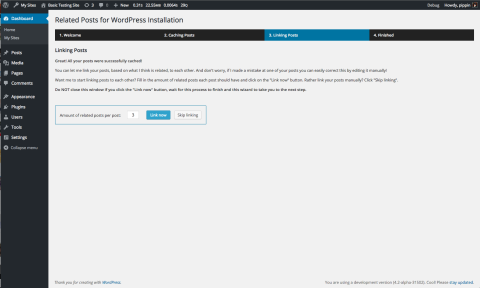
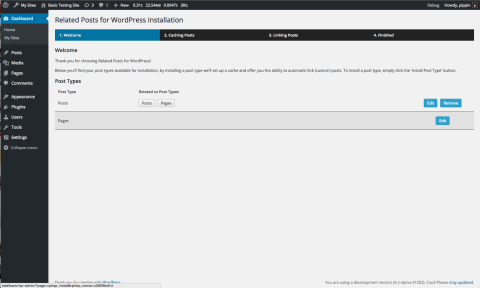
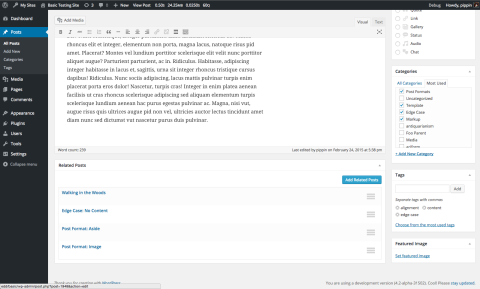
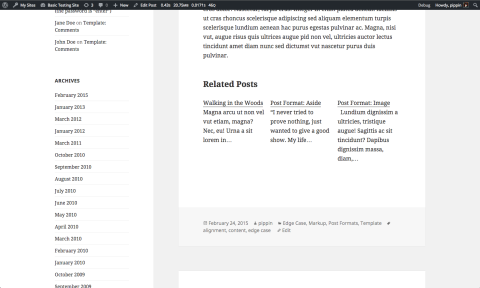

Awesome to see someone step up to create a less resource intense plugin. The question becomes how did he manage that where others have failed?
I ask because we migrated to WPEngine recently and they don’t approve any of the currently available plugins. Interested to see if this alleviates that.
I’ll ping Barry and see if he can get you an answer 🙂
Hey Daniel,
The reason Related Posts for WP uses so few resources is because all the ‘heavy lifting’ is done in the installation wizard. The related posts are linked together in the database (fully cached) so when a visitor visits your website there’s no stuff like related calculations done. Another nice thing about having them statically stored in the database is that most caching options (server stuff or plugins) can apply their own caching techniques to them.
I’d be happy to answer any other question you’ve got 🙂
Kind Regards,
Barry Kooij
+1 to this post. I’ve used RP4W on my last few client projects that needed it. Excellent stuff.
There a filter to change featured image size and a filter to disable css. I use both everything. Lots of other great filters too.
5 stars from me too!
Okay, the plugin is great my post commenting via iPhone is not. Haha.
Thanks, Mike. 🙂
How does it compare to the related posts functionality found within Jetpack?
Barry’s is far more feature rich. The one inside of Jetpack works great (I use it on this site), but there is very little customization you can do. Here are a few features where Barry’s stands out:
1. You can completely control the presentation of related items
2. You can create manual relationships
3. You own your data (Jetpack stores data on WordPress.com servers)
I’ve been wanting to add some sort of related post functionality to my site for a while, as I do write some interconnecting content. I’ve been put off by the widely used options such as YARPP, in part because of their resource-intensive nature and in part because I want manual control over relations, not auto-determined or the like. Not all my posts are related to others, yet for some I have specific relations to use. I may have missed something, but the way I read it this plugin auto-generates the relations, is that customizable or controllable? Is there a way to do manual relations only?
During the install process, the plugin gives you the option of defining relationships. I may be wrong, but I believe you could remove the automatic relationships and then just manually create them.
Barry also wrote a Connected Posts plugin that may be what you want: https://www.post-connector.com/
Hey Grant,
You can disable automatic related post creating by unchecking on box in the settings. This can be done per post type, so you can have them automatically created for post type A and manual for post type B.
Like Pippin mentioned I’ve also created a plugin called Post Connector. Big difference between is the ‘related’ part, Related Posts for WP will find related posts for you where Post Connector is 100% manual and doesn’t suggest related content.
Please feel free to contact me through any of my website’s contact form to discuss this further if you like.
Kind Regards,
Barry Kooij
Better than Yuzo?
I have not used Yuzo so I cannot say much about that.
What do the thumbnails look like? I tried checking out the screenshots on the plugin page and don’t see them. Would be nice to see what they looking like.