Closed Beta is a WordPress plugin that makes it really simple and straight forward to allow beta access to your website. With the plugin, you can restrict access to the site to only approved users, let users request access, moderate beta access requests, and show a really nice splash page to non-approved users.
Aside from just working really well, and providing an excellent feature to assist with beta launches, Closed Beta is also extremely simple to setup. After purchasing, I had the entire system up and running in under 5 minutes. The settings for the plugin are simple and straight forward. While I’m a huge advocate of reading the documentation, it is very refreshing to not need to reference the manual.
Once enabled, all non-approved users will be presented with a simple, yet attractive splash screen (which you can customize) that tells the user the site is in beta. Included with the splash screen is a form the user can fill out in order to request access. All access requests are moderated and site admins will receive an email when a user requests access. Users can then be approved or denied for access.
There is one behavior in the plugin that I did find a bit odd, though I’m not sure it was intended: existing users (pre plugin activation) are automatically set to approved. This isn’t anything major but is worth knowing about.
Note, this plugin has been discontinued but can still be downloaded from Github using the link below.
More Information
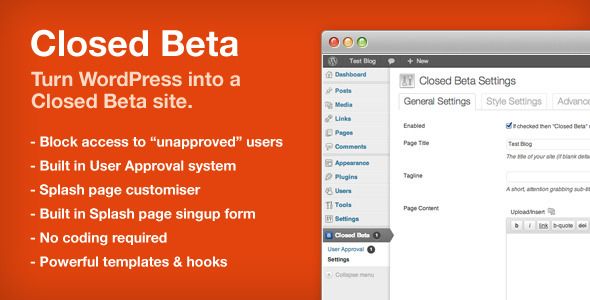
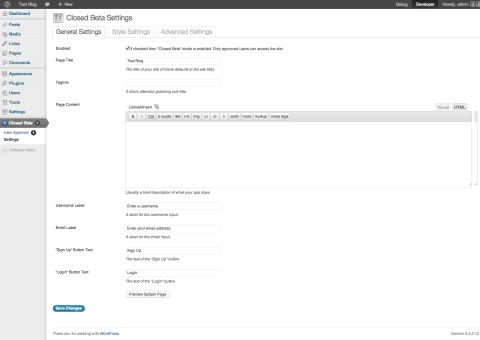
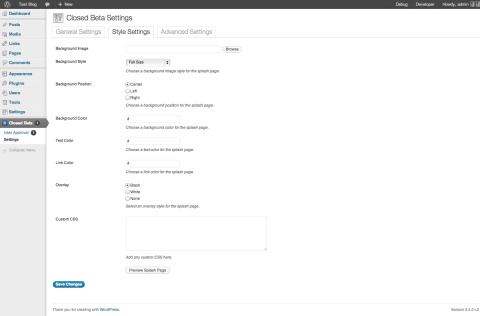
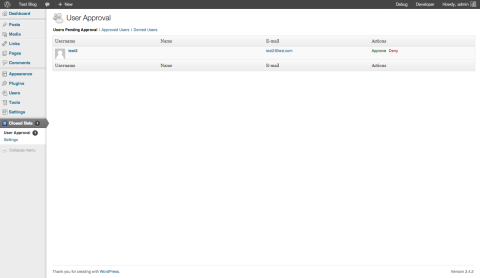






Thanks for the posting this. One question; Do approved users login via the wordpress admin interface and pass through the admin page? I am always hoping for something like that does not send people to the admin page. I find it confuses visitors that are not familiar with wordpress.
They login through the default wp-login.php page but are then sent back to the home page after logging in, instead of going to the admin.
Nice idea but why not using a maintenance plugin which gives you the same option -> registered user get access and not the others
The big difference is that users can request access and this plugin gives them an easy way to do so.
Nice review Pippin. I can see a few modifications I would make for the use of this plugin, for example requesting access.
Can you elaborate on the changes you would make?