This entry is part 3 of 14 in the Plugin Development 101 Series
- Introduction to WordPress Plugin Development 101
- Plugin Development 101 – What Makes a Plugin?
- Plugin Development 101 – General Best Practices
- Plugin Development 101 – An Intro to Filters
- Plugin Development 101 – Intro to Actions
- Plugin Development 101 – Registering a Custom Post Type
- Plugin Development 101 – Intro to Short Codes
- Plugin Development 101 – Intro to Loading Scripts and Styles
- Plugin Development 101 – Introduction to Adding Dashboard Menus
- Plugin Development 101 – Separating Your Plugin into Multiple Files
- Plugin Development 101 – Your First OOP Plugin
- Plugin Development 101 – Dissecting the Featured Comments Plugin
- Plugin Development 101 – Digging Into WordPress Core to Solve a Problem
- Plugin Development 101 – Introduction to extending classes
Having an understanding of best practices that should be followed when writing a WordPress plugin is nearly as important as understanding how to write the plugin itself. The advantages of following general best practices are huge, and there is not a single valid reason why best practices should not be followed. This part of Plugin Development 101 will walk through some of these best practices and will explain why they are so important.
The best practices described in the video should be followed in all phases of your plugin development and should be followed regardless of the size of your plugin.
If you find these best practices difficult or tedious to follow, I encourage you to stick with it and condition your mind to use them anyway. After a short period of time, you will discover that these practices become second nature and you won’t even have to think about applying them.
The best practices covered in the video are:
- Code Formatting
- Logical Code / File Organization
- Meaningful Naming Conventions
- WordPress Coding Standards
Links referenced in the video:

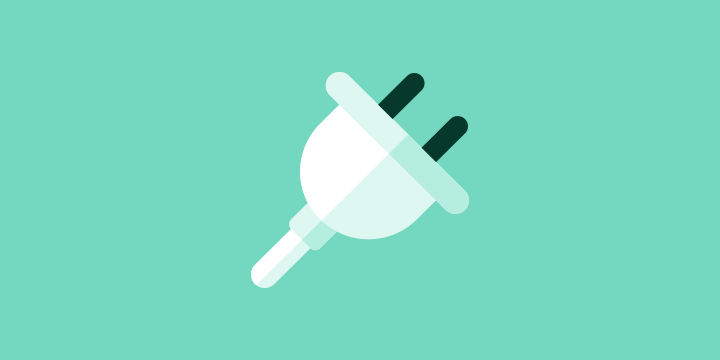
A suggestion: take an example from NetTuts and other blogs – If you’re going to do a post about a “members only” or “premium only” article/video, plainly state the fact in the title or excerpt so those of us who aren’t members (and don’t plan on being) don’t have to jump to the article and read through it before we find out that it’s a paid article. Unless I didn’t see one, I missed that on this article. That’s kind-a like “bait and switch” which is quite off-putting for a US reader.
Oops, sorry, I don’t see a function to edit a comment – a whole line seems to have been deleted from my comment for some reason which makes it sounds a bit off-putting. Should have read “who aren’t members (and aren’t expecting to join for this particular article)” – a bit clearer.
Also, I did go back and find a mention of member content, but it was down in the tags (which I never read apparently). I guess I could get used to the way it’s indicated on this particular blog. Better to make it clear and up front however I think. Wish I could join the members areas of all the developers who’d like me to do so, but I can’t. Enjoy the one’s you write for gratis though.
Thank you for the suggestion. It is definitely something I need to work on. One of the reasons I haven’t done it thus far yet, however, is that some of the member’s only content include sa significant amount of content that is open to everyone as well. Sometimes it is only the video that is restricted, while the code is open to all (or vice a versa).
Excellent grounding in the basics – thanks!
You mention “The best practices described in the video should be followed…” but I don’t see a video, am I missing something????
Are you logged in and have a paid subscription?
Yes, I am logged in and a paid subscriber. I get the posts but there are no videos.
You don’t see this? http://screencloud.net/v/Dc73
No, I see an image of your Pippin’s logo but no link to the screencast or video controls
I switched to FireFox from IE and now it is working 🙁
Ok great. There might be a compatibility problem with my video player in IE.
Firefox is a tremendously better browser, so I”d recommend you use that anyhow.
Hello Pippin,
Same here FF works thou. Also, what program are you using to code your plugins? I like the layout of the program you are using in your videos.
Doh! nvm, Sublime text is awesome.
Pippin, is there a way to watch your videos on double speed or 1.5 in speed (yes, I am one of those guys :D)?
Sincerely,
Mika
There is not, sorry.
Hi Pippin,
I joined pippinsplugins.com today, because I think there are really great tutorials and today is a feast day here in Germany, so why not watching some nice tutorials? I was looking forward to watch the tutorial, BUT: I can’t see any of the videos, no matter, what video i try to watch i only can see the following message in the video-box: Sorry. Because of its privacy settings, this video cannot be played here.
?? Why? I paid and I am logged in? (I’m using Firefox). Can anyone hep? Thanks. 🙂
Hi sorry, just tested …in Google Chrome I can watch the videos? Is there a way to watch it in Firefox? I am married with Firefox and he doesn’t like it, when i use other Browsers!
Unfortunately I don’t think there is anything I can do about that, sorry. The videos are hosted on vimeo.com. Do you perhaps have a browser plugin installed? Try it with all of your browser extensions deactivated. Does that make a difference?
Thanks for your answer. I tried it with all of my browser extensions deactivated. It Does not make a difference….but it’s OK, I will use Chrome for watching the videos.