Yesterday I released Restrict Content Pro version 1.7, and with it I introduced a widely requested feature: manual payments.
This new feature allows site admins to manually create payment records for when their subscribers pay via cash, check, or any other method that is not automatically tracked.
There is now a Create payment button on the Payments page. When clicked it will take you to a screen where you can enter the payment details.
Some notes about manual payments:
- You cannot create a recurring manual payment. Each payment must be entered manually
- Recording a payment does not affect the user’s subscription
- Manual payments will be inserted with a type of “manual”
Use the button blue to purchase Restrict Content Pro now, or read more about the plugin here.

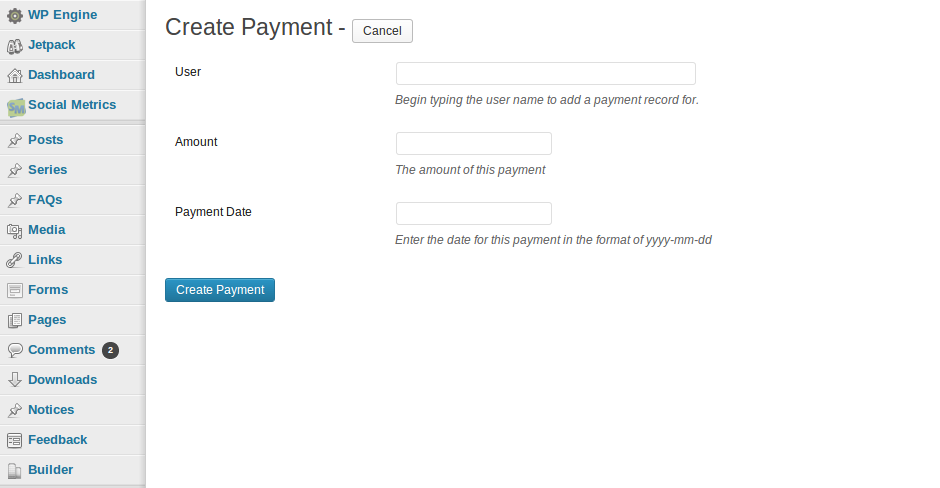
been waiting for this one 😉
Hey Pippin. I’ve just realised I purchased this without signing up first so the download isn’t associated with my account. How can I upgrade? It was me asking about certain HTML code being stripped out when rendering. Joe
I’ve just attached it to your account.
Thanks Pippin, downloaded and uploaded to our site, activated. The code displays a button correctly now in the admin backend… but when the frontend page is rendered the code shown below changes to the code below it (I checked via the page source code):
Backend:
Post a job now
Frontend:
Post a job now
That didn’t work 🙂 So basically the class=”button-secondary” part is removed in the front end.
Let’s keep this in the support ticket you created for the issue.
Thanks Pippin… Your Awesome.. As Always…
I accidentally happened upon this post while researching something else, and see that version 1.7 is now out. I have version 1.6.3 … but my WordPress Dashboard did not give me any message (like it does for other plugins) that a new version is available. How else can I find out when new versions come out if WordPress isn’t notifying me? Thanks!
Thank you for the manual payment. is it possible to create a page for the manual section so that users can check out bank details for tranfer.
Not at this time, sorry.
Dear Sir,
Thank you for the manual payment option. My problem now is when customer wants to make payment (during payment process) , it still pass thru paypal. How can I skip paypal? Can user check out using local bank transfer?
Thank you.
Sorry but that is not supported at this time.
Hello. I was wondering how I change the email address the purchase receipt comes from when I put the manual purchase through. Right now it doesn’t have any sender listed just says purchase receipt. Thanks!
Purchase receipts are not sent when manual payments are entered.
Hi. In the settings it asks you if you want a receipt sent to the person you are putting in the manual purchase for. I was the test person so I made a purchase for $5.00. I, as well as the site admin received a purchase receipt for $5.00 in both of our emails. The issue is that the sender just says Purchase and has no email address. Thanks.
The manual payment screen for Restrict Content Pro does not send a receipt or have any such option: http://d.pr/i/v0lr
Are you referring to the Manual Purchases extension for Easy Digital Downloads?
Yes I was. I did figure out where to change the email address also. I am having another issue also with the same plug in (Manual Purchases extension for Easy Digital Downloads). All of the purchase amounts we are entering are over $10,000. When I enter 50,000 it shows up as $50 instead. I have tried many different ways to get it to work. We are using the fundify plug in as well for our crowd funding site. It does show up in the purchase amount correctly and the receipt but not in the selected campaign drop down that we are asked to pick from so it knows what the manual purchase is associated with. If I need to create a ticket instead of ask you this on the blog please let me know. Thanks for all the help you can offer on this issue.
You will need to open a ticket in the appropriate support forums: https://easydigitaldownloads.com/support
All support for EDD and it’s extensions is taken care of on its site.
Hello there. I have tried to open a ticket as you requested for my Manual Purchase plug in. Unfortunately I can not even log into your site or create a new account. I have tried everything. It keeps saying invalid user id and Ive tried 10 different combinations and I still cant create a new account to get in.
Anyway I really need some help. We cant launch our site until the plug in is working correctly. The problem is all of our amounts are over $10,000. When we put it in a manual purchase it shows up correctly in the purchase log (back end) but on the front of the site (crowd funding) it only shows that $10 (if I put in $10,000) has been added to the campaign. Any help would be much appreciated! Thanks.
I can not log in or open a new account on your site to start a ticket. Please help. Thanks.
I can not get in to open a ticket. Also tried opening another account which it is not allowing me to do either.
User names cannot contain spaces or capitals.
The bug with the amounts was fixed in the latest version, so make sure you have that.
Yes we double checked have the newest version. It worked right for a day and now is not anymore. Anything else we could try?
What version does your site say you have? Numerous people had this bug and all of them were resolved with the latest version.
Hi. We are having the bug using the 1.7 version of the manual purchase plug in.
The bug was fixed in 1.7.1.
Can we please move this discussion to the appropriate site, so this comment feed can stay on topic for the completely separate plugin?
For the manual payment by admin, will you be adding an option to send the user a notification of payment like when they sign up in their own in the website?
Your plugin is great so far, I feel like that is the only thing that is missing for this plugin that I need.
Thanks
It’s on my todo list!