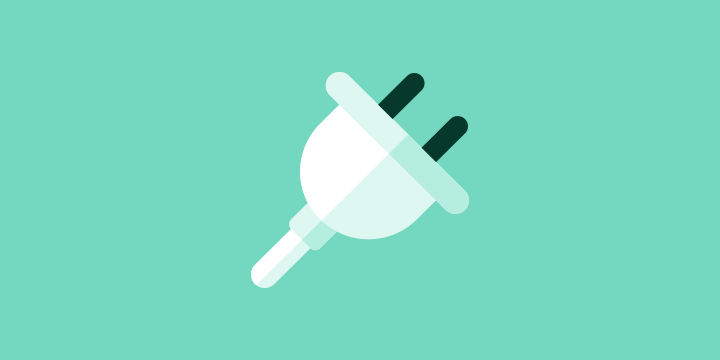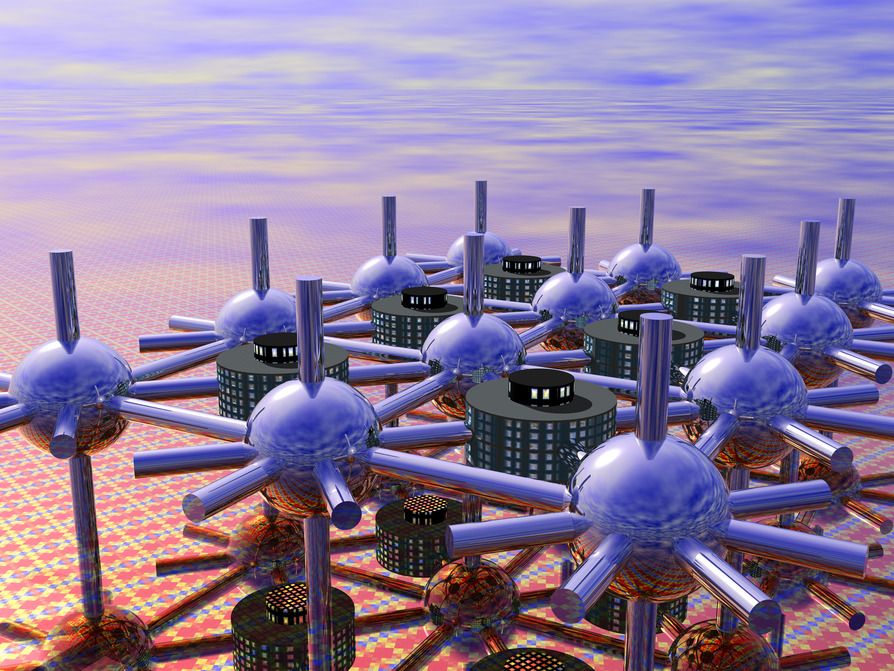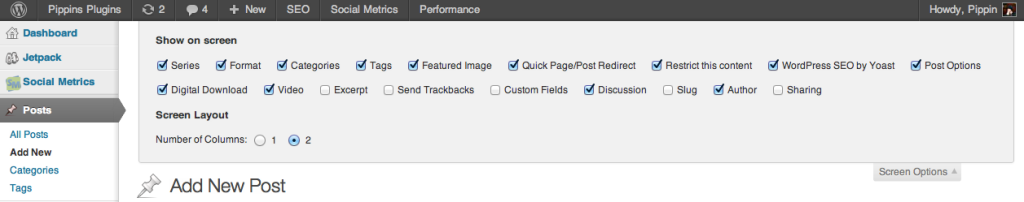Plugin Development 101 – An Intro to Filters
In this part of Plugin Development 101 we take a look at one of the most important tools plugin developers use every day: filters. The presence of filters throughout WordPress are one of the elements that make plugin development possible, so having a good understanding of what they are and how they work is extremely…