Sugar FAQs is a complete Frequently Asked Questions management plugin for WordPress. It provides an FAQ custom post type that can be used to effortlessly add FAQ sections to your website.
FAQs are displayed in a slick accordion style that allows for a stylish and efficient way for you to get your customer’s most common questions answered. FAQs can be Topicalized into Topics, providing excellent organization of questions, and then each Topic (with its respective questions) can be displayed anywhere you wish in your theme.
The accordion FAQs are powered purely by CSS3 for modern browsers, with jQuery back up for Internet Explorer. They are extremely flexible and will fit within any theme flawlessly. If you decide you would rather use your theme’s default post layout, then that is fully support as well!

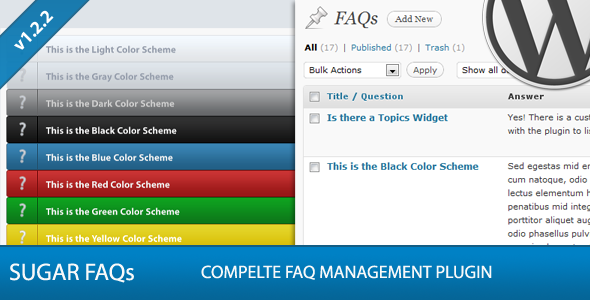
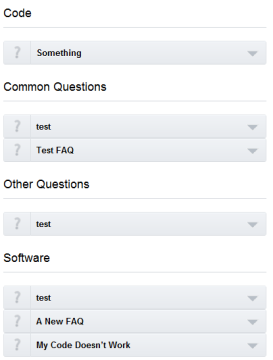
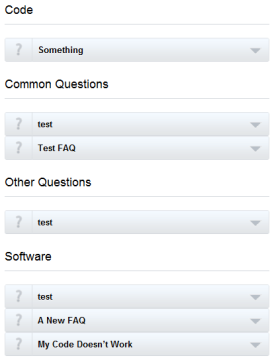
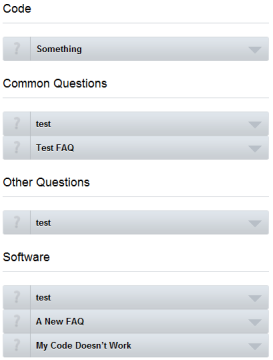
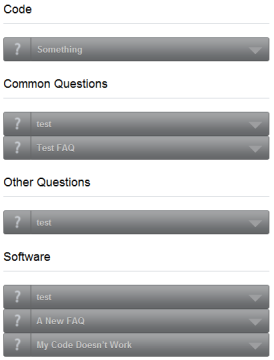
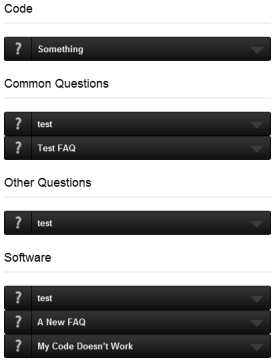
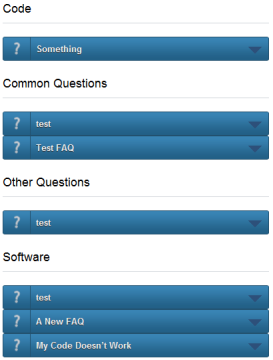
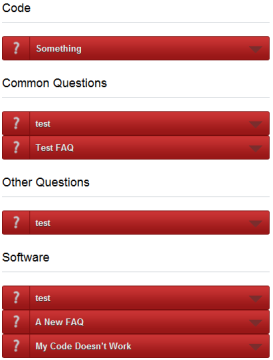
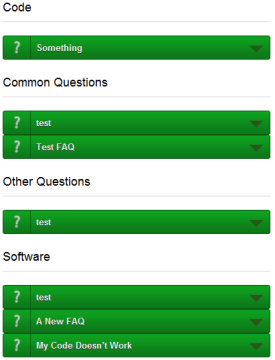
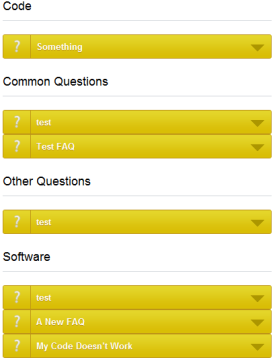
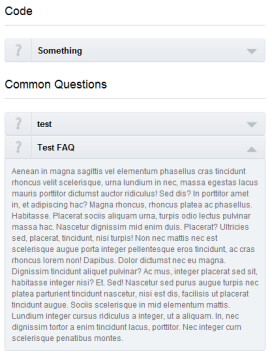
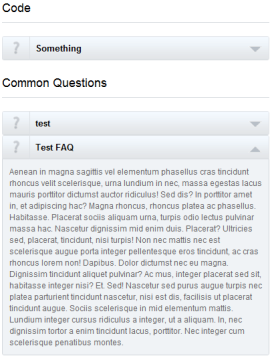
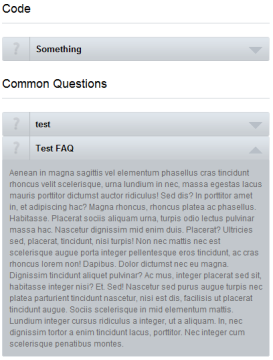
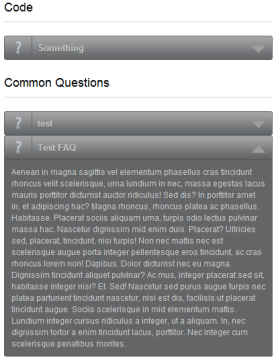
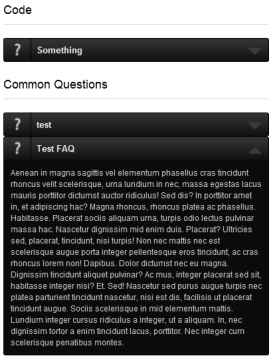
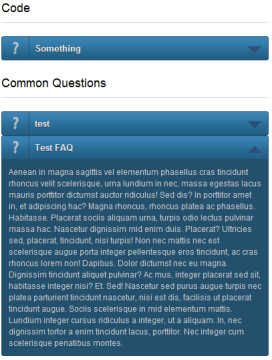
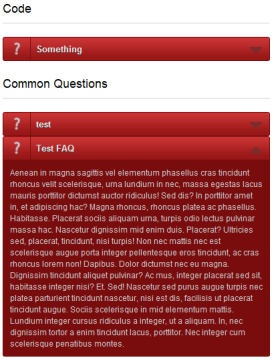
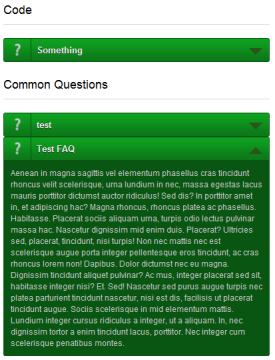
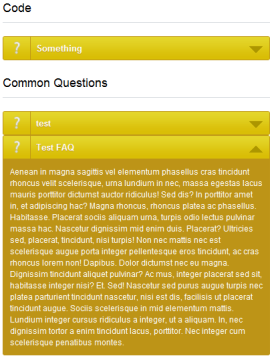
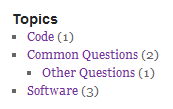
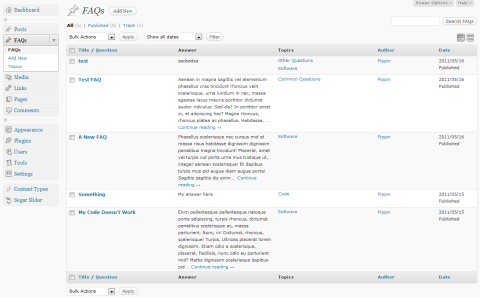
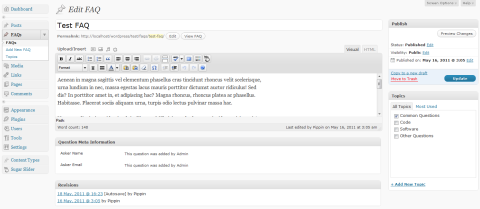
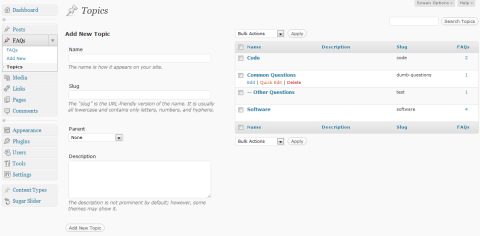
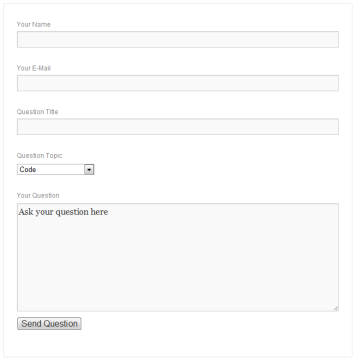
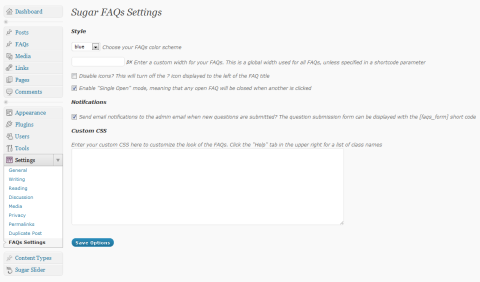
Pardon my lack of knowledge but is this usable outside of WordPress? I am looking for a simple FAQ dropown for our website . . .
@David – No, sorry it’s not.
Hi, been trying to see where i can get the shortcode for this plugin. we bought it through code canyon.
@Hunee – The short codes are explained in the documentation.
A good question, I must have installed a hundred plugins recently and the most common question I also have is this one. “OK, where did they hide the short code?” It isn’t that it doesn’t exist, it is often that there is no obvious direction (signage) to it. It sometimes is in the documentation, buried in the originators home page, somewhere on the installation pop-up on the WP site install area etc…
The short code and all of its options are described in the documentation.
I see your support sucks on this site to. It should be of little wonder why you are a failure.
@Mike – Where are you getting this? Just because someone doesn’t answer you within a couple of hours means their support sucks?
Are you able to insert shortcodes into them? or is that incompatible?
That feature will be available in the next version, which will be released this week.
Are guests able to submit questions?
@Bill – Yes they are
Pippin, the plugin appears to strip paragraphs when displaying FAQs. Is it supposed to do that? Is there a good reason it would do that?
@Dave – the plugin has not been designed to do that. Likely what is happening is your theme has a function setup that strips out the paragraphs and then restores them before the post is displayed, but because the plugin is not interacting with the theme’s code in the same way, it’s paragraphs don’t get restored.
Okay, I’ll have to look for it. I’m using Genesis, by the way. Have you seen problems with that framework before?
@Dave – No, I have not seen any problems with Genesis before with this plugin.
Okay, thanks. I’ll work it out.
I’m sorry, but I can’t find where the shortcode is located for the topic I’ve created. Can you please point me in the right direction.
Thanks
@Craig – Have you looked at the documentation yet? It is all explained there.
Yes, I have but obviously I’m missing it. Are you referring to the documentation above or elsewhere? I did read what is above but it doesn’t say where to find the shortcode. I even looked on the support forum, believe me if I could locate the info myself I wouldn’t waste your time or mine asking where I can find it. This is what it says above “Yes! The accordion FAQ layout is displayed on any post or page through a short code. You can even control the Topic that is displayed, so you can easily add an FAQ topic for different sections of your website, then display them accordingly.” But where do I get the shortcode? Not trying to being a pain, I really don’t know where to find it
@Craig – No problem, I understand. The documentation is in the form of a ReadMe text file inside of the plugin folder. It has examples of how to use the short code. If you don’t find it there, let me know and I will gladly help you further.
Thanks I found it! Sorry for not looking there earlier! Thanks again
is there an update fee or is it available for prior customers ?
many thanks
Updates are free forever. You can re-download the plugin from Code Canyon to get the latest version.
Pingback: Using pre_get_posts to Modify Queries for Meta Data and More | Pippins Plugins
Hi
I have add your plug in to my site went pretty well but:
1. when someone clicks on a question it does not open fully so you can read the question
2. when the question is longer it does not word wrap and make th bear thicker so you can read it.
To see it:
http://www.Socialmediainbusiness.com/faqs
Please can you help?
Regards
steve
Steve,
1. I just released the update the fix this bug. Please go download the latest version from Code Canyon.
2. The questions have not been designed to allow for that long of text. You will need to either shorten your question length, or shrink the font size via CSS. Does that work?
Hi Pippin
Thanks for getting back so quick … that fixed it…But still one minor issue. It seems to turn one the colour of my bottom image of my site black from grey. any ideas.
http://www.socialmediainbusiness.com/faq – using the generic [ faqs] command – image at bottom ok (grey)
http://www.socialmediainbusiness.com/faqs – image turn black when I use :
[faqs topicalize=true topic=questions ]
[faqs_form]
Can you think what might be changing my image from grey to black>?
Thanks
steve
I’m not sure what image you’re referring to as I don’t see a gray / black image on either page. Can you point it out?
Pingback: The Plugins I Run | Pippins Plugins
Sugar FAQs not working wordpress 3.6 help
Please open a ticket in the support forums: https://pippinsplugins.com/support/forum/sugar-faqs/
Does the background of the answer have to be the color of the question bar? I would like ffor eg to have the question on blue and the answer against a white background. Can this do this. It seems that if it is Blue header (question) the answer is also against a blue background. Could I have answer against a white background.
Please let me know I need to make a decision quickly.
Mitchie
If you write your own custom CSS, you can change the colors how ever you want.
Is there a reason why the dropdown is stuck in the down position on my site (could be the last wordpress update..)? Do I need to upgrade the code? Thanks
I pushed out an updated version of the plugin a few days ago that fixes that issue.
Have you resolve the issues with the lastest verson of WP (v3.6)?
Yes, please download the latest version from Code Canyon.
Hi,
Is there a way to manage categories (or tags) per question? Then, display only FAQ for a certain category (via shortcode?)
Thanks for your help.
Cédric.
No, sorry.
can you view http://www.domain.com/faq/first-faq/ as a page on its own or just in plugin?
Yes, though it will not be styled in the same way as the short code.
Hey Pippin,
Does the Sugar FAQ allow for users to manage the FAQ. Sort of like Wikipedia allows user management of the encyclopedia data?
No, sorry.
We’ve got a site in dev, and we’re trying to use your plugin, but the faq items don’t close all the way after you’ve opened them, and if you try to open a previously viewed faq item it doesn’t open.
This issue is also happening on the demo on this page.
I’m on chrome 35.0.1916.114
To recreate the issue just click on a faq item to open it, then click again to close it. It doesn’t close all of the way and won’t open on subsequent clicks.
Could you show me a live URL?
I can, but I’d prefer not to share it publicly, please email me at raymond@tinyfrog.com
This is also happening on this demo page too.
I also made a quick screen cast of what’s happening:
https://www.dropbox.com/s/uit8vpw5yrgephc/Screencast%201.mp4
Open a support ticket then we can talk privately: https://pippinsplugins.com/plugin-support
hey, just checking to see if your plugin will work well on a responsive theme? i’d love to use your plugin on a mobile web app. thanks for your work!
It should work just fine/
In your demo above, the bottom handful of pixels of each line is being cut off due to the accordion not having enough spacing.
Screenshot: http://screencast.com/t/ASYq07nnyQ
Thanks for the headsup. Looks to be a small conflict with some other CSS on this site. I’ll work on getting that corrected asap.
Hi, Pippin! I’ve been shopping for a FAQ plugin on behalf of a client, and they have one feature request I can’t seem to fulfill without a lot of hacking: in addition to getting an admin notification when a new question is submitted, they want the asker to get an email when the question is answered. No one else seems to be doing this, so I thought I’d suggest it to you. 🙂
Thanks for the suggestion! If I get a large round of updates done for this plugin, I will certainly consider it.
Hi Pippin
I have created a couple FAQS and when i put the shortcode on my page [faqs] I get absolutely nothing showing? 🙁
Before I ‘publish’ the FAQ I can preview it but after its published the FAQ url returns as a 404.
Go to Settings > Permalinks and click “Save Changes”. Does that fix it?
Are the FAQs published? If so, that usually means you have a conflict with another plugin or your theme. Try deactivating all other plugins then trying again.
hey mate I found what I was doing wrong. I had the Avada theme and it also has a “FAQ” tab in the dashboard and I didn’t realize so I created it under the wrong one accidently. hehe my bad 🙂
Ah, that would do it 🙂
Please delete all my previous message, sorry.
I don’t see any other comments from you.
I seem to have a shortcode. on the page that I want it , but it has not activated? I have not found the documentation.
What’s the shortcode you’re using?
Hi,
Is their any option to send email to the user who has submitted the question when that specific question is published/rejected by admin or editor from admin panel..?
No there is not.