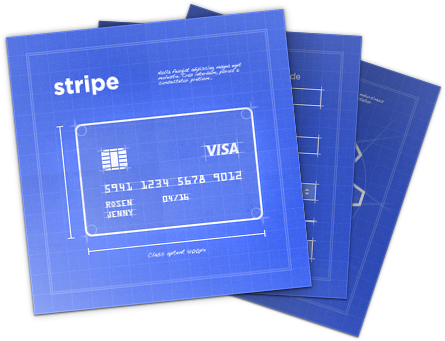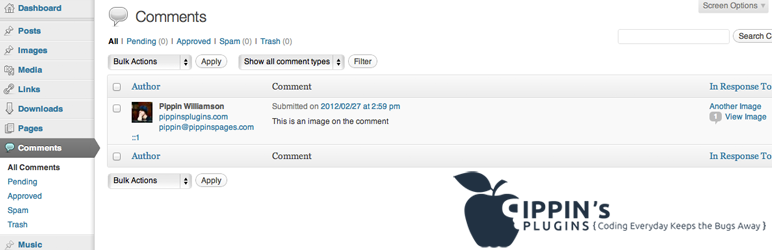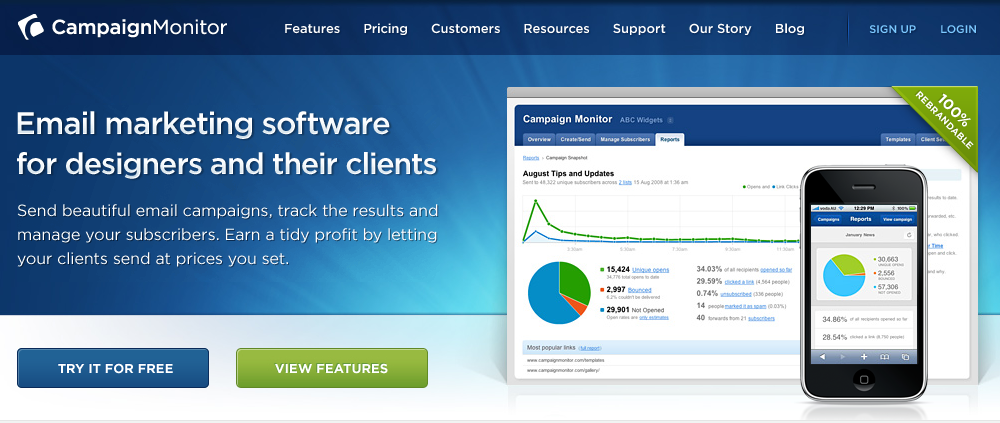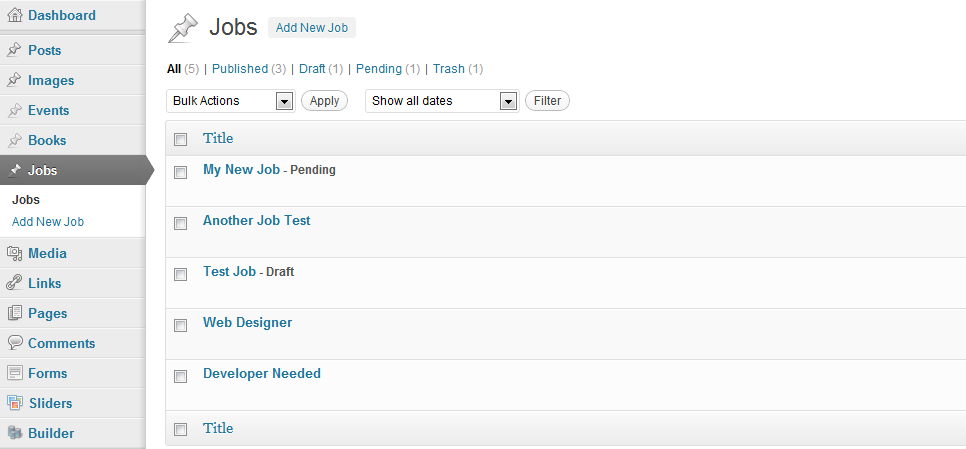How I Built the Settings System for Easy Digital Downloads
The settings system that I built for Easy Digital Downloads is something I was very happy with once finished, especially because it is very extensible, and very easy to integrate with by other developers. I decided to record an overview video that walks through how the system works.